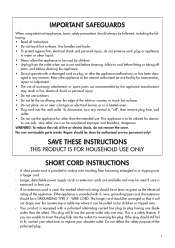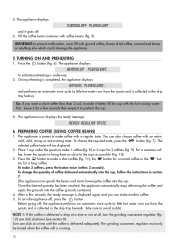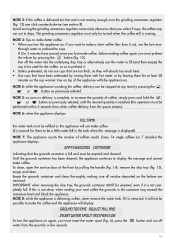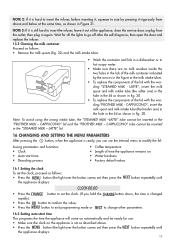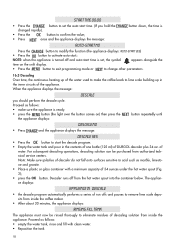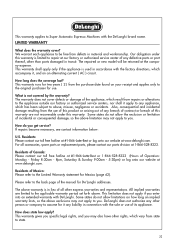DeLonghi ESAM3500 Support Question
Find answers below for this question about DeLonghi ESAM3500.Need a DeLonghi ESAM3500 manual? We have 1 online manual for this item!
Question posted by podesvatomas on December 13th, 2019
General Error
Hello ,We have Delonghi ESAM3500 and when we turn on machine makes auto diagnostic . Trolley is moving down , then up and then we receive error " general error" . I clean everything and then I tried - nothing happend . I tried to push upper switch manually with screwdriver before trolley touch a sensor but imidiatelly I receive error " general error " . I think movement is ok . I check both TC sensors on heating element - ok . Also heating element is ok - 50ohms. Do you have any idea what to check more ? When I use Test mode :Heater ON- okPump on - ok Grinder -okLimit switch up -okLimit switch down- okEv1 on - nothing happendEv2 on - i Hear "click" soundVaporizer on - nothing happend Can you please help me ? Thank you very much .here is video :https://youtu.be/MVhD2nOM2eIWbrTomas
Current Answers
Answer #1: Posted by Odin on December 13th, 2019 10:13 AM
Try Resetting factory default settings as instructed at https://www.manualslib.com/manual/606604/Delonghi-Esam3500.html?page=18#manual. If the issue persists or if you require further advice, you'll have to consult the manufacturer, for which use the contact information at https://www.contacthelp.com/delonghi/customer-service.
Hope this is useful. Please don't forget to click the Accept This Answer button if you do accept it. My aim is to provide reliable helpful answers, not just a lot of them. See https://www.helpowl.com/profile/Odin.
Related DeLonghi ESAM3500 Manual Pages
Similar Questions
My Machine Is Coming Up With Water Fill Error
Machine machine is coming up with waterfill error have replaced water level sensor and checked the v...
Machine machine is coming up with waterfill error have replaced water level sensor and checked the v...
(Posted by coljay008 3 years ago)
I Am Unable To Take Out The Infuser
I have followed the instructions but it will not come out. it fills like it is gamed in. Can I take ...
I have followed the instructions but it will not come out. it fills like it is gamed in. Can I take ...
(Posted by annpowter 5 years ago)
General Alarm
machine shows "general alarm" I have tried cleaning per the manual and I have tried switching the ma...
machine shows "general alarm" I have tried cleaning per the manual and I have tried switching the ma...
(Posted by cborg 9 years ago)
Leaking Seal On My 14 Cup Glass Decanter On My Dc514t Delonghi Coffee Maker,
We are enjoying our DC514T DeLonghi coffee maker. Lately the 14 cup glass coffee pot leaks and makes...
We are enjoying our DC514T DeLonghi coffee maker. Lately the 14 cup glass coffee pot leaks and makes...
(Posted by EDDUNAY 10 years ago)
My Coffee Maker Is Not Making Coffee. The Expresso Part Is Still Working
lights and power are going into the coffee maker, the expresso sections seem to work ok just not cof...
lights and power are going into the coffee maker, the expresso sections seem to work ok just not cof...
(Posted by pjmoore86380 10 years ago)