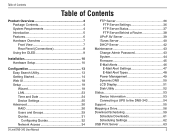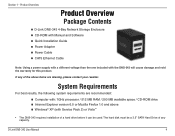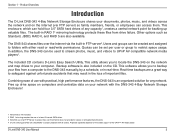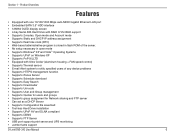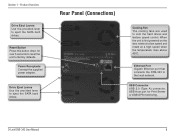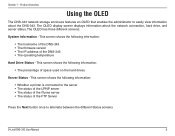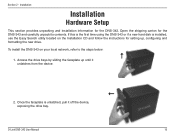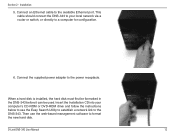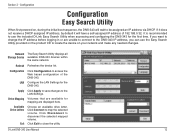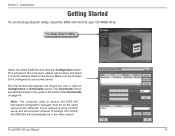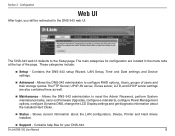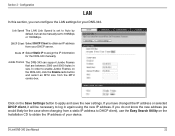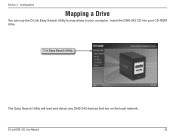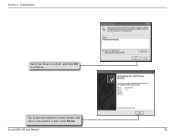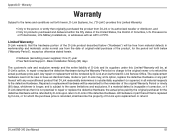D-Link DNS-343 - NAS Server - Serial ATA-150 Support and Manuals
Get Help and Manuals for this D-Link item

View All Support Options Below
Free D-Link DNS-343 manuals!
Problems with D-Link DNS-343?
Ask a Question
Free D-Link DNS-343 manuals!
Problems with D-Link DNS-343?
Ask a Question
D-Link DNS-343 Videos
Popular D-Link DNS-343 Manual Pages
D-Link DNS-343 Reviews
We have not received any reviews for D-Link yet.