D-Link DNS-1100-04 Support and Manuals
Get Help and Manuals for this D-Link item
This item is in your list!

View All Support Options Below
Free D-Link DNS-1100-04 manuals!
Problems with D-Link DNS-1100-04?
Ask a Question
Free D-Link DNS-1100-04 manuals!
Problems with D-Link DNS-1100-04?
Ask a Question
Popular D-Link DNS-1100-04 Manual Pages
Product Manual - Page 2


... My Favorites 31 Status 32
D-Link ShareCenter Pro 1100 User Manual
Status > System Status 32 Status > Hard Drive Status 33 Disk Management 35 Disk Management > Volume 35 Disk Management > iSCSI Target 39 Disk Management > Virtual Volumes 42 Disk Management > Disk Diagnostic 44 Account Management 47 Account Management > Admin Password 47 Account Management > Users 48 Account...
Product Manual - Page 4


...;, and Linux computers on the network can be securely managed. D-Link ShareCenter Pro 1100 User Manual
1
Section 1 - Additionally, the DNS-1100-04 supports a wide array of stability. The DNS-1100-04 CD contains the D-Link's EZ Search Utility. The D-Link EZ Storage Utility allows you to configure the device and set , sensitive data can access data stored on your computer on the...
Product Manual - Page 24


...DNS, Secondary DNS, and Default Gateway LAN connection you are not configuring the ShareCenter® Pro to your virtual LAN. Click Next to continue. Select DHCP Client if your network does not support it. Getting Started
Using the Setup Wizard (cont.)
Step 5: Enter the settings.... Section 4 - Set up the VLAN settings according to use . D-Link ShareCenter Pro 1100 User Manual
21
Product Manual - Page 33


... Alerts, Firmware Upgrade, and Logs. System Contains settings for configuration include:
Status Contains the System Status and Hard Drive Status. Network Contains settings for Volume Snapshot, Local Backup, Remote Backup and External Bakup.
Backup Contains settings for File Sharing, Dynamic DNS, SNMP, and Network Services Discovery Services. D-Link ShareCenter Pro 1100 User Manual
30...
Product Manual - Page 35
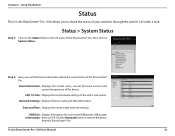
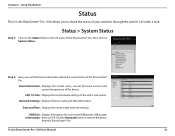
...Network Settings: Displays the host name and DNS information. USB Disk: Displays information for a connected USB printer, USB storage Information: drive, or UPS.
LAN 1/2 Info: Displays the local network settings of the device.
Basic Information: Displays the model name, current firmware version and current temperature of the LAN 1 and 2 ports. D-Link ShareCenter Pro 1100 User Manual
32...
Product Manual - Page 36
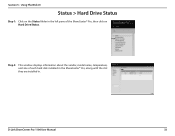
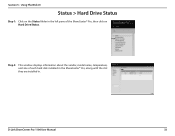
... ShareCenter Pro 1100 User Manual
33 Using The Web UI
Status > Hard Drive Status
Step 1: Click on the Status folder in . Section 5 -
Step 2: This window displays information about the vendor, model name, temperature, and size of each hard disk installed in the ShareCenter® Pro, along with the slot they are installed in the left pane of the ShareCenter® Pro...
Product Manual - Page 41


... check box to save the password to get the password from local:
D-Link ShareCenter Pro 1100 User Manual
38 This window displays the setting in the Save tab.
This window displays the setting in the Load tab. from the local. The Encryption window appears and there are four tabs in New Password: Password and Confirm Password fields. Change Click the check...
Product Manual - Page 42


... Storage Name Service function. Enable iSNS: Click the check box to see the following window.
Click Mail to send the password to enable the iSCSI function.
Enable iSCSI Target: Click the check box to the administrator. D-Link ShareCenter Pro 1100 User Manual
39 Using The Web UI
Disk Management > Volume (cont.)
This window displays the setting in...
Product Manual - Page 77
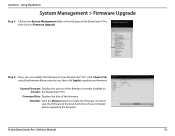
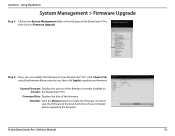
... the version of the ShareCenter® Pro, then click on Version: the ShareCenter® Pro. D-Link ShareCenter Pro 1100 User Manual
74 Using The Web UI
System Management > Firmware Upgrade
Step 1: Click on the System Management folder in the left pane of the firmware currently installed on Firmware Upgrade. You must save the firmware to locate the firmware. Firmware Date: Displays the...
Product Manual - Page 83


....
DNS: Enter a DNS IP address to analyze the domain name of the workgroup in the field.
Host: Enter the host name for your settings and create the NFS share. Realm Name: Enter the AD server domain name.
Active Directory: Select this if the device will be part of a workgroup. Password: Enter the AD server account password.
D-Link ShareCenter Pro 1100 User Manual...
Product Manual - Page 103


... browser and enter the IP address of your account name and password, then click the Login button. D-Link ShareCenter Pro 1100 User Manual
100 Remote User Access
Remote User Access
The D-Link ShareCenter® Pro 1100 allows users to access the DNS-1100-04 from any location. Step 2: Enter your ShareCenter® Pro. Note: If you do not know your account name and...
Product Manual - Page 118


Select the available USB printer, and click Next to expand the tree. Setting Up a USB Print Server
Select Double-click DNS-1100-04 from the Shared Printers list to continue. Appendix C - D-Link ShareCenter Pro 1100 User Manual
115
Product Manual - Page 121


D-Link ShareCenter Pro 1100 User Manual
118 The wizard will install the printer drivers, and return a completion screen. Appendix C - Setting Up a USB Print Server
Verify that the driver is correct, and click OK to continue.
Click Finish.
Product Manual - Page 134
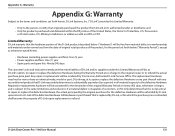
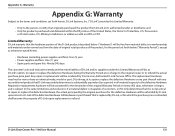
... D-Link upon return to refund the actual purchase price paid by D-Link at an Authorized D-Link Service Office. D-Link ShareCenter Pro 1100 User Manual
131 D-Link may, at no charge to the original owner or to D-Link of Columbia, U.S. Warranty
Appendix G: Warranty
Subject to the terms and conditions set forth below ("Warranty Period"), except as otherwise stated...
Product Manual - Page 135


... Number at D-Link's option, to replace the non-conforming Software (or defective media) with software that substantially conforms to D-Link's functional specifications for the Software or to the contrary. Do not include any accessories. D-Link ShareCenter Pro 1100 User Manual
132 If a material non-conformance is incapable of the actual purchase price paid by completing the RMA...
D-Link DNS-1100-04 Reviews
Do you have an experience with the D-Link DNS-1100-04 that you would like to share?
Earn 750 points for your review!
We have not received any reviews for D-Link yet.
Earn 750 points for your review!
