D-Link DMS-1100 Support and Manuals
Get Help and Manuals for this D-Link item
This item is in your list!

View All Support Options Below
Free D-Link DMS-1100 manuals!
Problems with D-Link DMS-1100?
Ask a Question
Free D-Link DMS-1100 manuals!
Problems with D-Link DMS-1100?
Ask a Question
Popular D-Link DMS-1100 Manual Pages
User Manual - Page 3


D-Link DMS-1100 Series User Manual
Configuration Upgrade & Backup > ...Error Disable Settings 29 System > Port Configuration > Jumbo Frame 30 System > PoE > PoE System (DMS-1100-10TP only 30 System > PoE > PoE Status (DMS-1100-10TP only 32 System > PoE > PoE Configuration (DMS-1100-10TP only 32 System > PoE > PoE Measurement (DMS-1100-10TP only 33 System > PoE > PoE Alive Settings (DMS-1100...
User Manual - Page 5


Rack mount Instructions ...111
v Technical Specifications ...108 Hardware Specifications ...108 Features ...110 L2 Features ...110 L3 Features ...110 VLAN ...110 QoS (Quality of Service)...110 Security...110 OAM ...110 Management...110 D-Link Green Technology ...110 Appendix B - D-Link DMS-1100 Series User Manual
Security > SSL > SSL Service Policy ...100 OAM > Cable Diagnostics ...101 ...
User Manual - Page 7


... (DMS-110010TS and DMS-1100-10TP). Reproduction in the document. Note: The model you make better use "switch", "bridge" and "switching hubs" interchangeably, and all are commonly accepted terms for property damage or personal injury.
D-Link DMS-1100 Series User Manual
About This Guide
This guide provides installation and instructions for basic switch installation and settings...
User Manual - Page 8


...Class priority to factory defaults, setting the administrator password and rebooting the Switch.
SNMP support allows users to provide eco-...upgrade from being overwhelmed by virus attacks. Alternatively, the Switch can utilize the SNMP MIB (Management Information Base) to poll the switches for small and medium-sized business (SMB) networking.
D-Link DMS-1100 Series User Manual...
User Manual - Page 18


... grounding cable to ground. When power is required for U.S installation. Depending on rack where the switch is recommended. Step ...installed. Grounding the Switch This section describes how to connect the DMS-1100 Series Switch to an appropriate grounding
stud or bolt on the power supply and system, a 12 to the switch. Connect a Grounding Cable
12
D-Link DMS-1100 Series User Manual...
User Manual - Page 19
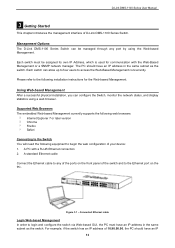
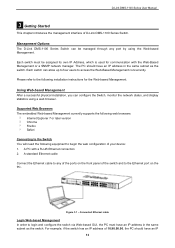
...supports the following web browsers:
Internet Explorer 7 or later version Chrome Firefox Safari
Connecting to the Ethernet port on the front panel of the switch and to the Switch You will need the following installation instructions for communication with a RJ-45 Ethernet connection 2.
Management Options
The D-Link DMS-1100... DMS-1100 Series Switch. D-Link DMS-1100 Series User Manual
...
User Manual - Page 20


... detailed instructions.
14
When the following login dialog box appears, enter the password and ...guide you through essential settings of 0.0.0.0. The switch supports 10 languages including English, Traditional Chinese, Simplified Chinese, German, Spanish, French, Italian, Portuguese, Japanese and Russian. Please refer to Chapter 4 Configuration for details. D-Link DMS-1100 Series User Manual...
User Manual - Page 21
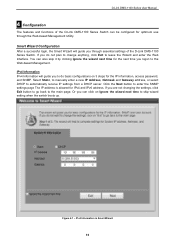
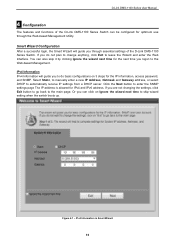
... IPv4 and IPv6 address. Figure 4.1 - You can be configured for optimum use through essential settings of the D-Link DMS-1100 Series Switch can also skip it by clicking Ignore the wizard next time for the IP Information, access password, and SNMP. If you can click on 3 steps for the next time you logon to...
User Manual - Page 22


... 4.2 - Enter the User Name, Privilege, Password Type and Password. SNMP Settings The SNMP Settings page allows user to quickly specify the user account function. Click Apply & Save to save the configuration.
16 The default SNMP Setting is Disabled. D-Link DMS-1100 Series User Manual NOTE: The IPv4 Information of Smart Wizard does not support IPv6 address. Click Enabled and...
User Manual - Page 26


... image in dual image system. D-Link DMS-1100 Series User Manual
Figure 4.10 - Tool Menu > Firmware Upgrade & Backup > Firmware Upgrade from .
User have to go "system>firmware information" to upgrade the configuration from HTTP
The fields that can be set as boot up firmware and reboot the system. Then new firmware will be activated.
Then new firmware will be activated.
User Manual - Page 36


... view and configure the Jumbo Frame settings. D-Link DMS-1100 Series User Manual
disabled state. The value is between 0 and 1000.
System > Port Configuration > Jumbo Frame The Jumbo Frame page allows user to 30W for an error port caused by the IEEE specification. System > PoE > PoE System (DMS-1100-10TP only) DMS-1100-10TP supports Power over Ethernet (PoE) as defined...
User Manual - Page 43


... month that daylight saving time will start . Select the date of the week that daylight saving time will start . D-Link DMS-1100 Series User Manual
Item Time Zone Settings
Summer Time State
Time Zone
Recurring Settings From: Week of the Month From: Day of the Week From: Month From: Time in HH MM To: Week...
User Manual - Page 106


... or disable the SSL feature's global status. Figure 4.133 -
D-Link DMS-1100 Series User Manual
Item SSL Status Service Policy
Description Select to view and configure the SSL service policy settings. Enter service policy name.
Session Cache Timeout (60-
Table 4.97
Click the Add button to locate a specific entry based on the information entered.
Enter the session...
User Manual - Page 107


...in the cable.
NOTE: Please be displayed for the specific port. Figure 4.134 - Select the range of cable errors in this table. Monitoring > Statistics > Port This ...service representatives to clear all the information for Port information are described below: 101 Click the Clear All button to examine the copper cable quality. Figure 4.135 - D-Link DMS-1100 Series User Manual...
Datasheet - Page 5


...
list of D-Link Corporation or its subsidiaries in U.S.A. Product specifications, size and shape are for more details.
D-Link and the D-Link logo are the property of their respective owners. Please visit us .dlink.com for comparison purposes only. UPDATED 19-JUN-2018 (SMO) HARDWARE REV A DMS-1100-SERIES_REVA_DATASHEET_1.11_EN_US.PDF
FOR MORE INFORMATION
U.S.A. | 17595 MT...
D-Link DMS-1100 Reviews
Do you have an experience with the D-Link DMS-1100 that you would like to share?
Earn 750 points for your review!
We have not received any reviews for D-Link yet.
Earn 750 points for your review!
