D-Link DNS-1550-04 Support and Manuals
Get Help and Manuals for this D-Link item
This item is in your list!

View All Support Options Below
Free D-Link DNS-1550-04 manuals!
Problems with D-Link DNS-1550-04?
Ask a Question
Free D-Link DNS-1550-04 manuals!
Problems with D-Link DNS-1550-04?
Ask a Question
D-Link DNS-1550-04 Videos
Popular D-Link DNS-1550-04 Manual Pages
Product Manual - Page 2


...This Manual 5 1.2 Protocol Support 6 1.3 Hardware Specifications 6 1.4 Client Utility OS Support 7 1.5 Browser Support 7
Chapter 2: Quick Setting-up 9 2.1 Unpacking the ShareCenter® Pro DNS-1550-04 9 2.2 Installing Disk Drives 10 2.3 Connecting the Ethernet cable 13 2.4 Connecting the Power 13 2.5 Shutting Down the ShareCenter Pro DNS-1550-04 13 2.6 Setup Wizard 15 2.7 Replacement...
Product Manual - Page 4


...-04 129 Wake-on-LAN 130 Choosing a Default NAS System 130 Viewing the System Event Log 131 Viewing a List of Plug-ins 134 Viewing Plug-in Version Numbers 134
4.4.8 Enabling and Disabling Plug-ins 135
4.4.9 Removing Plug-ins 138 4.4.10 Rebooting the ShareCenter® Pro DNS-1550-04.......... 139 4.4.11 Shutting Down the ShareCenter® Pro DNS-1550-04... 141
Chapter 5: Troubleshooting...
Product Manual - Page 5


... you find the specific information you of Probable equipment damage or loss of data, or the possibility of physical injury, and how to avoid them . Also included are looking for. Chapter 1: Introduction
1.1 About This Manual
This Product Manual describes how to setup, use :
• ShareCenter® NAVI software that runs on the ShareCenter® Pro DNS-1550-04 by browser...
Product Manual - Page 6


ShareCenter Pro User Manual
1.2 Protocol Support
ShareCenter® Pro DNS-1550-04 series supports: • SMB/CIFS for Microsoft Windows • NFS for Linux/Unix • AFP for Mac • FTP • WebDAV for the file transform over the Internet • iSCSI Target model and Initiator model
1.3 Hardware Specifications
Model Name CPU
FLASH SDRAM Smart Fan Gigabit Ethernet USB 2.0 Host ...
Product Manual - Page 13


... to the dual power supplies of the ShareCenter® Pro DNS-1550-04 enclosure and plug the other end of the network cable to boot the ShareCenter® Pro DNS-1550-04. See Figure 2. 2. When fully booted: ․ The System Status LED turns blue. Attach one time.
2.5 Shutting Down the ShareCenter Pro DNS-1550-04
To shut down the ShareCenter® Pro DNS-1550-04, press and hold the power...
Product Manual - Page 15
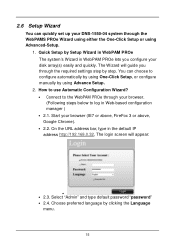
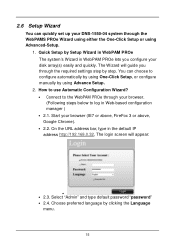
You can quickly set up your DNS-1550-04 system through the WebPAMS PROe Wizard using either the One-Click Setup or using Advance Setup.
2. Select "Admin" and type default password "password" ․ 2.4. Choose preferred language by using Advanced-Setup.
1. How to use Automatic Configuration Wizard? ․ Connect to log in Web-based configuration manager ) ․ 2.1. Start your ...
Product Manual - Page 20


Start your browser. ShareCenter Pro User Manual
Chapter 3: WebPAM PROe
3.1 Quick Start
The WebPAM PROe is factory-installed on your PC/Mac. Browser Support Choose one of the ShareCenter® Pro DNS-1550-04. (Default IP Address: 192.168.0.32) The WebPAM PROe login screen displays.
20 WebPAM PROe runs in the IP address of the following browsers to use ...
Product Manual - Page 86


Click the Create and complete the required settings in the Create
Snapshot window.
− IP − Port 3. When done, click the Connect button. After successful logon, you can start to use the disk volume on ShareCenter® Pro DNS-1550-04 as a virtual drive on your computer.
86 Click NAS tab > iSCSI Initator. 2. ShareCenter Pro User Manual
3.6.8 iSCSI Initiator
1.
Product Manual - Page 122


... Main Window. 2. On ShareCenter® NAVI
To set up a ShareCenter® Pro DNS-1550-04 folder for backups with Mac OS X 10.5 "Leopard" or more. ShareCenter Pro User Manual
4.3.5 Setting up a Share Folder for Time Machine
Time Machine is set up. 2. On the Mac Follow this Procedure if you want to use for Backup button. In the list of NAS authentication, then click...
Product Manual - Page 130


It takes about a minute to the Main Window. 2. ShareCenter Pro User Manual
4.4.3 Wake-on-LAN
This feature allows you to turn on .
Go to boot the ShareCenter® Pro DNS-1550-04. To set a default NAS: 1. Right-click the system in the Device List that you want to make
the default. 3. Choose the Locate NAS item. When fully booted: • The System Status LED...
Product Manual - Page 132


... installation is OFF. 5. Its Service Status is running! 4. Note For backup system events, see "Viewing the Backup Event Log" on the Date/Time header to choose it.
Click the Configure Plugin button. Warning Do not disconnect the power or shut down the ShareCenter® Pro DNS-1550-04 while the plug-in 's name will become highlighted.
132
ShareCenter Pro...
Product Manual - Page 136


Click the Enable button. (D) A
C
D B After a moment, the Service Status changes to ON. ShareCenter Pro User Manual
5. The plug-in is now enabled on ShareCenter® Pro DNS-1550-04.
136
Product Manual - Page 139


...NAS Management icon. (A) 3. Click the OK button. (D)
A
C
D B
139 Go to reboot the ShareCenter® Pro DNS-1550-04 is after a firmware upgrade or a plug-in installation. 4.4.10 Rebooting the ShareCenter® Pro DNS-1550-04
Normally you will be accessible from your folders will only need to the Main Window. 2. Click the Shutdown button. (B) 4. To reboot the ShareCenter® Pro DNS...
Product Manual - Page 141


...the ShareCenter® Pro DNS-1550-04 is to the Main Window. 2. Click the OK button. (D)
A
C
D B
141 During and after the shutdown, none of your folders will be accessible from your networked PCs. Click the Shutdown option. (C) 5. 4.4.11 Shutting Down the ShareCenter® Pro DNS-1550-04
The only time you need to shut down the ShareCenter® Pro DNS-1550-04:
1. Click the NAS Management...
Product Manual - Page 162
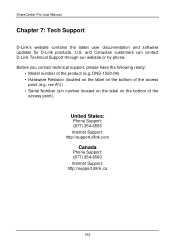
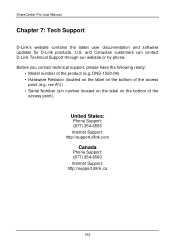
... or by phone. Before you contact technical support, please have the following ready:
• Model number of the access
point (e.g. United States:
Phone Support: (877) 354-6555 Internet Support: http://support.dlink.com
Canada
Phone Support: (877) 354-6560 Internet Support: http://support.dlink.ca
162 ShareCenter Pro User Manual
Chapter 7: Tech Support
D-Link's website contains the latest user...
D-Link DNS-1550-04 Reviews
Do you have an experience with the D-Link DNS-1550-04 that you would like to share?
Earn 750 points for your review!
We have not received any reviews for D-Link yet.
Earn 750 points for your review!

