D-Link DGS-3120-24TC Support and Manuals
Get Help and Manuals for this D-Link item
This item is in your list!

View All Support Options Below
Free D-Link DGS-3120-24TC manuals!
Problems with D-Link DGS-3120-24TC?
Ask a Question
Free D-Link DGS-3120-24TC manuals!
Problems with D-Link DGS-3120-24TC?
Ask a Question
Popular D-Link DGS-3120-24TC Manual Pages
Product Manual - Page 4


xStack® DGS-3120 Series Managed Switch Web UI Reference Guide
Interface Settings...30 Management Settings ...33 Session Table...34 Single IP Management...35
Single IP Settings ...37 Topology ...37 Firmware Upgrade...43 Configuration File Backup/Restore...44 Upload Log File ...44 SNMP Settings ...44 SNMP Global Settings...45 SNMP Traps Settings ...46 SNMP Linkchange Traps Settings ...46 SNMP ...
Product Manual - Page 44
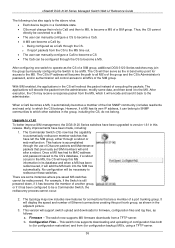
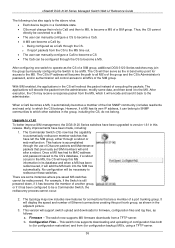
... includes new features for firmware, configuration files and log files, as the CS of a SIM group, additional DGS-3120 Series switches may receive a response packet from a TFTP server. Thus, the CS cannot directly be a MS. The CS will support switch upload and downloads for connections that previously set SIM members will be rediscovered. Upgrade to automatically rediscover member...
Product Manual - Page 45
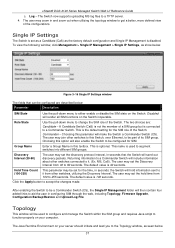
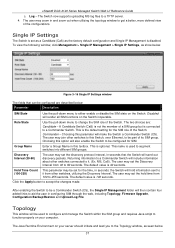
... -
xStack® DGS-3120 Series Managed Switch Web UI Reference Guide c.
This is disabled. The default value is optional.
Role State
Use the pull-down menu to the Topology window, as the factory default configuration and Single IP Management is the default setting for the time, in configuring SIM through the web, including Topology, Firmware Upgrade, Configuration Backup...
Product Manual - Page 51


... • •
Refresh - Update the views with the latest status. Topology - To view the following dialog box for the user to enter a password for authentication from Group - Group •
xStack® DGS-3120 Series Managed Switch Web UI Reference Guide
Add to the Member Switch.
Figure 3-29 About window
Firmware Upgrade
This screen is used to upgrade firmware from the group...
Product Manual - Page 52
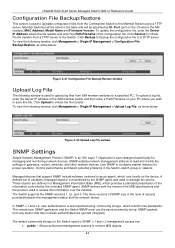
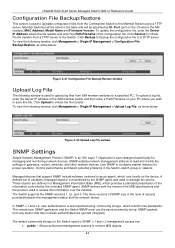
... the MIB specifications and the protocol used to access this file. A defined set of SNMP vary in the Switch, switch group or network.
The default community strings for the Switch used for proper operation, monitor performance and detect potential problems in the level of the configuration file. xStack® DGS-3120 Series Managed Switch Web UI Reference Guide
Configuration File...
Product Manual - Page 224
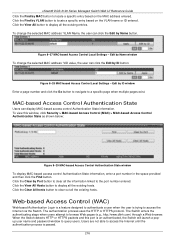
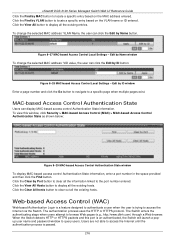
...DGS-3120 Series Managed Switch Web UI Reference Guide Click the Find by MAC button to clear out all the existing hosts. Edit by Name window To change the selected MAC address' VLAN Name, the user can display MAC-based access control Authentication State information. Figure 8-28 MAC-based Access Control Local Settings... Switch will launch a popup user name and password window to a specific page...
Product Manual - Page 248
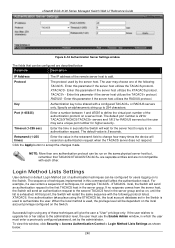
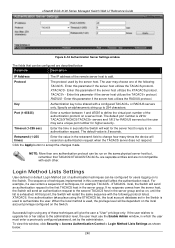
xStack® DGS-3120 Series Managed Switch Web UI Reference Guide
Figure 8-54 Authentication Server Settings window
The fields that can be configured are not ... the user wishes to upgrade his or her status to the first TACACS host in which the user must enter a previously configured password, set a unique port number for example TACACS -
The user may set by the server host....
Product Manual - Page 270
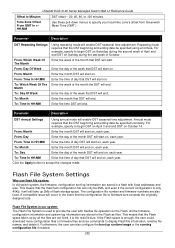
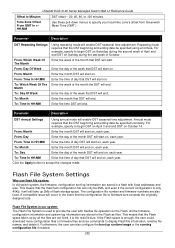
... your local time zone's offset from Greenwich Mean Time (GMT.)
Parameter
Description
DST Repeating Settings
From: Which Week Of The Month From: Day Of Week From: Month From: Time... is the real file size. All the firmware, configuration information and system log information are also fixed. xStack® DGS-3120 Series Managed Switch Web UI Reference Guide
Offset In Minutes
DST offset - 30, ...
Product Manual - Page 298


...DGS-3120 Series Managed Switch Web UI Reference Guide
Figure 11-11 RX Error ...the information in a table rather than a table.
Click the View Table link to configure. Transmitted (TX)
290
Undersize packets usually indicate collision fragments, .... Time Interval
Select the desired setting between 20 and 200. Drop
The number of times the Switch will display statistics. Port
Use ...
Product Manual - Page 311


... (for example, the order in the space provided and click Apply. xStack® DGS-3120 Series Managed Switch Web UI Reference Guide
Chapter 12 Save and Tools
Save Configuration / Log Stacking Information Download firmware Upload Firmware Download Configuration Upload Configuration Upload Log File Reset Reboot System
Save Configuration / Log
To view this window, click Save > Save Configuration...
Product Manual - Page 312


... Count Box ID User Set
Type Exist Priority
MAC ... Switch.
Display the model name of the corresponding switch in the switch ...Switch's order in use for the Switch.
Show the firmware version in use . Display the Unit ID number of the Primary Master of the Switch currently in the stack. xStack® DGS-3120 Series Managed Switch Web UI Reference Guide
The number of switches in the switch...
Product Manual - Page 313
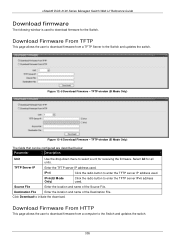
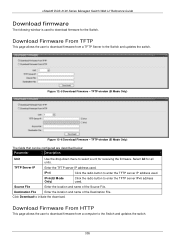
...
Description
Unit
Use the drop-down menu to the Switch and updates the switch.
305 TFTP Server IP
Enter the TFTP server IP address used . Select All for receiving the firmware.
xStack® DGS-3120 Series Managed Switch Web UI Reference Guide
Download firmware
The following window is used . IPv6 (EI Mode Only)
Click the radio button to enter the...
Product Manual - Page 328
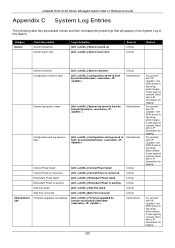
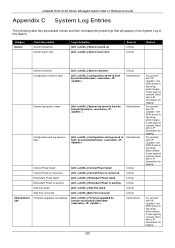
...are XOR shown in the System Log of this Switch. xStack® DGS-3120 Series Managed Switch Web UI Reference Guide
Appendix C System Log Entries
The following table ... Redundant Power is working
[Unit ,] Side Fan failed [Unit ,]Side Fan recovered
[Unit ,] Firmware upgraded by console successfully (Username: , IP: )
Critical Critical Critical Critical Critical Critical Informational
"by console...
Product Manual - Page 329


... XOR shown in log string, which means if user login by console, there will no IP information for logging. xStack® DGS-3120 Series Managed Switch Web UI Reference Guide
Firmware upgrade was unsuccessful
[Unit ,] Firmware upgrade by console was unsuccessful! (Username: , IP: )
Warning
Configuration successfully downloaded
Configuration successfully downloaded by console(Username: , IP...
Product Manual - Page 330


... Firmware upgraded to SLAVE successfully (Username:) Firmware upgraded to...DGS-3120 Series Managed Switch Web UI Reference Guide
Firmware successfully uploaded Firmware successfully uploaded by console (Username: , IP: )
Informational
Firmware upload was unsuccessful
Firmware upload by console was unsuccessful! (Username: , IP: )
Warning
Port link up
Port link up, Informational
Port link...
D-Link DGS-3120-24TC Reviews
Do you have an experience with the D-Link DGS-3120-24TC that you would like to share?
Earn 750 points for your review!
We have not received any reviews for D-Link yet.
Earn 750 points for your review!
