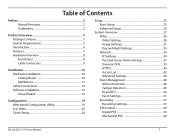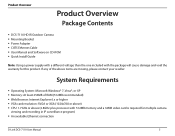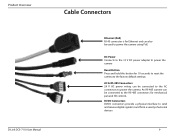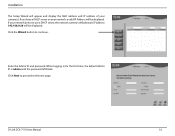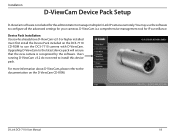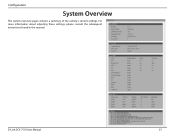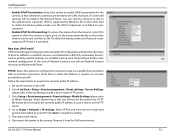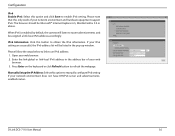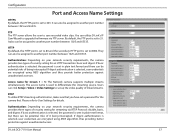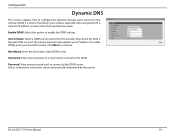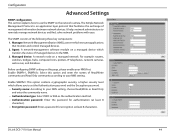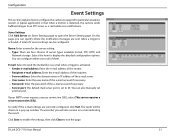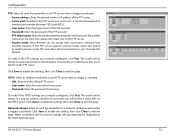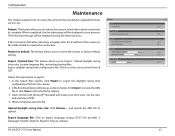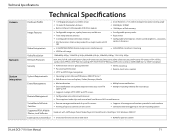D-Link DCS-7110 Support and Manuals
Get Help and Manuals for this D-Link item

View All Support Options Below
Free D-Link DCS-7110 manuals!
Problems with D-Link DCS-7110?
Ask a Question
Free D-Link DCS-7110 manuals!
Problems with D-Link DCS-7110?
Ask a Question
D-Link DCS-7110 Videos
Popular D-Link DCS-7110 Manual Pages
D-Link DCS-7110 Reviews
We have not received any reviews for D-Link yet.