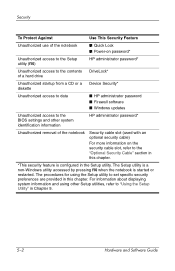Compaq nx9600 - Notebook PC Support and Manuals
Get Help and Manuals for this Compaq item

View All Support Options Below
Free Compaq nx9600 manuals!
Problems with Compaq nx9600?
Ask a Question
Free Compaq nx9600 manuals!
Problems with Compaq nx9600?
Ask a Question
Most Recent Compaq nx9600 Questions
Cual Es En Negativo Y Positivo Del Pin De Carga
Es que no se cual es
Es que no se cual es
(Posted by Coronado1322 2 years ago)
Wirering Diagram
I need the wirering diagram for gh60l to connect to cq3420an hp compaq presario
I need the wirering diagram for gh60l to connect to cq3420an hp compaq presario
(Posted by philipgolden65 9 years ago)
I Want Schematic Diagram For Specific Area Of Dc Power Supply Adaptor Socket
(Posted by Egypt 11 years ago)
Compaq nx9600 Videos
Popular Compaq nx9600 Manual Pages
Compaq nx9600 Reviews
We have not received any reviews for Compaq yet.