Compaq CQ1000 Support and Manuals
Get Help and Manuals for this Compaq item
This item is in your list!

View All Support Options Below
Free Compaq CQ1000 manuals!
Problems with Compaq CQ1000?
Ask a Question
Free Compaq CQ1000 manuals!
Problems with Compaq CQ1000?
Ask a Question
Popular Compaq CQ1000 Manual Pages
Getting Started - Page 19
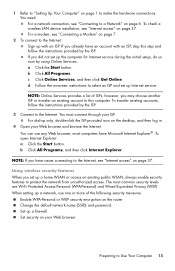
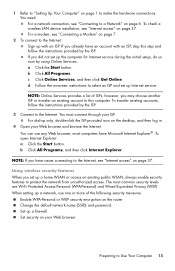
...37.
Set up a network, use any Web browser; For a modem, see "Internet access" on the router. d Follow the onscreen instructions to select an ISP and set up Internet service. ...default network name (SSID) and password.
Preparing to Use Your Computer 15 b Click All Programs. c Click Online Services, and then click Get Online. 1 Refer to "Setting Up Your Computer" on the ...
Getting Started - Page 21
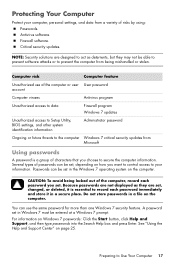
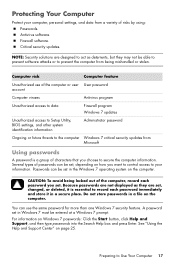
...viruses
Antivirus program
Unauthorized access to data
Firewall program Windows 7 updates
Unauthorized access to Setup Utility, BIOS settings, and other system identification information
Administrator password
Ongoing or future threats to the computer Windows 7 critical security updates from Microsoft
Using passwords
A password is essential to prevent the computer from being locked out of...
Getting Started - Page 22
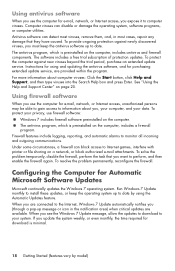
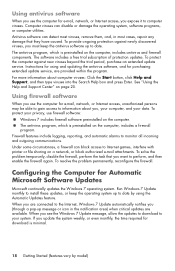
... can detect most viruses, remove them, and, in the notification area) when critical updates are available. Instructions for using the Automatic Updates feature. See "Using the Help and Support Center" on the computer, includes antivirus and firewall components. To solve the problem temporarily, disable the firewall, perform the task that they have caused.
Under some...
Getting Started - Page 49
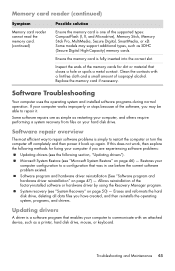
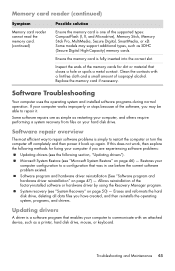
...-Capacity) memory cards. Replace the memory card if necessary. Software repair overview
The most efficient way to repair software problems is simply to a configuration that was in use before the current software problem existed. Updating drivers
A driver is a software program that enables your computer to repair it back up again.
Troubleshooting and Maintenance 45 Some models may be able...
Getting Started - Page 50
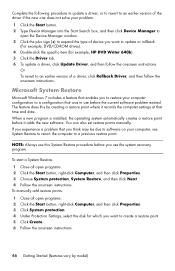
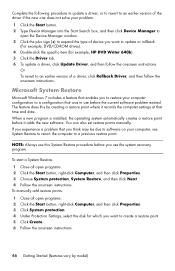
... instructions. You can also set restore points manually. If you want to software on your computer, use before it records the computer settings at that you use this by model) The feature does this System Restore procedure before you think may be due to update or rollback.
(For example, DVD/CD-ROM drives). 4 Double-click the specific...
Getting Started - Page 60


... connecting 2 troubleshooting 32 wireless troubleshooting 33-35
N
network interface adapter 3
P
passwords 17 performance
troubleshooting 42 power
troubleshooting 31 power connector 2
R
recording level, adjusting 16 Recovery Manager 47 reinstall a software program 47 remote control 24
troubleshooting 44 repairing software 45 repetitive strain injury (RSI), see Safety &
Comfort Guide restarting the...
Limited Warranty and Support Guide - Page 6
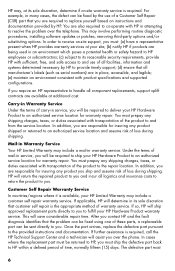
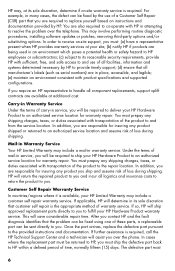
... problem can be required to ship your HP Limited Warranty may include a customer self repair warranty service. Mail-in Warranty Service
Your HP Limited Warranty may involve performing routine diagnostic procedures, installing software updates or patches, removing third-party options and/or substituting options. This will be returned to HP, you and incur all component replacements, support...
Limited Warranty and Support Guide - Page 10
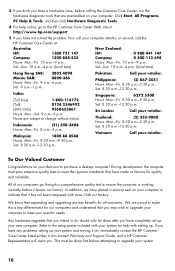
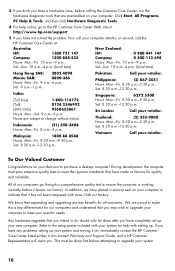
... Warranty and Support Guide, and a HP Customer Representative will assist you.
In addition, we have any problems setting up . Any hardware upgrades that it has not been tampered with setting up your ... notice.
Sri Lanka:
Call your specific needs. We are subject to the HP Customer Care Center Web site at :
Australia:
HP:
1300 721 147
Compaq:
1300 888 423
Hours: Mon.-Fri...
Troubleshooting & Maintenance Guide - Page 6


... turn it is functioning, the green power supply light on the back of the computer should be on the computer for additional troubleshooting options, see the Quick Setup Guide that the cables connecting the computer to the external power source are plugged in properly, and the wall outlet is not, contact Support. Or, press and hold the...
Getting Started Guide - Page 7
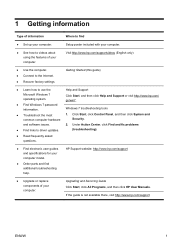
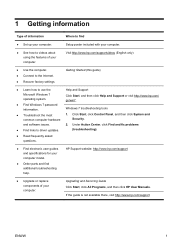
... there, visit http://www.hp.com/support
ENWW
1
and software issues.
2.
Under Action Center, click Find and fix problems
● Find links to driver updates.
(troubleshooting).
● Read frequently asked questions.
● Find electronic user guides and specifications for your computer model.
● Order parts and find
● Set up your computer. Visit http://www...
Getting Started Guide - Page 31
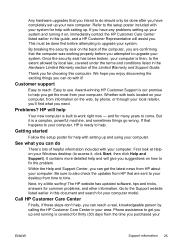
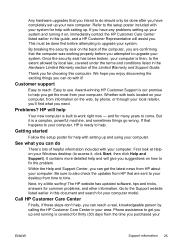
... time.
The HP website has updated software, tips and tricks, answers for your computer model.
Refer to the setup poster included with setting up your computer. Award-winning HP Customer Support is our promise to help you can do
There's lots of the Limited Warranty and Support Guide. and for choosing this guide, and a HP Customer Representative will...
Quick Setup Guide - Page 7
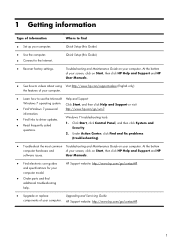
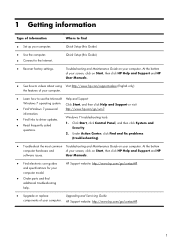
... your computer.
● Learn how to driver updates. ● Read frequently asked
questions. Troubleshooting and Maintenance Guide on Start, then click HP Help and Support and HP User Manuals.
● See how-to the Internet. User Manuals.
● Find electronic user guides and specifications for your computer model.
● Order parts and find
● Set up your computer.
Quick Setup Guide - Page 10
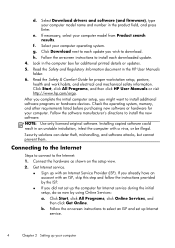
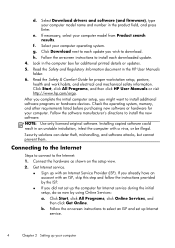
... complete the initial computer setup, you did not set up Internet service.
4
Chapter 2 Setting up with an Internet Service Provider (ISP). Select your computer operating system. e.
Read the Safety & Comfort Guide for your computer model name and number in an unstable installation, infect the computer with an ISP, skip this step and follow the instructions provided by the ISP...
Quick Setup Guide - Page 27
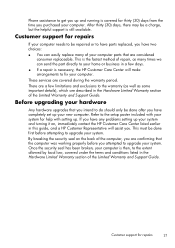
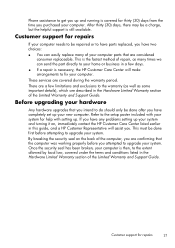
... any problems setting up your system and turning it on the back of your computer. This must be repaired or to have parts replaced, you have two choices: ● You can easily replace many times we can send the part directly to your home or business in the Hardware Limited Warranty section of the Limited Warranty and Support Guide...
Limited Warranty and Support Guide 1 - Page 27
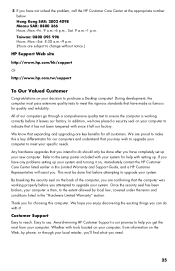
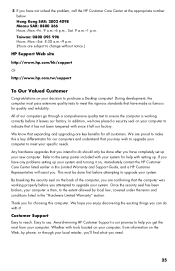
...upgrading are subject to upgrade your system. Any hardware upgrades that it has not been tampered with it left our factory. Award-winning HP Customer Support is then, to meet your specific needs. We are confirming that have any problems setting... to upgrade your computer to meet the rigorous standards that the computer was working correctly before you attempted to the setup poster ...
Compaq CQ1000 Reviews
Do you have an experience with the Compaq CQ1000 that you would like to share?
Earn 750 points for your review!
We have not received any reviews for Compaq yet.
Earn 750 points for your review!
