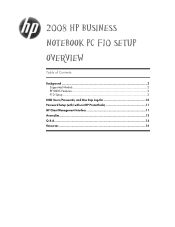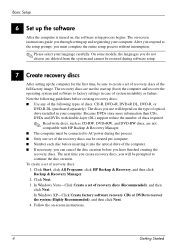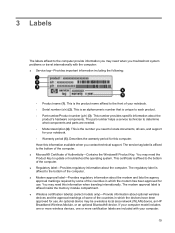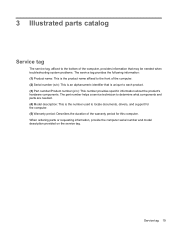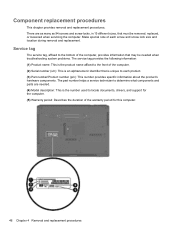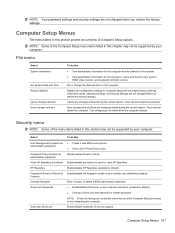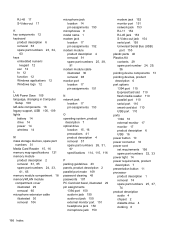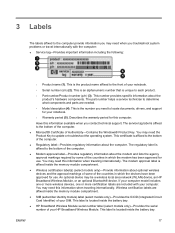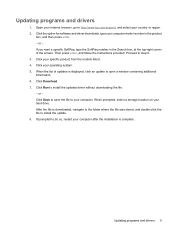Compaq 6535b - Notebook PC Support and Manuals
Get Help and Manuals for this Compaq item

View All Support Options Below
Free Compaq 6535b manuals!
Problems with Compaq 6535b?
Ask a Question
Free Compaq 6535b manuals!
Problems with Compaq 6535b?
Ask a Question
Most Recent Compaq 6535b Questions
No Display
i was trying to install an antivirus software to my laptop but it ended up with no display,there are...
i was trying to install an antivirus software to my laptop but it ended up with no display,there are...
(Posted by manzed83 11 years ago)
Computer Does Not Start, 2 Blinking Lights
(Posted by lidiaalfano 12 years ago)
Compaq 6535b Videos
Popular Compaq 6535b Manual Pages
Compaq 6535b Reviews
We have not received any reviews for Compaq yet.