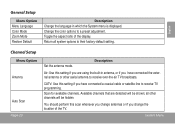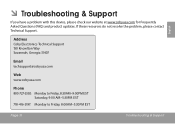Coby TFTV791 - 7" Tft LCD Tv Support and Manuals
Get Help and Manuals for this Coby item

View All Support Options Below
Free Coby TFTV791 manuals!
Problems with Coby TFTV791?
Ask a Question
Free Coby TFTV791 manuals!
Problems with Coby TFTV791?
Ask a Question
Most Recent Coby TFTV791 Questions
Coby Tftv791 Replacement Battery What Is The Part # Paul
replacing battery coby TFTV791 need part #
replacing battery coby TFTV791 need part #
(Posted by falcon391 9 years ago)
I Followed Customer Care Instructions To Order A Replacement Adapter For Tftv791
Although I sent $6.00, I have not received anything including a status. Since no one answered the ph...
Although I sent $6.00, I have not received anything including a status. Since no one answered the ph...
(Posted by awl5 10 years ago)
Here Is No Sound. How Do I Unmute? Also: No Reception. Do I Need To Wit For The5
New set. No sound, how can I unmute? Also, there is no reception of any channel. I wonder If I have ...
New set. No sound, how can I unmute? Also, there is no reception of any channel. I wonder If I have ...
(Posted by haimkarp 11 years ago)
Please Could You Send Me Service Manual The Coby Tftv791
send me please service manual..
send me please service manual..
(Posted by edwardgaray 13 years ago)
Coby TFTV791 Videos
Popular Coby TFTV791 Manual Pages
Coby TFTV791 Reviews
We have not received any reviews for Coby yet.