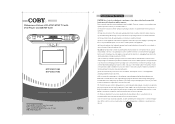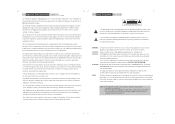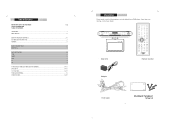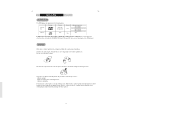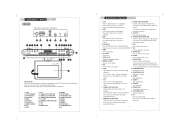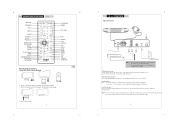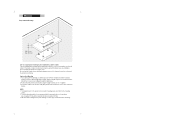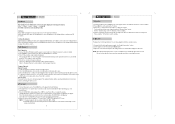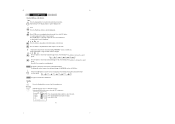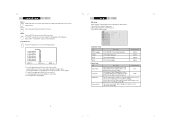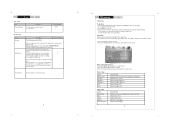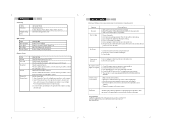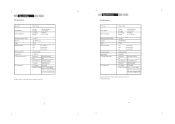Coby KTFDVD1093 - DVD LCD TV Kitchen Clock Radio Support and Manuals
Get Help and Manuals for this Coby item

View All Support Options Below
Free Coby KTFDVD1093 manuals!
Problems with Coby KTFDVD1093?
Ask a Question
Free Coby KTFDVD1093 manuals!
Problems with Coby KTFDVD1093?
Ask a Question
Most Recent Coby KTFDVD1093 Questions
Repair Parts
where can I get a replacement LCDscreen for my ktf- dvd1093 mine going out
where can I get a replacement LCDscreen for my ktf- dvd1093 mine going out
(Posted by june76 4 years ago)
Coby Under Cabinet Tv Manual Turned Tv On As Usual And Said No Signal
(Posted by ceolsm 9 years ago)
How Do I Reach The Channel Scan Menu - The Manual Is Hopeless.
(Posted by vak0181 11 years ago)
Xfinity Remote
I cannot get the Xfinity remote to work on the Coby KTF-DVD 1093 TV/DVD. I have tried many codes inc...
I cannot get the Xfinity remote to work on the Coby KTF-DVD 1093 TV/DVD. I have tried many codes inc...
(Posted by lilliehook 11 years ago)
Clock Malfunction
bought this new and when installed everything is fine except clocks advances in 3 second intervals !...
bought this new and when installed everything is fine except clocks advances in 3 second intervals !...
(Posted by hswaim 12 years ago)
Popular Coby KTFDVD1093 Manual Pages
Coby KTFDVD1093 Reviews
We have not received any reviews for Coby yet.