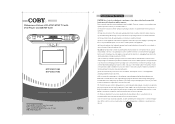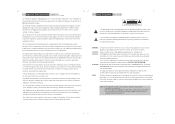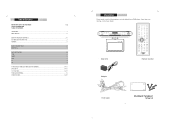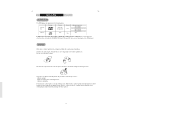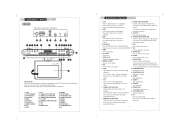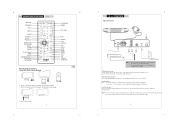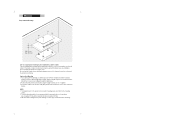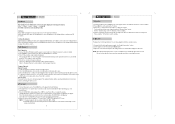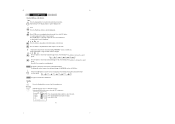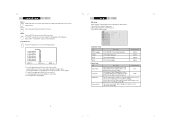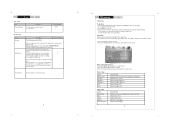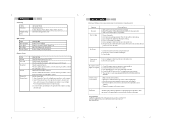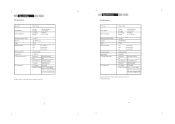Coby KTFDVD1093 Support Question
Find answers below for this question about Coby KTFDVD1093 - DVD LCD TV Kitchen Clock Radio.Need a Coby KTFDVD1093 manual? We have 1 online manual for this item!
Question posted by hswaim on March 5th, 2012
Clock Malfunction
bought this new and when installed everything is fine except clocks advances in 3 second intervals ! Time flies !! literally ---- have you heard of this problem?
Current Answers
Related Coby KTFDVD1093 Manual Pages
Similar Questions
Coby Under Cabinet Tv Manual Turned Tv On As Usual And Said No Signal
(Posted by ceolsm 9 years ago)
Auxiliary Does Not Work For Tv Audio
Why can't I play my 32 Colby tv audio thru the cd player auxiliary?
Why can't I play my 32 Colby tv audio thru the cd player auxiliary?
(Posted by paulefretwell 9 years ago)
Xfinity Remote
I cannot get the Xfinity remote to work on the Coby KTF-DVD 1093 TV/DVD. I have tried many codes inc...
I cannot get the Xfinity remote to work on the Coby KTF-DVD 1093 TV/DVD. I have tried many codes inc...
(Posted by lilliehook 11 years ago)
How Do You Connect A Dvd Player To A Coby 792 Tv
I have a USB cable with RCA plugs, and I can't get DVD's to play on the TV
I have a USB cable with RCA plugs, and I can't get DVD's to play on the TV
(Posted by w2h 12 years ago)
Coby Ktf-dvd 1093
I perform TV channel scan before in screw into bottom of cabinet. I get 5 channels with scan. I then...
I perform TV channel scan before in screw into bottom of cabinet. I get 5 channels with scan. I then...
(Posted by stevensm2525 13 years ago)