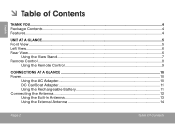Coby TFTV791 Support Question
Find answers below for this question about Coby TFTV791 - 7" Tft LCD Tv.Need a Coby TFTV791 manual? We have 1 online manual for this item!
Question posted by haimkarp on August 25th, 2012
Here Is No Sound. How Do I Unmute? Also: No Reception. Do I Need To Wit For The5
New set. No sound, how can I unmute? Also, there is no reception of any channel. I wonder If I have to wait for the battery to be completely charged before I can use the set, even if connected to AC
Current Answers
Related Coby TFTV791 Manual Pages
Similar Questions
Order Remote Control For Coby Tft Lcd Widescreen Television
How can I order a remote control for my COBY TFT LCD Widescreen Television Model TFDVD1574/1973/2274...
How can I order a remote control for my COBY TFT LCD Widescreen Television Model TFDVD1574/1973/2274...
(Posted by junsanti71 7 years ago)
Hello I Have A Coby 40'tft Lcd Tv Tftv4025 The Problem I Have Is The Volume
Does not go loud enough only gets to about 66percent I have cable vision as my provider I lowered th...
Does not go loud enough only gets to about 66percent I have cable vision as my provider I lowered th...
(Posted by ricojr246 7 years ago)
Coby Tftv791 Replacement Battery What Is The Part # Paul
replacing battery coby TFTV791 need part #
replacing battery coby TFTV791 need part #
(Posted by falcon391 9 years ago)
Remote Codes For A Yk-9001
i was wondering what are the tv codes for a 15.4 TFT LCD TV if i'm using a YK-9001 glow in the dark ...
i was wondering what are the tv codes for a 15.4 TFT LCD TV if i'm using a YK-9001 glow in the dark ...
(Posted by aggadberrya 11 years ago)
Tft Lcd Widescreen Television
I have a 32 inch TFT lcd widescreen tv. During programming and sometimes when trying to turn the T...
I have a 32 inch TFT lcd widescreen tv. During programming and sometimes when trying to turn the T...
(Posted by lsimons 13 years ago)