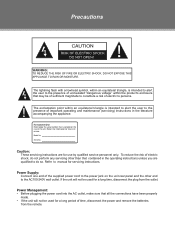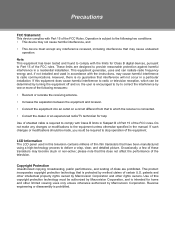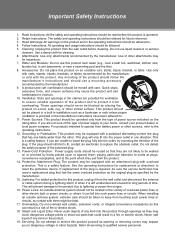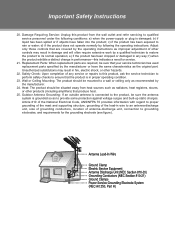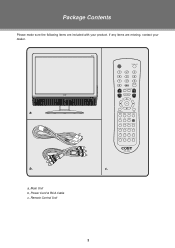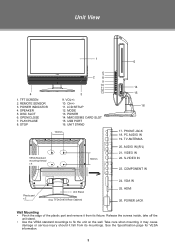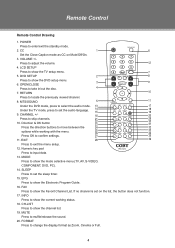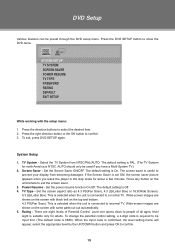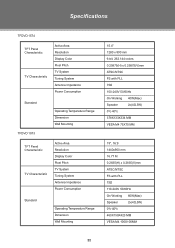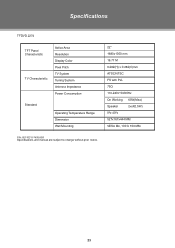Coby TFDVD2274 - 22" LCD TV Support and Manuals
Get Help and Manuals for this Coby item

View All Support Options Below
Free Coby TFDVD2274 manuals!
Problems with Coby TFDVD2274?
Ask a Question
Free Coby TFDVD2274 manuals!
Problems with Coby TFDVD2274?
Ask a Question
Most Recent Coby TFDVD2274 Questions
Any Parts Available?
Is there a replacement DVD drive available for the Coby TFDVD2274?
Is there a replacement DVD drive available for the Coby TFDVD2274?
(Posted by rond6358 7 years ago)
How Do You Turn Off The Closed Caption On A Coby Television Model Tftlcd 22inch
I have a coby 22 inch tv that has the c/c( closed caption) o and i cannot get it to turn off!!help!!...
I have a coby 22 inch tv that has the c/c( closed caption) o and i cannot get it to turn off!!help!!...
(Posted by tstahlpfmanager 9 years ago)
Replacement Remote Control For Tfdvd2274 Dos't Work
(Posted by jimbobgreeno 9 years ago)
None Of Buttons Work
No buttons work tv screen lights and says no signal. No sound
No buttons work tv screen lights and says no signal. No sound
(Posted by jammers6116 10 years ago)
Popular Coby TFDVD2274 Manual Pages
Coby TFDVD2274 Reviews
We have not received any reviews for Coby yet.