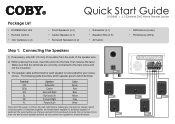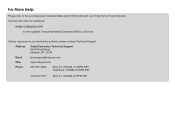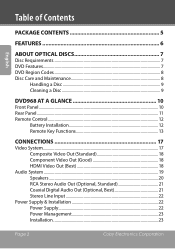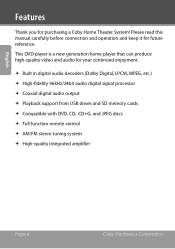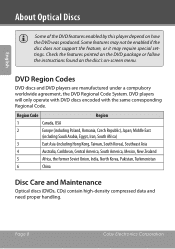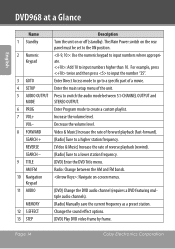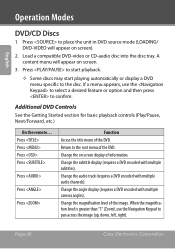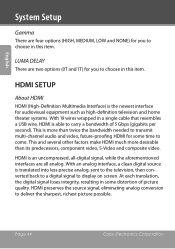Coby DVD968 Support and Manuals
Get Help and Manuals for this Coby item

Most Recent Coby DVD968 Questions
My Remote Control For My Dvd968 Stop Working I Put In Brand New Batteries
(Posted by waynereeds 10 years ago)
How To Allow My Ps3 Sound To Come To My Coby Home Theatre System? With Hdmi Attc
(Posted by sherapt16 10 years ago)
Screen Seemed To Be Scrabbled What Can Be Done?
Have had this product for a while now and we love it but not lately it seemed to be scrabbled everyt...
Have had this product for a while now and we love it but not lately it seemed to be scrabbled everyt...
(Posted by Wold2011 12 years ago)
Coby Dvd968 Wont Play All Five Speakers On My Dvd How Should I Set This Up?
When im watching my movies it will only play the subwoofer and the front speakers not the center or ...
When im watching my movies it will only play the subwoofer and the front speakers not the center or ...
(Posted by tgd4l 12 years ago)
No Surround Sound
when watching tv or playing video games only the three front speakers are working and the two side s...
when watching tv or playing video games only the three front speakers are working and the two side s...
(Posted by Typhoonx15 12 years ago)
Popular Coby DVD968 Manual Pages
Coby DVD968 Reviews
We have not received any reviews for Coby yet.