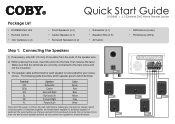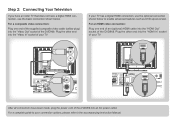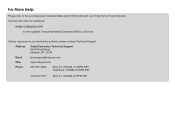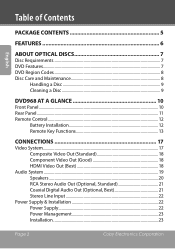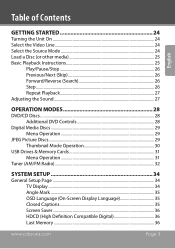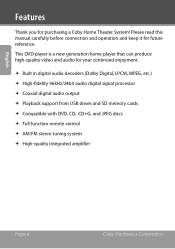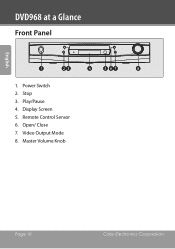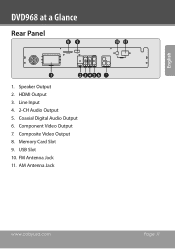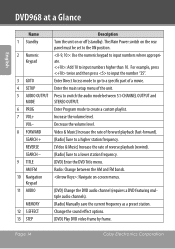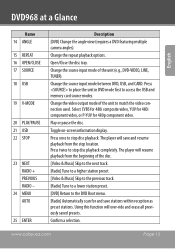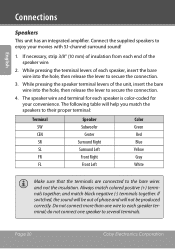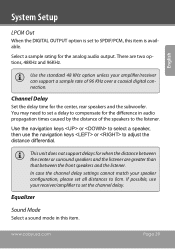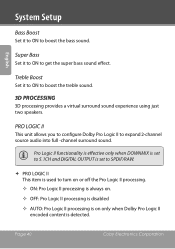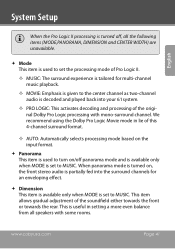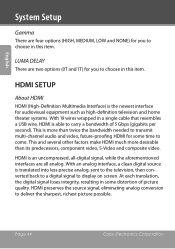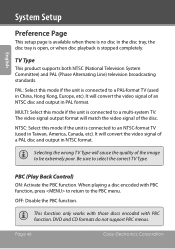Coby DVD968 Support Question
Find answers below for this question about Coby DVD968.Need a Coby DVD968 manual? We have 2 online manuals for this item!
Question posted by Typhoonx15 on May 27th, 2011
No Surround Sound
when watching tv or playing video games only the three front speakers are working and the two side speakers dont , however, when i listen to music or watch dvds through the surrond sound system all speakers work, how can i get it to work with all five speakers when the source of sound isnt the surround sound system itself?
Current Answers
Related Coby DVD968 Manual Pages
Similar Questions
My Remote Control For My Dvd968 Stop Working I Put In Brand New Batteries
(Posted by waynereeds 10 years ago)
How To Allow My Ps3 Sound To Come To My Coby Home Theatre System? With Hdmi Attc
(Posted by sherapt16 10 years ago)
How Do I Hook Up My Coby 1.5channel Home Theater System To My Dvd Player
(Posted by keeya1975 12 years ago)
Coby Dvd968 Wont Play All Five Speakers On My Dvd How Should I Set This Up?
When im watching my movies it will only play the subwoofer and the front speakers not the center or ...
When im watching my movies it will only play the subwoofer and the front speakers not the center or ...
(Posted by tgd4l 12 years ago)
My Colby Dvd937 Home Theater System Just Stopped Working
I've had the Colby DVD937 Home theater system2 1/2 yrs, and it just stopped working. First 2 of the ...
I've had the Colby DVD937 Home theater system2 1/2 yrs, and it just stopped working. First 2 of the ...
(Posted by bjallison 12 years ago)