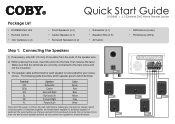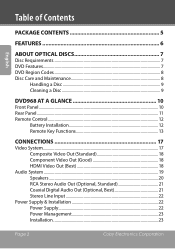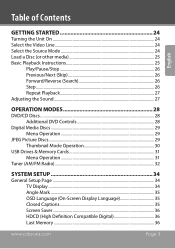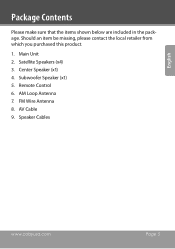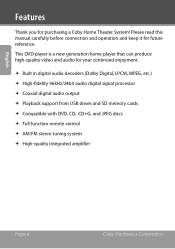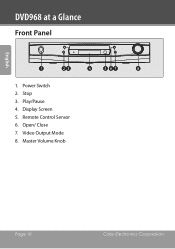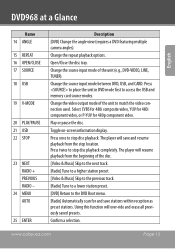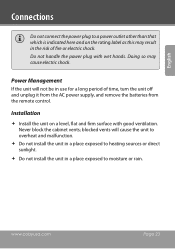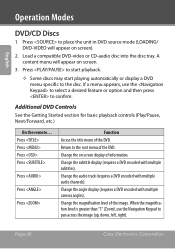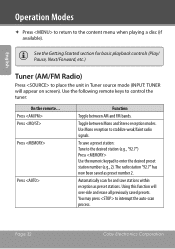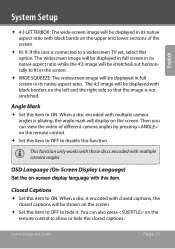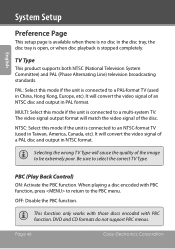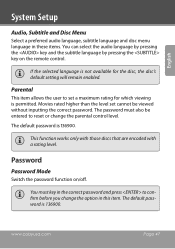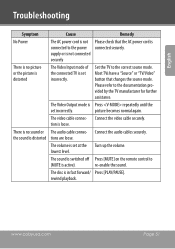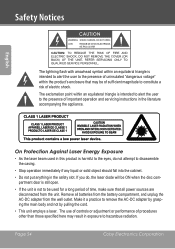Coby DVD968 Support Question
Find answers below for this question about Coby DVD968.Need a Coby DVD968 manual? We have 2 online manuals for this item!
Question posted by waynereeds on August 14th, 2013
My Remote Control For My Dvd968 Stop Working I Put In Brand New Batteries
The person who posted this question about this Coby product did not include a detailed explanation. Please use the "Request More Information" button to the right if more details would help you to answer this question.
Current Answers
Related Coby DVD968 Manual Pages
Similar Questions
I Have A Copy Home Theater System Model Dvd938 All My Speakers Work But Only Two
(Posted by shawnalocke 9 years ago)
Coby Dvd968 Wont Play All Five Speakers On My Dvd How Should I Set This Up?
When im watching my movies it will only play the subwoofer and the front speakers not the center or ...
When im watching my movies it will only play the subwoofer and the front speakers not the center or ...
(Posted by tgd4l 12 years ago)
My Colby Dvd937 Home Theater System Just Stopped Working
I've had the Colby DVD937 Home theater system2 1/2 yrs, and it just stopped working. First 2 of the ...
I've had the Colby DVD937 Home theater system2 1/2 yrs, and it just stopped working. First 2 of the ...
(Posted by bjallison 12 years ago)
No Surround Sound
when watching tv or playing video games only the three front speakers are working and the two side s...
when watching tv or playing video games only the three front speakers are working and the two side s...
(Posted by Typhoonx15 12 years ago)
Volume Control
When I turn the volume from 0 to 1, it goes from silent to extremely loud. There is then virtually n...
When I turn the volume from 0 to 1, it goes from silent to extremely loud. There is then virtually n...
(Posted by asb163 13 years ago)