Coby DP240C - Portable Digital Photo Album Support and Manuals
Most Recent Coby DP240C Questions
Popular Coby DP240C Manual Pages
Instruction Manual - Page 1


Portable 2.4" Digital Photo Album with MP3 Playback
DP-240
Instruction Manual
Please read this manual carefully before operation
Instruction Manual - Page 2
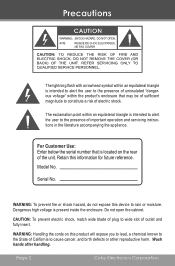
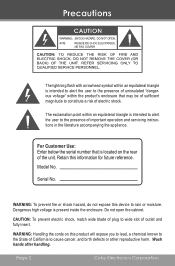
... cabinet. Wash hands after handling. Model No. Serial No.
Retain this ...Coby Electronics Corporation
Precautions
The lightning flash with arrowhead symbol within an equilateral triangle is intended to alert the user to the presence of uninsulated "dangerous voltage" within an equilateral triangle is intended to alert the user to the presence of important operation and servicing instructions...
Instruction Manual - Page 4
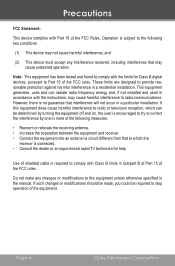
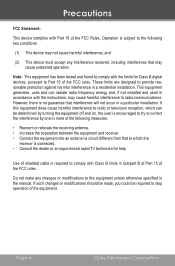
... the equipment off and on a circuit different from that may cause undesired operation.
This equipment generates, uses and can be required to radio communications. Page
Coby Electronics Corporation
However, there is required to comply with Class B limits in a particular installation. Precautions
FCC Statement:
This device complies with Part 15 of the equipment.
Instruction Manual - Page 6
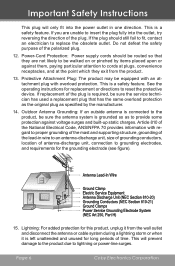
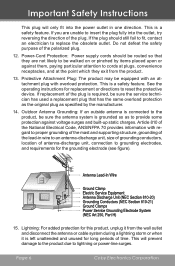
... conductors, location of the polarized plug.
12. See the operating instructions for long periods of time. Article 810 of the National Electrical Code, ANS/NFPA 70 provides information with overload protection.
This is left unattended and unused for replacement or directions to replace the obsolete outlet. If you are not likely to be sure...
Instruction Manual - Page 8
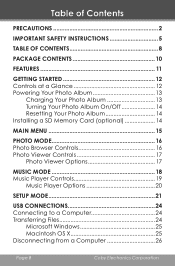
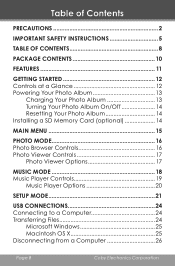
... Menu 15
Photo Mode 16 Photo Browser Controls 16 Photo Viewer Controls 17
Photo Viewer Options 17
Music Mode 18 Music Player Controls 19
Music Player Options 20
Setup Mode 21
USB Connections 24 Connecting to a Computer 24 Transferring Files 24
Microsoft Windows 25 Macintosh OS X 25 Disconnecting from a Computer 26
Page
Coby Electronics Corporation
Instruction Manual - Page 10
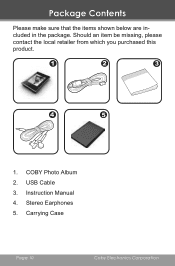
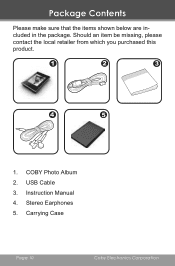
Carrying Case
Page 10
Coby Electronics Corporation Package Contents
Please make sure that the items shown below are included in the package. Should an item be missing, please contact the local retailer from which you purchased this product.
1. COBY Photo Album 2. Instruction Manual 4. Stereo Earphones 5. USB Cable 3.
Instruction Manual - Page 14
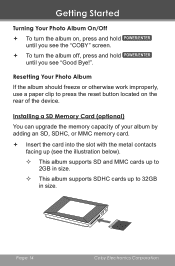
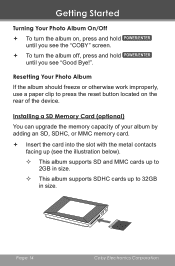
.... This album supports SDHC cards up to press the reset button located on the rear of your album by adding an SD, SDHC, or MMC memory card.
Insert the card into the slot with the metal contacts facing up to 2GB in size.
Page 14
Coby Electronics Corporation Installing a SD Memory Card...
Instruction Manual - Page 18
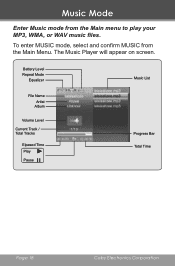
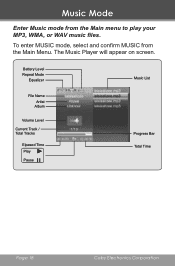
...Music Player will appear on screen. Music Mode
Enter Music mode from the Main Menu. To enter MUSIC mode, select and confirm MUSIC from the Main menu to play your MP3, ...WMA, or WAV music files. Battery Level Repeat Mode
Equalizer
Music List
File Name
Artist Album
Volume Level
Current Track /
1/19
Total Tracks
Elpased Time Play
Pause
Progress Bar Total Time
Page 18
Coby Electronics...
Instruction Manual - Page 20
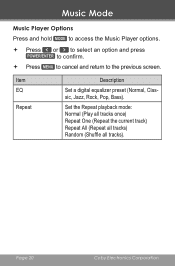
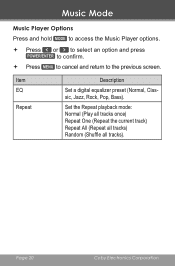
Page 20
Coby Electronics Corporation Set the Repeat playback mode: Normal (Play all tracks once) Repeat One (Repeat the current track) Repeat All (Repeat all tracks) Random (Shuffle all tracks).
to cancel and return to confirm.
Item EQ
Repeat
Description
Set a digital equalizer preset (Normal, Classic, Jazz, Rock, Pop, Bass). Music Mode
Music Player Options
Press...
Instruction Manual - Page 22


... adjust the selected
field.
• Press
when you are finished
to save the settings. Display
Setup Mode
Item Backlight Brightness Language
Date
Time
Description
Adjust the duration of time (in (English, Spanish, German, Portuguese, French). Date & Time
Page 22
Coby Electronics Corporation Set the internal Date of the album.
• Press
to select a field to...
Instruction Manual - Page 24
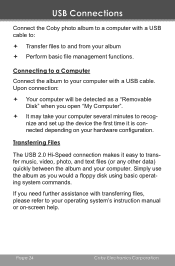
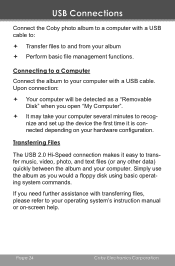
...is connected depending on your operating system's instruction manual or on-screen help.
Connecting to a... It may take your computer several minutes to recognize and set up the device the first time it easy to transfer music, video... with a USB cable. Page 24
Coby Electronics Corporation USB Connections
Connect the Coby photo album to a computer with a USB cable to:
&#...
Instruction Manual - Page 29


...61610; Ensure that the player is fully charged.
The buttons do not resolve the problem, please contact Technical Support. Troubleshooting
If you have a problem with this device, please read the troubleshooting guide below and check our website at www.cobyusa.com for Frequently Asked Questions (FAQs) and firmware updates. Address COBY Electronics Technical Support 56-65 Rust Street Maspeth...
Instruction Manual - Page 30
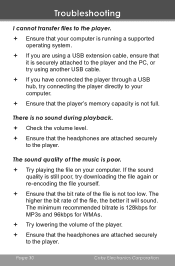
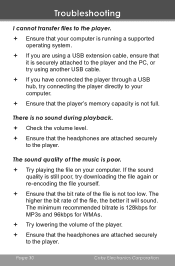
Troubleshooting
I cannot transfer files to the player.
Ensure that your computer is running a supported operating system.
If you have connected the player through a USB...MP3s and 96kbps for WMAs.
Try lowering the volume of the file, the better it is not too low. Page 30
Coby Electronics Corporation
The sound quality of the file is securely attached to the player...
Instruction Manual - Page 31
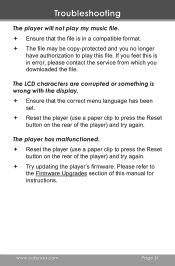
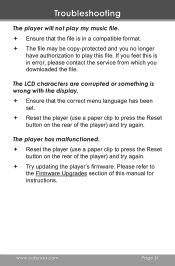
... to play my music file.
Ensure that the correct menu language has been set.
Reset the player (use a paper clip to the Firmware Upgrades section of the player) and try again.
Try updating the player's firmware. Please refer to press the Reset button on the rear of this file. Troubleshooting
The player will not play this manual for instructions.
Instruction Manual - Page 32
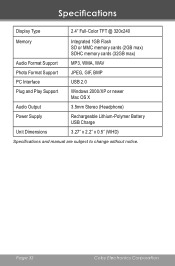
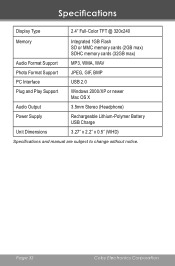
... Dimensions
Integrated 1GB Flash SD or MMC memory cards (2GB max) SDHC memory cards (32GB max)
MP3, WMA, WAV
JPEG, GIF, BMP
USB 2.0
Windows 2000/XP or newer Mac OS X
3.5mm Stereo (Headphone)
Rechargeable Lithium-Polymer Battery USB Charge
3.27" x 2.2" x 0.5" (WHD)
Specifications and manual are subject to change without notice. Page 32
Coby Electronics Corporation
Coby DP240C Reviews
Do you have an experience with the Coby DP240C that you would like to share?
Earn 750 points for your review!
We have not received any reviews for Coby yet.
Earn 750 points for your review!

