Coby DP152BLK - Cliphanger Key Chain Digital Photo Frame Support and Manuals
Get Help and Manuals for this Coby item
This item is in your list!

View All Support Options Below
Free Coby DP152BLK manuals!
Problems with Coby DP152BLK?
Ask a Question
Free Coby DP152BLK manuals!
Problems with Coby DP152BLK?
Ask a Question
Most Recent Coby DP152BLK Questions
Photo Viewer Software
Alguien Que Tenga El Software Del Coby Dp 152 O Los Drivers
Alguien Que Tenga El Software Del Coby Dp 152 O Los Drivers
(Posted by dpcruzs 2 years ago)
Popular Coby DP152BLK Manual Pages
Instruction Manual - Page 1
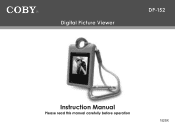
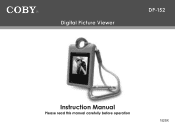
Digital Picture Viewer
DP-152
Instruction Manual
Please read this manual carefully before operation
152SX
Instruction Manual - Page 2
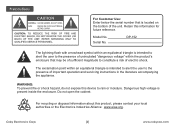
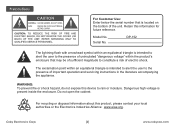
... uninsulated "dangerous voltage" within an equilateral triangle is intended to alert the user to the presence of important operation and servicing instructions in the literature accompanying the appliance.
Do not open the cabinet. Coby Electronics Corp.
[]
www.cobyusa.com Retain this device to rain or moisture.
WARNING: To prevent fire or shock hazard, do...
Instruction Manual - Page 3
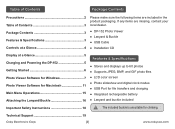
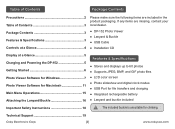
Technical Support 19
Coby Electronics Corp.
[]
www.cobyusa.com Table of Contents
Package Contents
Precautions 2 Table of Contents 3 Package Contents 3 Features & Specifications 3 Controls at a Glance 4
Please make sure the following items are missing, contact your local dealer.
● DP-152 Photo Viewer
● Lanyard & Buckle
● USB Cable
● Installation CD
Display at ...
Instruction Manual - Page 4
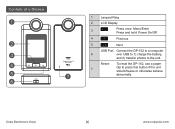
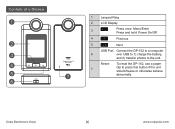
... Press and hold: Power On/Off
4
Previous
5
Next
USB Port: Connect the DP-152 to a computer
6
over USB to 1) charge the battery,
and 2) transfer photos to press this button if the unit should freeze or otherwise behave
abnormally. Reset: To reset the DP-152, use a paper
7
clip to the unit. Coby Electronics Corp.
[]
www.cobyusa.com
Instruction Manual - Page 5
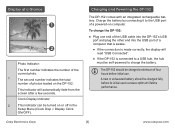
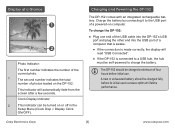
....
Coby Electronics Corp.
[]
www.cobyusa.com
Display at a Glance
1
2
Photo Indicator:
The first number indicates the number of the current photo.
1
The second number indicates the total
number of a powered-on or off in the
Setup Menu (Clock Disp > Display Clock
ON/OFF).
This indicator will read "USB Connected".
● If the DP-152 is...
Instruction Manual - Page 6
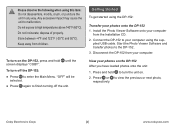
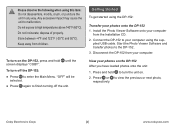
... the DP-152 to turn on . 2. Disconnect the DP-152 from your computer using the sup- Coby Electronics Corp.
[]
www.cobyusa.com Please observe the following when using the DP-152:
Transfer your computer
from children. To turn off the unit.
Do not incinerate; Store between -4°F and 122°F (-20°C and 50°C).
Install the Photo Viewer Software...
Instruction Manual - Page 7
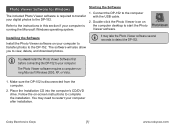
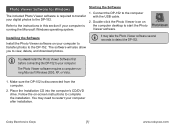
... computer. Place the Installation CD into the computer's CD/DVD drive. Coby Electronics Corp.
[]
www.cobyusa.com Starting the Software
1. The software will also allow you to start the Photo Viewer software. It may need to restart your computer after installation. Make sure the DP-152 is running Microsoft Windows 2000, XP, or Vista.
1.
Refer to the instructions in this section...
Instruction Manual - Page 9
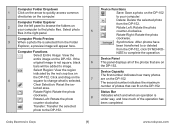
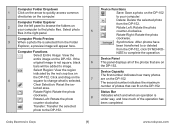
... which and when an operation is not square, black
bars will appear here.
Click and drag on the DP-152.
Rotate Left: Rotate the photo
5
counter-clockwise.
Computer Functions
Select Entire Image: View the
entire image on
the DP-152.
Rotate Left: Rotate the photo
counter-clockwise. Coby Electronics Corp.
[]
www.cobyusa.com Computer Photo Preview
3
When...
Instruction Manual - Page 10
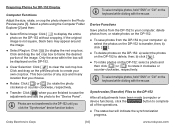
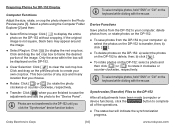
... photos, hold "Shift" or "Ctrl" on the DP-152.
● Clear Selection: Click [ ] to clear the red crop box.
This box can be displayed on the keyboard while clicking with the mouse.
Coby Electronics Corp.
[10]
www.cobyusa.com If the original image is not square, black bars may appear around the image.
● Select...
Instruction Manual - Page 11
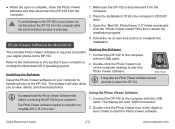
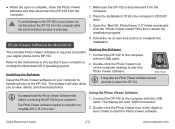
... X operating system. Installing the Software Install the Photo Viewer software on the computer desktop to the DP-152. The software will read "USB Connected".
2.
The display will also allow you to the DP-152 or your digital photos to complete the installation. Coby Electronics Corp.
[11]
www.cobyusa.com
Follow the on-screen instructions to the DP-152.
Using the Photo...
Instruction Manual - Page 13
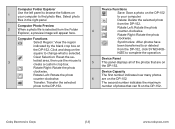
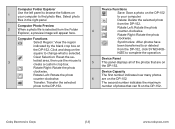
...black crop box on the DP-152. Rotate Left: Rotate the photo
counter-clockwise.
Rotate Right: Rotate the photo
clockwise.
Select photo
files in the right panel.
Delete: Delete the selected photo
from the DP-152...number indicates the maximum
number of the photos that can fit on the DP-152. Coby Electronics Corp.
[13]
www.cobyusa.com Computer Photo Preview
2
When a photo file ...
Instruction Manual - Page 14
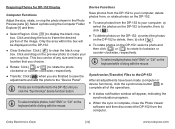
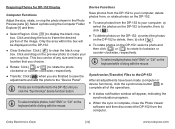
..., hold "Shift" or "Ctrl" on the keyboard while clicking with the mouse. Coby Electronics Corp.
[14]
www.cobyusa.com b) click [ ].
● To rotate photos on the DP-152.
● Clear Selection: Click [ ] to the "Device Panel". This box can be displayed on the DP-152: select a photo and then click [ ] or [ ] to delete, then;
Preparing Photos...
Instruction Manual - Page 15
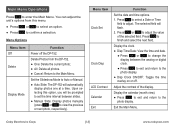
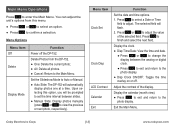
... the
display between slides. ● Manual Slide: Display photos manually (press or to view the previous or next photo, respectively). Display the calendar (month view).
● Press
to exit and return to the
photo display.
● Disp Clock ON/OFF: Toggle the time overlay on or off the DP-152.
Coby Electronics Corp.
[15]
www.cobyusa...
Instruction Manual - Page 17
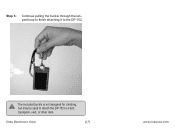
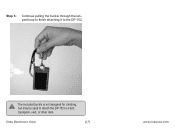
The included buckle is not designed for climbing, but may be used to attach the DP-152 to the DP-152.
Step 3: Continue pulling the buckle through the lanyard loop to finish attaching it to a belt, backpack, vest, or other item. Coby Electronics Corp.
[17]
www.cobyusa.com
Instruction Manual - Page 19
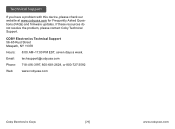
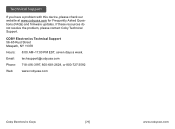
...
Phone: 718-416-3197, 800-681-2629, or 800-727-3592
Web:
www.cobyusa.com
Coby Electronics Corp.
[19]
www.cobyusa.com If these resources do not resolve the problem, please contact Coby Technical Support. Technical Support
If you have a problem with this device, please check our website at www.cobyusa.com for Frequently Asked Questions (FAQs...
Coby DP152BLK Reviews
Do you have an experience with the Coby DP152BLK that you would like to share?
Earn 750 points for your review!
We have not received any reviews for Coby yet.
Earn 750 points for your review!
