Coby DP-767 - Digital Photo Frame Support and Manuals
Popular Coby DP-767 Manual Pages
Instruction Manual - Page 1
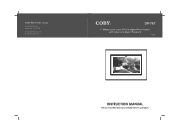
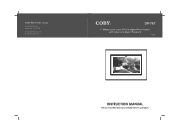
COBY Electronics Corp.
56-65 Rust Street Maspeth, NY 11378
www.cobyusa.com www.ecoby.com
it
COBY®
DP-767
7" Widescreen Color TFT LCD Digital Photo Frame with Video and Music Playback
767ZR
•
INSTRUCTION MANUAL
Please read this manual carefully before operation
Instruction Manual - Page 2
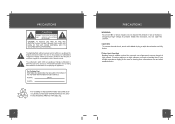
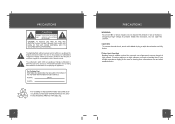
...SERVICING ONLY TO QUALIFIED SERVICE PERSONNEL.
Retain this product, please contact your hearing: Hearing experts advise against the constant use and seek medical advice.
Model No.
angle is located on the bottom of the unit. DP-767... operation and servicing instructions in the ears...user to hearing loss.
If you should experience ringing in the literature ...
Instruction Manual - Page 3
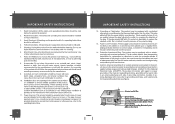
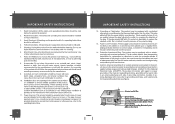
....
2. Article 810 of the National Electrical Code, ANS/NFPA 70 provides information with regard to proper grounding of the mast and supporting structure, grounding of the plug. Cleaning: ... care. If replacement of antenna-discharge unit, connection to be sure the service technician has used a replacement plug that they exit from overheating. IMPORTANT SAFETY INSTRUCTIONS
12. Use...
Instruction Manual - Page 4
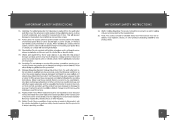
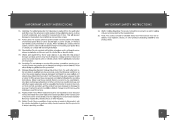
... product does not operate normally by the manufacturer.
25. IMPORTANT SAFETY INSTRUCTIONS
24. Lightning: For added protection for long periods of any service or repairs to this product, ask the service technician to perform safety checks to ensure that your service technician has used replacement parts specified by a qualified technician to restore the product to a wall or...
Instruction Manual - Page 5
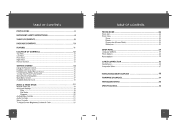
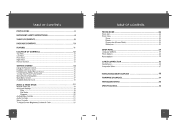
...
Remote Control
13
GETTING STARTED
14
Using the Remote Control
14
Installing a Memory Card
15
Powering your Digital Picture Frame
15
Turning Your Photo Frame On/Off
16
Menu Interface Navigation
16
Main Menu Screen
17
Available Selected Card
18
MUSIC & VIDEO MODE
19
Music& Video List
19
Advanced Settings
19
Filter
19
Flat Mode
20
Program
20
Audio...
Instruction Manual - Page 6
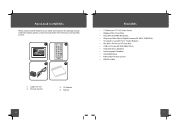
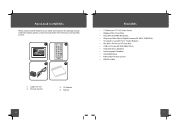
Remote Control
3. Manual
10 COBY DP-767 2. Should an item be missing, please contact the local retailer from which you purchased this product.
AC Adapter 4. PACKAGE CONTENTS
Please make sure that the items shown below are included in the package. O 0 00
00® *00 000 000
COMA •
FEATURES
• 7" Widescreen TFT LCD Color Screen •...
Instruction Manual - Page 7
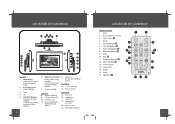
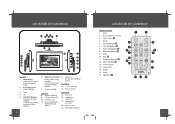
...Picture (xD)
11. Power Switch (On / Off)
18. Detachable Kickstand
LOCATION OF CONTROLS
Remote Control 1. Zoom 5. Right (Navigation) 0 9. Next / Forward 0 13. Setup 17. Slideshow 0
0 C. %
(ID W Er'
4:3 16:9
0
ZOOM
ENTER
SETUP...Stop° 11. Angle 16. Video Out
16. Down (Navigation) 0 8. LOCATION OF CONTROLS
66000
O
0
O
a)
Too View
1. Secure Digital (SD) / Multi Media Card ...
Instruction Manual - Page 8
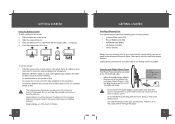
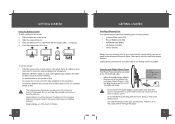
GETTING STARTED
Installing a Memory Card Your picture frame supports the following types of memory cards:
• Compact Flash cards (CF) • Secure Digital cards (SD) • MultiMedia Card (MMC)
xD-Picture card (xD) • Memory Stick(MS)
Simply insert the memory card of your Digital Picture Frame
Your Picture Frame should be disposed of safely and not incinerated.
Powering ...
Instruction Manual - Page 9
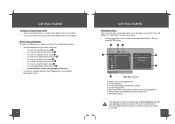
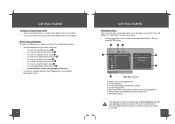
...menu options and files of current playback file 6.JPEG Preview (Photos)/Music Playing (Audio Files) 7.Advanced Settings
The digital photo frame is equipped with a demo slideshow that will stop when a... keys to select a desired photo/audio/video file and press ENTER to exit. GETTING STARTED
Turning Your Photo Frame On/Off • To turn your photo frame on, set the Power Switch to the ...
Instruction Manual - Page 12
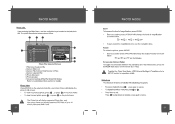
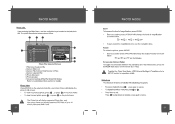
...16:9 (widescreen), press the SCREEN SIZE button on the photo frame. To adjust the Photo View Mode , JPEG Interval Settings & Transition refer to restore.
The Photo List will change the level of Files 4.Current selected File 5.Photo dimension 6.Photo preview 7.Advanced settings (Filter/Flat Mode/Edit Mode)
Refer to exit .
Press to stop slideshow transition, press again to SETUP section...
Instruction Manual - Page 13
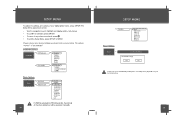
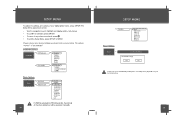
... and display option / sub-menus • To confirm a selection, press ENTER • To return to the default settings.
The options marked "V" are selected. SETUP MENU
To adjust the settings and options of your desired settings as shown in the screens below. press 0 • To exit the Setup Menu, press SETUP or MENU
Please choose your digital photo frame, press SETUP.
Instruction Manual - Page 14
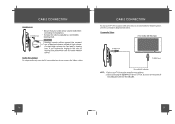
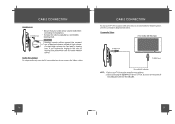
... Digital Photo Frame to a TV set, be sure to your TV's instruction manual for more guidance. 2.
Refer to turn the power off and unplug both units from the wall outlet. CABLE CONNECTION
Headphones
To Headphone jack
0
Headphone
• Be sure that your unit is at high volume. CABLE CONNECTION
To use your DP-767 to output audio and video...
Instruction Manual - Page 15
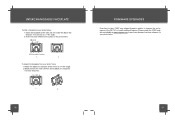
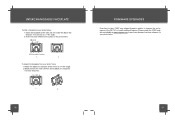
... periodically at www.cobyusa.com to see if new firmware has been released for your photo frame: 1. clip(X4) 1 +/-90°
Interchangeable Faceplate
1.
2.
INTERCHANGEABLE FACEPLATE
To affix a faceplate to your photo frame. FIRMWARE UPGRADES
From time to time, COBY may release firmware updates to improve the performance of the DP-767 or to the surface of the arrows at a +/-90...
Instruction Manual - Page 16
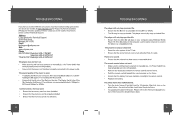
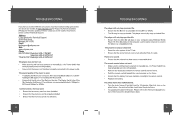
... that the volume has been set . • Ensure that the video file will sound.
The minimum recommended bitrate is still poor, try down- There is in the remote control. • Replace the battery.
TROUBLESHOOTING
If you have a problem with this manual for detailed instructions.
The player willnotplay my video file. • Ensure that the photo frame is poor. • Try...
Instruction Manual - Page 17
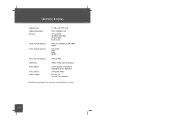
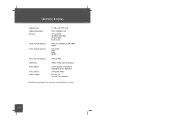
SPECIFICATIONS
Display Type Display Resolution Memory
Audio Format Support Video Format Support
Photo Format Support USB Host Audio Output Video Output Power Supply
7" Full-Color TFT LCD
480 x 3(RGB) ...
USB 2.0 High-Speed (device)
3.5mm Stereo / Headphone Integrated Stereo Speakers Composite Video DC 12V, 1A 100-240V AC Adapter
Specifications and manual are subject to change without prior notice.
Coby DP-767 Reviews
Do you have an experience with the Coby DP-767 that you would like to share?
Earn 750 points for your review!
We have not received any reviews for Coby yet.
Earn 750 points for your review!

