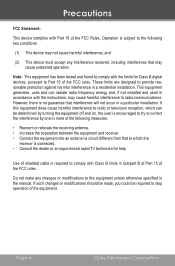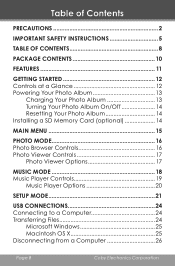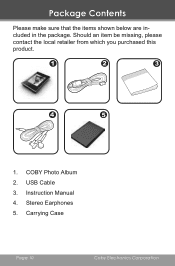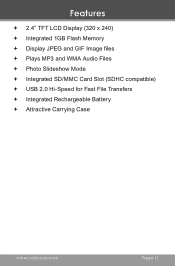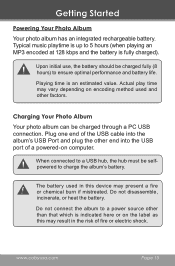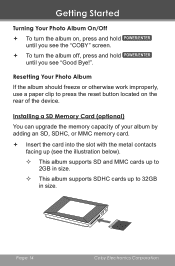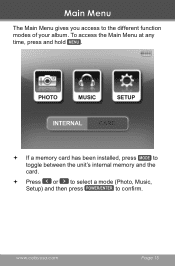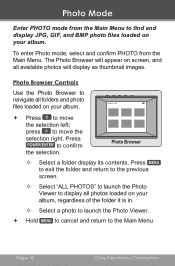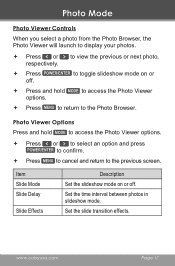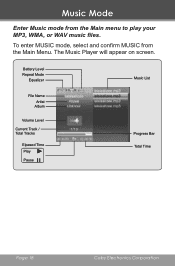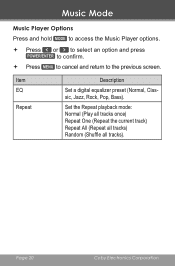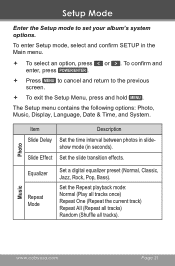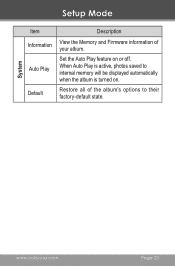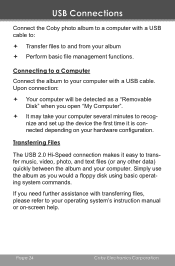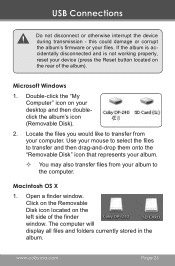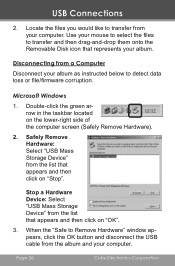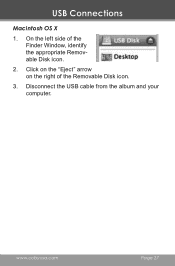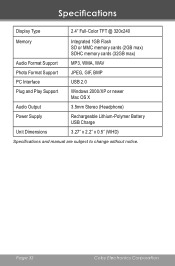Coby DP240C Support Question
Find answers below for this question about Coby DP240C - Portable Digital Photo Album.Need a Coby DP240C manual? We have 1 online manual for this item!
Current Answers
Related Coby DP240C Manual Pages
Similar Questions
Can I Set Order That Photos Are Shown For Coby Dp1052 Digital Picture Frame
I am trying to find out if it is possible to set the order that photos are shown on a Coby DP1052 di...
I am trying to find out if it is possible to set the order that photos are shown on a Coby DP1052 di...
(Posted by ajdcooper 9 years ago)
Can I Upload Photos To My Digital Picture Frame Using A Usb Instead Of Sim Card
(Posted by mborospring 9 years ago)
Can I Download Photos Directly From My Computer Onto My Digital Picture Frame?
I would like to put pictures that are already on my computer onto my Coby DP-768 digital photo frame...
I would like to put pictures that are already on my computer onto my Coby DP-768 digital photo frame...
(Posted by dianabales88 10 years ago)
I Have Problems With A Coby Dp700 Digital Picture Frame.
When I plug in an SD card or a USB flash drive, the frame detects the SD or USB and then says, "Load...
When I plug in an SD card or a USB flash drive, the frame detects the SD or USB and then says, "Load...
(Posted by shaula2011 11 years ago)
How Can I Get A Instruction Manual For The Dp 702 Digital Picture Frame
(Posted by theodorsen 13 years ago)