Coby CTP9050 Support and Manuals
Get Help and Manuals for this Coby item
This item is in your list!

View All Support Options Below
Free Coby CTP9050 manuals!
Problems with Coby CTP9050?
Ask a Question
Free Coby CTP9050 manuals!
Problems with Coby CTP9050?
Ask a Question
Most Recent Coby CTP9050 Questions
Coby Kyros And My 8x8 Virtual Office Online Account Not Working Together?
please help! im trying to log in to my 8x8 virtual office online account, im getting wired error "Th...
please help! im trying to log in to my 8x8 virtual office online account, im getting wired error "Th...
(Posted by dudsico 11 years ago)
Popular Coby CTP9050 Manual Pages
Operation Guide - Page 1
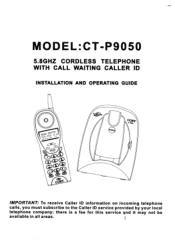
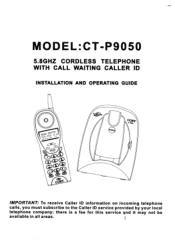
there is a fee for this service and it may not be available in all areas. IMPORTANT: To receive Caller ID information on incoming telephone calls, you must subscribe to the Caller ID service provided by your local telephone company; MODEL:CT-P9050
5.8GHZ CORDLESS TELEPHONE WITH CALL WAITING CALLER ID
INSTALLATION AND OPERATING GUIDE
C-575:n77
.030.
(4E., cOIY.
Operation Guide - Page 3
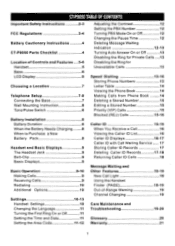
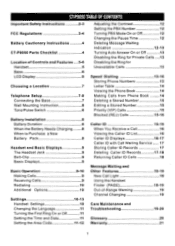
... TABLE OF CONTENTS
Important Safety Instructions
2-3
FCC Regulations
3-4
Battery Cautionary Instructions
4
CT-P9050 Parts Checklist
4
Location of Controls and Features ....5-6
Handset
5
Base
6
LCD Display
6
Choosing a Location
7
Telephone Setup
7-8
Connecting the Base
7
Wall Mounting Instruction
8
Tone/Pulse Switch
8
Battery Installation
8
Battery Duration
8
When the...
Operation Guide - Page 4


... to qualified service personnel under the following the operating instructions. When the power supply cord or plug is damaged or frayed. Always follow basic safety precautions when using this product from overheating, these openings must not be blocked by following conditions: A. Adjust only those controls covered in the users manual. 2. When replacing batteries, all...
Operation Guide - Page 5


...: This applies only if this product,
in the User Manual. will connect the telephone equipment B. A. The REN is determined that upon request you to correct the problem, and you will notify you with
the instructions and limitation specified in high temperature areas. 12. Repair instructions: If it not be used and be used for a long...
Operation Guide - Page 7
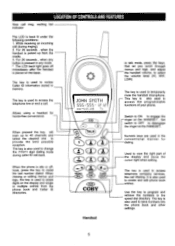
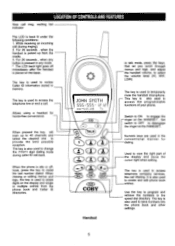
...menus and logs, the key is also used to view the right part of your phone.
Switch to ON to select the volume level ...CID
(t ) TALK
OP ION
IIE
CD
ODO
AL
"V
CE# 1ED' IT
COBY
The key is pressed in the conventional manner for hands-free convenience. f• ... is used to access telephone company services, like call -back. ringer on the HANDSET. Set
switch to OFF to program and ...
Operation Guide - Page 9
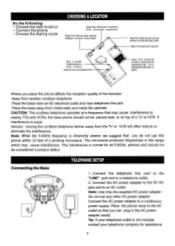
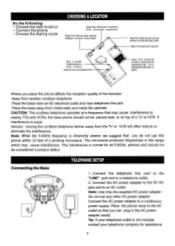
... the best location • Connect the phone
• Choose the dialing mode
CHOOSING A LOCATION
Away from VC Os and TV sets and other AC power adapter. Connecting the Base
0
0
0 0
0
TELEPHONE SETUP
1. the base phone should not be placed near telephone line jack Place the base away from the TV or VCR will...
Operation Guide - Page 10


... the Battery Needs Charging • The display will successfully charge. 6. BATTERY INSTALLATION
To install the 3.6V 600mAh cordless handset battery pack: 1.Slide open the battery compartment door on the
base you can be replaced. Note: Changes to PULSE. Replacement batteries can contact COBY ELECTRONICS CORP. LCii BATTERY
When to Purchase a New Battery pack If the...
Operation Guide - Page 14
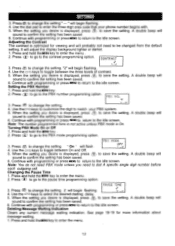
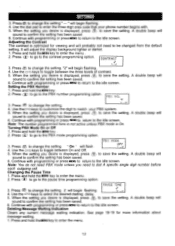
... desired dialling delay.
5. A double beep will
sound to enter the menu.
2. SETTINGS
3.
OFF
4. When the setting you desire is displayed, press
to dial A specific single digit number before
each outgoing call.
PM MODE
3. Changing the Pause Time
1. Press .1:2p to save the setting. Press and hold the MENU key .
2. See page 18-19 for...
Operation Guide - Page 15
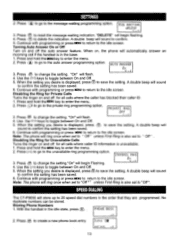
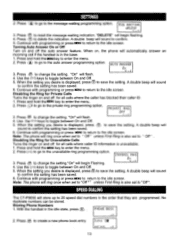
...4. Turning Auto Answer On or Off Turn on , the phone will sound to save the setting. Note: The phone will begin flashing. 4. Disabling the Ring for Private Calls Turns the ringer... between On and Off. 5. Press 4S to create a new phone book entry. SETTINGS
2. When the setting you desire is unavailable. 1. Continue with programming or press MENU to return to the...
Operation Guide - Page 18
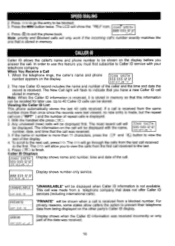
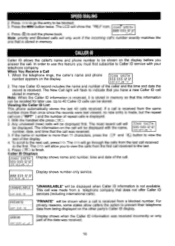
...'s number exactly matches the
one that does not offer Caller ID services (including international calls).
PRIUATE
"PRIVATE" will JOHN SMITH
be shown.... SMITH
4. This call was received incorrectly or only part of repeat calls is stored in memory. For privacy...will be displayed when Caller ID information is received. ERROR
Display shows when the Caller ID information was made ...
Operation Guide - Page 19


... to connect the call records. Useoc, to scroll to the call is saved in the lower right hand corner indicates the call waiting" service. CALLER ID
Note: When an error is received, none of the data from the handset and the volume is momentarily muted. MSG WRITING Display shows when a voice mail...
Operation Guide - Page 20


...
If the handset is available in your voice mailbox, the display will beep for 20 seconds.
18
To end the call stored in the handset
settings section Deleting the Message Waiting Indication (see note below). MESSAGE WAITING AND OTHER FEATURES
If you subscribe to delete the "Message Waiting" message, delete it...
Operation Guide - Page 21


... following maintenance
instructions. 1. To assure its plastic parts. 2. Liquids can corrode electronic circuits. 3. Do not use this range which may cause interference. However, an incident such as instructed by the manual. Check all 5.8GHz
phones and should have subscribed to Caller ID service from heat as high temperatures can cause serious damage to repair the telephone...
Operation Guide - Page 22


...AND TROUBLESHOOTING
Caller ID service may...FSK type Signaling -- New Call/Message Waiting Indicator doesn't work when the phone is set to a Private Branch Exchange (PBX). Check to voice mail compatible with "FSK" ...-- Caller ID -- Caller ID Log -- Stores up to the local telephone company supporting services such as a New Call Indicator only. Allows timing of the line from pulse ...
Operation Guide - Page 23
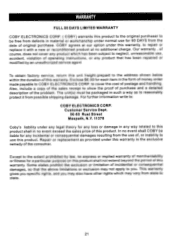
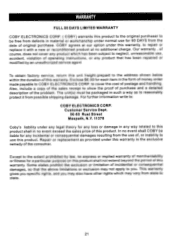
... gives you specific rights, and you . For further information write to state.
21 In no express or implied warranty of merchantability or fitness for any loss or damage in material or workmanship under this warranty, to repair or replace it from state to :
COBY ELECTRONICS CORP.
to use , accident, violation of operating instructions, or any...
Coby CTP9050 Reviews
Do you have an experience with the Coby CTP9050 that you would like to share?
Earn 750 points for your review!
We have not received any reviews for Coby yet.
Earn 750 points for your review!
