Coby CT-P8700 Support and Manuals
Get Help and Manuals for this Coby item
This item is in your list!

View All Support Options Below
Free Coby CT-P8700 manuals!
Problems with Coby CT-P8700?
Ask a Question
Free Coby CT-P8700 manuals!
Problems with Coby CT-P8700?
Ask a Question
Popular Coby CT-P8700 Manual Pages
Operation Guide - Page 1
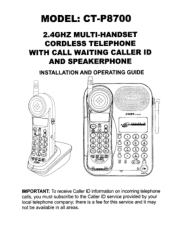
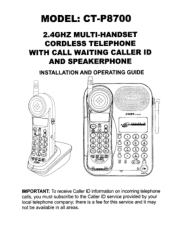
there is a fee for this service and it may not be available in all areas. MODEL: CT-P8700
2.4GHZ MULTI-HANDSET CORDLESS TELEPHONE WITH CALL WAITING CALLER ID
AND SPEAKERPHONE
INSTALLATION AND OPERATING GUIDE
• C0 B
0 0 0 0 0 0
0 0
IMPORTANT: To receive Caller ID information on incoming telephone calls, you must subscribe to the Caller ID service provided by your local telephone company;
Operation Guide - Page 2


... when service or repair work by heating them. When inserting the batteries into the product. Discard "dead" batteries as soon as this time the batteries could leak, damaging the product. 10. If your product uses a rechargeable battery, charge the battery(ies) only in accordance with the instructions and limitation specified in the operating instructions. CT-P8700...
Operation Guide - Page 3
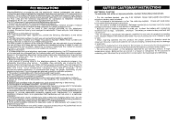
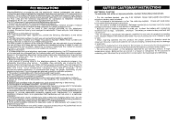
... will be informed of devices permitted in yourarea, contact yourlocal telephone company. 3.Repair instructions: If it can cause a malfunction and mightinvalidate the telephone'swarranty and voidyour FCC authorization to disconnect thetelephone until the problem has been corrected. Check with local codes for a long period of those devices ring when your telephone line and still...
Operation Guide - Page 4
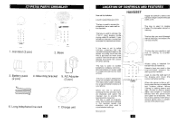
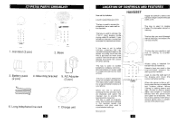
...a headset for dialing on the handset. The key is set to pulse dial ing, pressing the key causes subsequent digits to access telephone company services , like call -
The key is used to view...
OC RY
The key lets you scroll through menus and logs, and adjust the handset volume. CT-P8700 PARTS CHECKLIST
COSY
a CORY
1.
The key is used to review Caller ID information stored in the ...
Operation Guide - Page 5
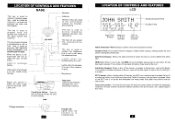
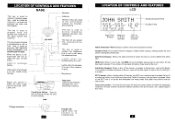
...volume -choose OFF, LOW, or HI. COBY
Data Jack Used for speakerphone dialing. Charge contents...dial locations. line or end a call or the 7th setting in the menu.
LOCATION OF CONTROLS AND FEATURES LCD
T...number is used to access telephone company services, like call has been received.
This...And it used to partner the security code between the base and the handset.
NEW...
Operation Guide - Page 6


...and sunlight
0
Away from noicse sources such as is (Tone mode),
otherwise ,set to Pulse. Wall Mounting Instruction: 1. Plug the supplied 7-foot telephone cord into the LINE jack on the... telephone outlet is experienced, moving the cordless telephone farther away from the base. 2. TELEPHONE SETUP
Connecting the base and charge unit 1.Connect the telephone line cord the ••LINE&#...
Operation Guide - Page 7
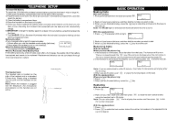
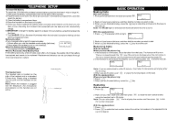
...to caller ID service, The Caller ID information will display after a full charge, the usable life of the handset and is a standard 2.5mm plug. Replacement batteries can be replaced.
There is... speakerphone
(up to 32 digits .
TELEPHONE SETUP
To Install the Battery
To install the 3.6V 600mAh cordless handset battery pack(see handset settings page 16).
2.11the handset is off the...
Operation Guide - Page 8


... volume of the Other party
Press the volume • v during a call until the desired Volume level is ringing.
Press'alH0LD CODE] on hold the RITE /MENU key until "ENGLISH" is set to exit the options menu. Press- [HOLD CODE] again to continue speaking to place the call on the base to the caller.
Operation Guide - Page 9
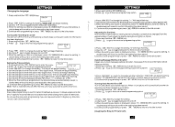
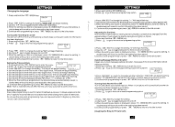
... programming option. Do not use the area code programming if you subscribe to save the setting. AUTO ANSWER
3.Press (R-Astil /EDIT to change the setting."2" will automatically answer an
incoming call if ...press L.cHi /MEM/SAVE to caller ID service. Disabling the Ring for local numbers to the idle screen. CONTRAST 2
3.Press (fikiii /EDIT to change the setting. 4.USe the A • key ...
Operation Guide - Page 10
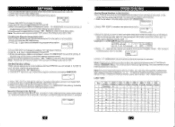
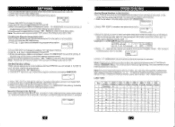
...how to memory. Note: The phone will sound to confirm the setting has been saved. 6.Continue with the CTP8700, you can move through the number and edit it by pressing and...mis-type entering the phone number, you can be heard in the speed dial directory the CT-P8700 will display "MEMORY FULL." Security Change (Code Setting) If you select this sequence:
5 666 44 66
1
J 0
H N space
...
Operation Guide - Page 12
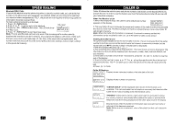
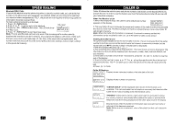
... area code(as ...incorrectly or only part of the display....service.
9.12 '72/25 . 29 -.I CH. SPEED DIALING
Blocked (REJ) Calls
If you do not want to have the phone ring when a specific... ID service with your area code is received....ERROR
9:01' 12/25 ..2 -8
"UNAVAILABLE" will allow callers the option to prevent their telephone data from the first call 's number exactly
matches the one that area code...
Operation Guide - Page 13
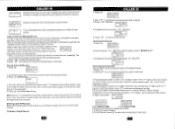
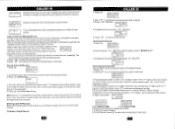
...entry will hear a notification beep from the handset and the volume is stored by message waiting service provided by using the Caller ID callback feature. 1.Press 0 2.Use the• V to...Press t-jt;, to dial out the
displayed number.
4.If the displayed number is a priority call waiting" service. Note:Since a "1" is inserted in while you are stored into the phone book. 3.PressLAL/MEM/SAVE...
Operation Guide - Page 14
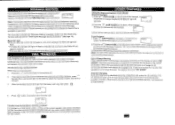
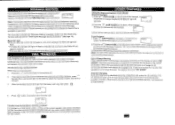
... Out-of-Range Warning If you venture too far from the base, it as described in the handset settings section "Deleting the Message Waiting Indication" (see note below)
rise tdAITIMG
9 02,2/25- 0 - ...will beep and the display will also flash. CALL TRANSFER
Call Transfer/Three-way Calling The CT-P8700 is designed for 20 continuous seconds it will scan up to 20 seconds.
MESSAGE WAITING
If...
Operation Guide - Page 15
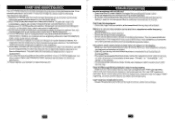
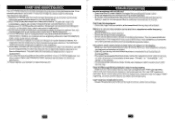
... trouble with your CT-P8700 gently and carefully. While on a call on the display. • Make sure you
may contact COBY ELECTRONICS CORP. This interference is
suggested that the telephone be disconnected during these storms or that service has been activated. • Caller ID service may not be suppressed from your product on www.cobyusa.com
TROUBLESHOOTING...
Operation Guide - Page 16
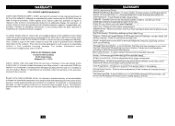
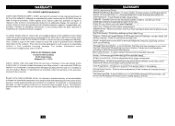
...repair or replace it from possible shipping damage. This warranty gives you specific...repaired or modified by the phone to the local telephone company supporting services... no event shall COBY be packaged in ...problem. Data/FAX Port - Flash - A visual indicator that new call s have other rights which has been subject to neglect, unreasonable use, accident, violation of operating instructions...
Coby CT-P8700 Reviews
Do you have an experience with the Coby CT-P8700 that you would like to share?
Earn 750 points for your review!
We have not received any reviews for Coby yet.
Earn 750 points for your review!
