Coby CT-P650 Support and Manuals
Get Help and Manuals for this Coby item
This item is in your list!

View All Support Options Below
Free Coby CT-P650 manuals!
Problems with Coby CT-P650?
Ask a Question
Free Coby CT-P650 manuals!
Problems with Coby CT-P650?
Ask a Question
Popular Coby CT-P650 Manual Pages
User Manual - Page 1


... to the address shown below within the duration of the problem. Customer Service Dept. 56 -65 Rust Street Maspeth, N.Y. 11378
COBY's liability under normal use , accident, violation of original purchase. COBY agrees at no additional charge. to cover the cost of the consumer. Repair or replacement as to reasonably protect it with a new or reconditioned product...
User Manual - Page 2
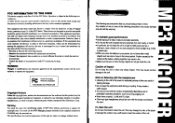
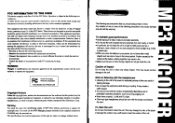
...approved by one or more of the unit. The specifications and external appearance of this unit are designed to ... particular installation. FCC INFORMATION TO THE USER
This device complies with the limits for a Class B digital device, pursuant to part 15 of...Consult the dealer of Coby Electronics Corp. This equipment generates, uses and can be wom with the instructions, may cause undesired ...
User Manual - Page 3


... Multimedia Card installation Formatting a Multimedia Card Connecting Encoder to your PC Connecting an external audio set
TOINSTALL USBDRIVER
Confirm installation of USB Driver
COBY MANAGER PROGRAMINSTALLATION
COBY Manager program structure Installing COBY Manager program
... Internal Memory or MMC
20
34
20
SPECIFICATION
35
21
21
TROUBLESHOOTING
36
21
21
22
23
COBY s MP3 ENCODER
User Manual - Page 4


... (MP3) from an external audio set into MP3 files, then save the files on the
Multimedia Card or Internal Memory • Memory expansion slot - Main Features
COBY MP-R650 • Record music ...of voice or 30 minutes of Music with Earphones Accessories
The following accessories are supplied with earphones
COBY MP-R650 Manager Program •Transfer music (MP3/WMA) files and data ( *.*) files...
User Manual - Page 5
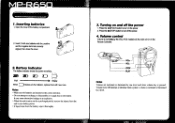
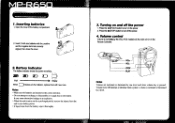
... II (STOP) button to the battery.
buttons on the main unit or on the indicator, replace them with the positive and the negative terminals correctly aligned, then close the cover.
04 .
...save battery power. • If liquid leaks from the
unit to tum on and off the power.
4. COBY 9 ,t/P3 ENCODER ow No
Ia.
VOL- MO
N
011111111.1111110
1.Inserting batteries
1. Open the cover of...
User Manual - Page 6


...
USB cable. PC
0 0 oo
IL Connecting an external audio set
Connect the LINE OUT of the external audio set and listen to after the setting.
4,6 6.
To remove the Multimedia Card, press the eject button... using the Multimedia Card for the first time it with the unit or with the COBY Manager program installed on your PC and Encoder with the supplied USB cable.
• Do not disconnect...
User Manual - Page 7
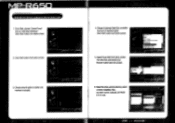
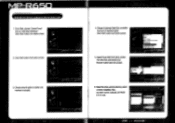
...Standee USIII Max Can ACER Labs Inc Alec Lansnp AMD
6. Select the drive and the directory which contains installation files. New 11.x.1
fl
•.„
4. all all ri
1. eg. Click 'Next' button... 'Control Panel' and run 'Add New Hardware'. Choose second option to select new hardware manually. melee and gems contolms Storage device System deem
• WDM Modem Enumeitem ▪ WDM...
User Manual - Page 8


...video and game controllers En ••i System devices El- Installing USB Drivers model name will initiate.
Network adapters r#, Ik pcmat, socket 41- - Installation of USB Driver file will be appeared. Click 'Finish' button to PC using USB cable. 2.
USB Driver installation has been successful if DnCTech USB Driver is complete. Click 'Next' button from below . Connect Encoder...
User Manual - Page 9
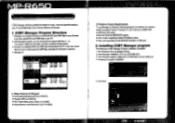
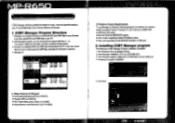
...COBY Manager software controls the transfer of music, voice and data files between your Encoder work like a portable storage device.
3. Insert Manager installation CD in real time.
4. Preparing for program installation
Setup... supporting at least 256 different colors • Video card supporting at least 640x480 resolution on 256 color
2. Run Windows, if it in Encoder in your PC.
2. COBY ...
User Manual - Page 11
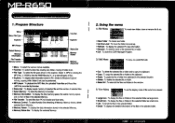
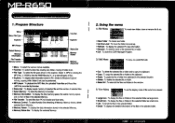
... to view all the files and folders in the window.
3) View Menu wriii•AetdtlePetr4il.;l To set the display mode of file icons to be performed. • MP3 player : To playback the MP3 ... up. • Refresh: To display the updated PC data information. • Rename : To edit the name of the selected file or folder. • Exit : To close the COBY Manager Program.
2) Edit Menu
To copy, cut...
User Manual - Page 12


... the selected folder. • Environment : To select the default folder as the initial directory to be opened
when Manager program is executed. • Codec Upgrade : To upgrade the COBY Codec program.
•
5) Help Menu
To view the contents and version of the help program.
• Content : To view help file of the MP...
User Manual - Page 15
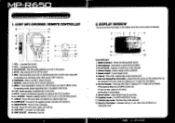
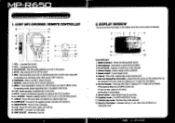
... or Multimedia Card. USB PORT : Connector for recording. 10. Repeat one of the music or voice file being played. 11. 1. COBY MP3 ENCODER/REMOTE CONTROLLER
13
12
11
10 o
1
0 00
14
2
9
15 16
0 0 0
5 9
4
2
6... 4. Section Repeat : Section repeat mode is displayed on the power. 4. buttons sets current volume level. 7. Equalizer mode : CLASSIC/JAZZ/ROCK mode. 11. Memory information : ...
User Manual - Page 16


... The A4-0B indicator will turn on 2 different file, as optimal for Jazz music Equalizer set as it will be disabled when playback reaches the end of Internal Memory and MMC. Notes
...Normal play mode. 1,3 5. Random play , press the A4-13 button. Press button to select desired Equalizer
setting.
4. Press 'MENU' button to turn on.
2.
To resume normal play until all the files on the ...
User Manual - Page 18
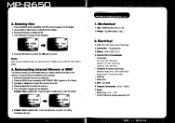
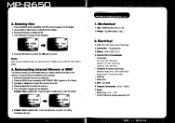
... No : Press the ►►I or 144 button to PC. Frequency Characteristic : 20 Hz - 16KHz 7. COBY 3 5 .11P3 ENCODER
FORMAT MEM. Power : • Battery Bay : AAA x 2EA • Use the USB power during connected to alter the setting.
.111
AT MEM.
6 File Gus
T MEM. Notes
Once you have deleted a file, you need to...
User Manual - Page 19
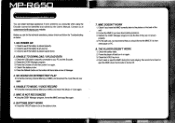
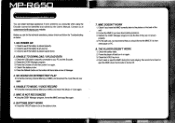
...8226; Using the COBY Manager program, format the MMC and copy files again.
6. Check if you have downloading problems. 3. Refresh the COBY Manager program to see...recommend that you ask for the technical assistance, please check and follow the Troubleshooting as below.
1. Check the HOLD key is on the bottom left ...problems you encounter when using the Encoder cannot be identified and solved by the...
Coby CT-P650 Reviews
Do you have an experience with the Coby CT-P650 that you would like to share?
Earn 750 points for your review!
We have not received any reviews for Coby yet.
Earn 750 points for your review!
