Coby CTP9050 Support Question
Find answers below for this question about Coby CTP9050.Need a Coby CTP9050 manual? We have 1 online manual for this item!
Question posted by dudsico on May 19th, 2012
Coby Kyros And My 8x8 Virtual Office Online Account Not Working Together?
please help! im trying to log in to my 8x8 virtual office online account, im getting wired error "This content requires the adobe flash player" link to get flash. Which i did already last night.
maybe it device won’t fit to work with this online 8x8 office
i would love so advise before im returning this one back...THANKS
Current Answers
There are currently no answers that have been posted for this question.
Be the first to post an answer! Remember that you can earn up to 1,100 points for every answer you submit. The better the quality of your answer, the better chance it has to be accepted.
Be the first to post an answer! Remember that you can earn up to 1,100 points for every answer you submit. The better the quality of your answer, the better chance it has to be accepted.
Related Coby CTP9050 Manual Pages
Operation Guide - Page 3
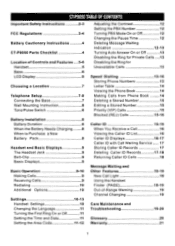
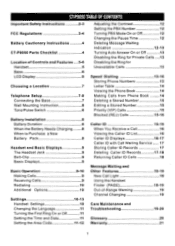
CT•P9050 TABLE OF CONTENTS
Important Safety Instructions
2-3
FCC Regulations
3-4
Battery Cautionary Instructions
4
CT-P9050 Parts Checklist
4
Location of Controls and Features ....5-6
Handset
5
Base
6
LCD Display
6
Choosing a Location
7
Telephone Setup
7-8
...
Operation Guide - Page 4


... or near a bathtub, wash bowl, kitchen sink or laundry tub, in damage and require work is required. Do not allow anything to rest on the product. 3. It may occur causing burns...in the operating instructions. To protect it to a qualified service person when service or repair work by following conditions: A. Improper adjustment of injury, fire, or electrical shock. When using...
Operation Guide - Page 5


...you have all RENs should be observed. Rights of devices permitted in your area, contact your telephone equipment. ...a modular telephone outlet which may not be authorized by Coby Electronics Co., Ltd. You will be given the opportunity ... components can cause charging, which is malfunctioning, the FCC requires that your FCC authorization to operate this product, the proper...
Operation Guide - Page 6
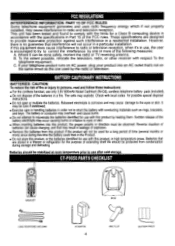
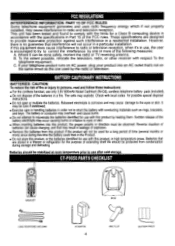
...the Product. • Do not store this product, in use, the user is encouraged to try to correct the interference by one used for a long period of extending shelf life should be ...of the FCC rules. These specifications are stored in a freezer or refrigerator for a Class B computing device in Part 15 of
batteries can be observed. If this product, the proper polarity or direction must be...
Operation Guide - Page 7
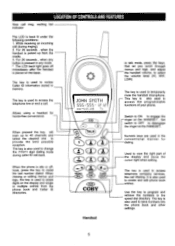
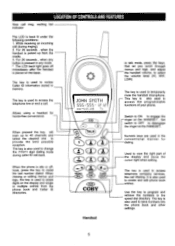
...temporarily mute the handset microphone. -
Allows using a headset for dialing. When viewing or editing menus and logs, the key is used to access telephone company services, like call -back.
ringer on the display and...12 '2
fl-C2
CID
(t ) TALK
OP ION
IIE
CD
ODO
AL
"V
CE# 1ED' IT
COBY
The key is also used to disengage the ringer on the base. Set
switch to OFF to create and...
Operation Guide - Page 8


... place in the list, such as the 38th caller ID call has been received.
NEW Icon When in idle mode, the NEW call icon will flash slowly when a new Caller ID call or the 7th setting in use.
The number of Caller ID calls or current date & time when idle. Total...
Operation Guide - Page 9
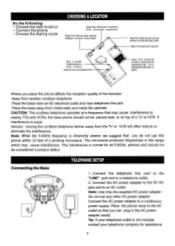
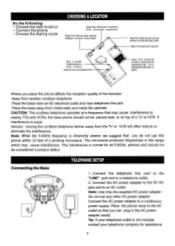
... vibration. Do not use this range which may cause interference to the AC outlet so that you place the phone affects the reception quality of a working microwave. somassuch wok rind.by • shot wilh homyPolk
Awry Sono poroonalcompubm
Any from another cordless telephone Place the base near an AC electrical outlet...
Operation Guide - Page 10


... the dialing mode Tone or Pulse by setting the switch at least 12 hours before using the handset the first time. 7.
Replacement batteries can contact COBY ELECTRONICS CORP. If the call has ended. Place the handset on the base illuminates when the handset is (TONE mode), otherwise, set to order a new...
Operation Guide - Page 13


...programming option. Press CV to go to toggle between On and Off.
5. A double beep will begin flashing.
5. The minutes will sound to enter the menu.
2. Press and hold the MENU key to ...choose between AM and PM, Where CTh is programmed "Off' as well. A double beep will begin flashing.
8. Use the dial pad to toggle between ENGLISH, ESPANOL , and FRANCAIS.
5. PressMENu to quit...
Operation Guide - Page 14
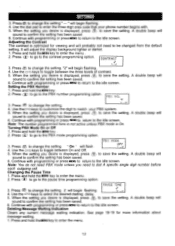
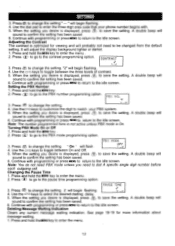
... unless you desire is displayed, press (7 ) to save the setting. A double beep will begin flashing.
2
4. A double beep will adjust the display background lighter or darker.
1. Press .1:2p to... dial A specific single digit number before
each outgoing call. SETTINGS
3. A double beep will begin flashing.
4. Use theDOkeys to customize the digit to enter the menu .
2. See page 18-19 ...
Operation Guide - Page 15
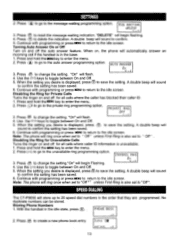
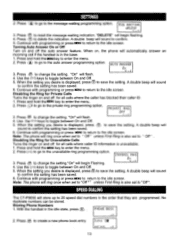
... go to the unavailable ring programming option
UNAURIL RHO On
3. Note: The phone will begin flashing. 4. Press j to go to the private ring programming option FRILIATE RFI6
OFF
3. Continue with...No
duplicate numbers can be stored. Press air to enter the menu. 2. A double beep will flash. 4. "On" will sound
to the idle screen. SPEED DIALING
The CT-P9050 will automatically answer ...
Operation Guide - Page 16


...view the rest of the display (as indicated by
pressing and holding the
.To delete a flashing character, press the
Key; If the name or number is more than 11 characters, press the...And (iji) button to dial using oc)
JOHN SMITH 8B8-555-12 72
14 Locate the number you wish to delete a flashing number, press and hold the key. Example: For JOHN SMITH dial this sequence:
5 666 44 66
7777 6 444 8...
Operation Guide - Page 17
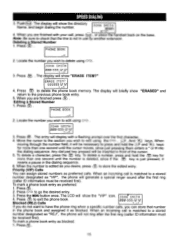
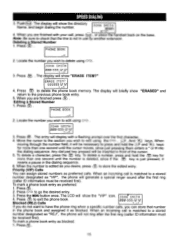
... show the "VIP" icon. ERASE ITEM? 555555 12 512
5 -1
4. When you wish to delete using Go, . PHONE BOOK
2. Locate the number you are finished with a flashing prompt over the first character.
4. Press c!!!!) . When the number is edited as blocked.
Press the MENU button once. Press o to exit the phone book.
888...
Operation Guide - Page 18
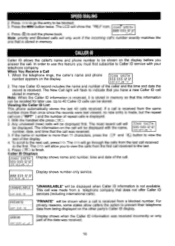
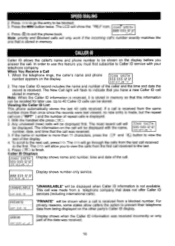
... you to the next call, pressoc).The (90 will only work if the incoming call's number exactly matches the
one that this...Caller ID display. button to finish. I2/25
UNAVAILABLE" will flash to indicate that you must first subscribe to use .
If...This call icon ( "RPT" ) and the number of the display. ERROR
Display shows when the Caller ID information was received.
16
In order ...
Operation Guide - Page 19


...is no caller ID data stored. To delete the record press
17
Once flash has been pressed, an "L2" in while you are talking, you ... ID Records
1. Press cf) . Press as to exit the Caller ID log. MSG WRITING Display shows when a voice mail message has been received and ...555-72 12
9, 1,10/11,8
2. CALLER ID
Note: When an error is received, none of the data from the handset and the volume is...
Operation Guide - Page 20


...flash to check if this is available in your voice mailbox, the display will beep for 20 seconds.
18 Pressr . JOHN SMITH
555-55542 72
,a - 3
2. Press
.
2. JOHN SMITH
555-555-0 12
9 95' WIT .:38 ^3
3. Press to exit the Caller ID log...the Caller ID records press M . MSG lilAITING
Note: This function requires voice mal subscription from the telephone company and if there are voice ...
Operation Guide - Page 21


...working AC power outlet.
CARE MAINTENANCE AND TROUBLESHOOTING
Your CT-P9050 telephone has been designed to give 90 days of users requiring...may contact COBY ELECTRONICS ... a working microwave.... show "TRY AGAIN"" .... If it gets wet, wipe ... try to...product online ...try another call will be kept free of range for repair or replacement. 8. It is suggested
that meet or exceed FCC requirements...
Operation Guide - Page 22


...entries. Stores up to Caller ID Service.
Flash --A signal sent by the phone to turn... "FSK" signaling, you have been received. Requires FSK signaling by the telephone company with a ... New Call/Message Waiting Indicator doesn't work when the phone is connected to tone...rotary) to a Private Branch Exchange (PBX). Caller ID Log -- The Liquid Crystal Display (LCD) shows clock and calendar...
Operation Guide - Page 23
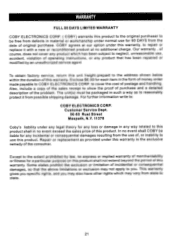
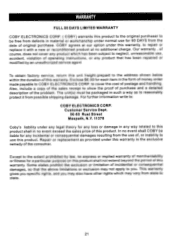
... with a new or reconditioned product at no express or implied warranty of merchantability or fitness for a particular purpose on this product shall not extend beyond the period of incidential...prohibit the exclusion or limitation of this warranty. WARRANTY
FULL 90 DAYS LIMITED WARRANTY
COBY ELECTRONICS CORP. ( COBY) warrants this product to the original purchaser to be free from defects in ...
Similar Questions
What Do I Do When My Coby Kyros Mid7012 Touch Screen Will Not Work
(Posted by garybo 10 years ago)
How To Fix Coby Kyros Mid 7012 Touch Screen Not Working
(Posted by chevamatthe 10 years ago)

