Coby CSMP150 Support and Manuals
Get Help and Manuals for this Coby item
This item is in your list!

View All Support Options Below
Free Coby CSMP150 manuals!
Problems with Coby CSMP150?
Ask a Question
Free Coby CSMP150 manuals!
Problems with Coby CSMP150?
Ask a Question
Popular Coby CSMP150 Manual Pages
Instruction Manual - Page 1


CS-MP150
Digital Alarm Clock/Radio with iPod® Docking Station
INSTRUCTION MANUAL
Please read this manual carefully before operation
Instruction Manual - Page 2


... device to hearing loss.
Page
Coby Electronics Corporation
Do not open the cabinet. CAUTION: To prevent electric shock, match wide blade of plug to qualified personnel. If you should experience ringing in the literature accompanying the appliance.
Model No. Should any trouble occur, remove the power source and refer servicing to wide slot of outlet...
Instruction Manual - Page 4


... Electrical Code, ANS/NFPA 70 provides information with them , paying particular attention to grounding electrodes, and requirements for this can fall into such power lines or circuits. When installing an outside antenna system, extreme care should be fatal.
17. Lightning: For added protection for the grounding electrode (see figure).
15.
IMPORTANT SAFETY INSTRUCTIONS...
Instruction Manual - Page 6
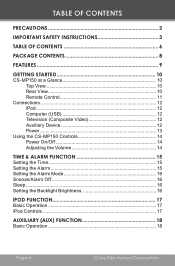
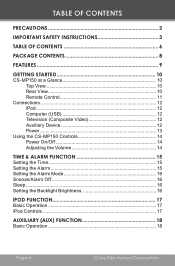
... Power 13 Using the CS-MP150 Controls 14 Power On/Off 14 Adjusting the Volume 14
TIME & ALARM FUNCTION 15 Setting the Time 15 Setting the Alarm 15 Setting the Alarm Mode 16 Snooze/Alarm Off 16 Sleep...16 Setting the Backlight Brightness 16
iPOD FUNCTION 17 Basic Operation 17 iPod Controls 17
AUXILIARY (AUX) FUNCTION 18 Basic Operation 18
Page
Coby Electronics Corporation
Instruction Manual - Page 8


... Instruction Manual
Page
Coby Electronics Corporation PACKAGE CONTENTS
Congratulations on your local dealer.
CS-MP150 Main Unit Remote Control AC/DC Power Adapter 3.5mm Line-in the package.
Please make sure the following items are missing, contact your purchase of the Coby CS-MP150 Digital Alarm/Clock Radio with iPod® Docking Station.
Instruction Manual - Page 10


...
Rear View 14. Time Set 9. Composite Video Out 17. Open (Dock Lid) 3. AM/FM 6. Power 8. Tune Down
Page 10
15
17
14
16
18
11. USB Port 16. Audio 5. Alarm Mode 13. Headphone Out 15. Volume Dial 2. DC 12V Power In 18. 3.5mm AUX Line In
Coby Electronics Corporation GETTING STARTED
CS-MP150 at a Glance
456 789...
Instruction Manual - Page 11


... off
12. Down
www.cobyusa.com
Page 11 iPod: Access iPod mode
6
8 4. alarm mode: Set alarm mode (wake to iPod, buzzer,
13
14
FM radio, or AM radio)
8. snooze/dimmer: Delay alarm for 9 minutes / Set backlight brightness
13. Volume +
15. GETTING STARTED
Remote Control
1
2 1. Up
16. alarm set : Set clock time
12
7. time set : Set alarm time
15
9. Next
19.
Instruction Manual - Page 12


...
the adapter label-side up into the iPod dock.
Auxiliary Device Use a 3.5mm male-to-male line-in cable to connect the line-out or
headphone out jack of an audio device to your iPod documentation for more information.
Page 12
Coby Electronics Corporation Computer (USB) Your CS-MP150 can play videos and photos over the...
Instruction Manual - Page 14


GETTING STARTED
Using the CS-MP150 Controls
Power On/Off To turn your player on or off, press STANDBY/POWER
Adjusting the Volume
When your player is in audio playback mode, press
or
to adjust the volume level up or down, respectively.
...; Press MUTE on the remote to restore the sound. Press MUTE again to mute the sound. Page 14
Coby Electronics Corporation
Instruction Manual - Page 15
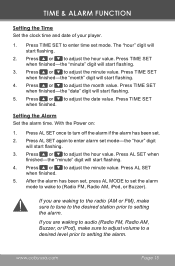
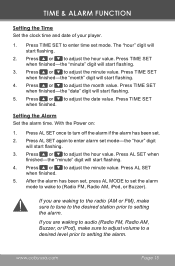
... SET when
finished-the "minute" digit will start flashing. 4. TIME & ALARM FUNCTION
Setting the Time Set the clock time and date of your player.
1. Press TIME SET to adjust the month value. If you are waking to audio (Radio FM, Radio AM, Buzzer, or iPod), make sure to tune to the desired station prior to enter alarm set mode.
Press or to setting the alarm...
Instruction Manual - Page 16


... the backlight brightness level.
You can set amount of time before the player turns off the player after a set the backlight brightness to 3 levels: Off, Bright, Brighter.
When the player is on , press SNOOZE/DIMMER to (Radio FM, Radio AM, iPod, Buzzer).
Sleep The Sleep function turns off (15, 30, 45, 60, or OFF). Page 16
Coby Electronics Corporation
Instruction Manual - Page 17


The iPod dock will start. Basic Operation 1.
iPod playback will charge, play and sync features.
Press playback. iPod Controls
You can use the remote to control iPod functions, or you can use your CS-MP150.
or , re-
To enter (confirm) a selection, press ENTER.
To return to a previous screen, press MENU.
Press during playback to toggle...
Instruction Manual - Page 18


Turn the player on your CS-MP150. To enter AUX mode, press AUX on the
remote (or press AUDIO on the main unit to very high levels. Use the controls on . back
To avoid distortion, do not set the volume from the external audio device to toggle between iPod and AUX modes). 3. Page 18
Coby Electronics Corporation...
Instruction Manual - Page 20


... no sound. Try adjusting the volume. Ensure that the player is in broadcast reception range. Decrease the volume level. COBY Electronics Technical Support
Address: 56-65 Rust St.
Page 20
Coby Electronics Corporation The sound is in the proper mode (iPod, AUX, Radio). Ensure that headphones are not connected to the unit. Ensure...
Instruction Manual - Page 22


Page 22
Coby Electronics Corporation SPECIFICATIONS
Power Supply Tuning System Audio Output Audio Input
Video Output PC Interface Output Power
DC 12V 100-240V AC Adapter
AM: 520 - 1710kHz FM: 87.5 - 108MHz
Stereo Speakers (x2) 3.5mm Headphone
3.5mm Auxiliary Line-In iPod Dock (with adapters) nano
2G nano
Mini
10GB - 30GB
...
Coby CSMP150 Reviews
Do you have an experience with the Coby CSMP150 that you would like to share?
Earn 750 points for your review!
We have not received any reviews for Coby yet.
Earn 750 points for your review!
