Coby CSMP120BLK Support and Manuals
Get Help and Manuals for this Coby item
This item is in your list!

View All Support Options Below
Free Coby CSMP120BLK manuals!
Problems with Coby CSMP120BLK?
Ask a Question
Free Coby CSMP120BLK manuals!
Problems with Coby CSMP120BLK?
Ask a Question
Popular Coby CSMP120BLK Manual Pages
User Manual - Page 2
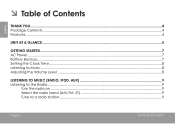
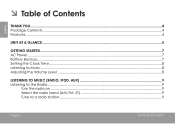
...Table of Contents
Thank You...4 Package Contents...4 Features...4
Unit at a Glance...5
Getting Started...7 AC Power...7 Battery Backup...7 Setting the Clock Time...8 Listening to Music...8 Adjusting the Volume Level...8
Listening to Music (Radio, iPod, Aux 9 Listening to the Radio...9
Turn the radio on...9 Select the radio band (AM, FM, ST 9 Tune to a radio station...9
Page 2
Table Of Contents
User Manual - Page 3
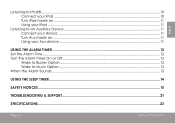
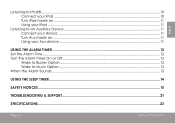
... mode on...11 Using your Aux device...11
Using the Alarm Timer...12 Set the Alarm Time...12 Turn the Alarm Timer On or Off...12
Wake to Buzzer Option...12 Wake to Music Option...12 When the Alarm Sounds...13
Using the Sleep Timer...14
Safety Notices...15
Troubleshooting & Support 21
Specifications...23
Page 3
Table Of Contents
User Manual - Page 4
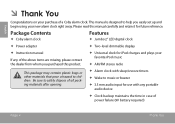
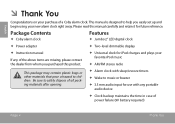
...; Universal dock for iPod charges and plays your new alarm clock right away. English
ÂÂ Thank You
Congratulations on your purchase of the above items are missing, please contact the dealer from whom you easily set up and begin using your favorite iPod music
AM/FM stereo radio
This package may contain plastic...
User Manual - Page 5
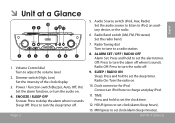
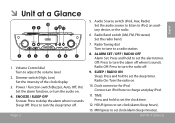
....
ALARM SET / OFF / RADIO OFF Alarm Set: Press and hold to set the sleep timer. Dock connector for iPod Connect an iPod here to adjust the volume level.
2. Volume Control dial Turn to charge and play iPod.
11. Radio Tuning dial Turn to tune to set clock/alarm/sleep minutes). SLEEP / RADIO ON Sleep: Press and hold to set the clock time.
12. Radio On: Turn the radio...
User Manual - Page 6
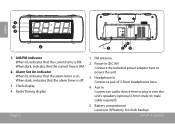
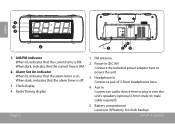
....
4. Clock display 4. Power In (DC 9V) Connect the included power adapter here to -male cable required).
5. Unit At A Glance Aux In Connect an audio device here to play it over the unit's speakers (optional 3.5mm male-to power the unit.
3. FM antenna
2. English
4
3
1
25
1. When dark, indicates that the alarm timer is AM.
2. Radio...
User Manual - Page 8
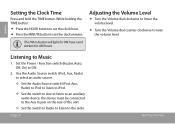
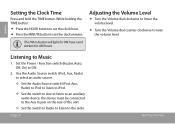
...; Turn the Volume dial counter-clockwise to the radio. Page 8
Getting Started Use the Audio Source switch (iPod, Aux, Radio) to select an audio source.
—— Set the Audio Source switch (iPod, Aux, Radio) to iPod to listen to iPod.
—— Set the switch to Aux to listen to set the clock minutes. While holding the TIME button: ...
User Manual - Page 9


... the unit.
English
ÂÂ Listening to Music (Radio, iPod, Aux)
Listen to a radio station. Select the radio band (AM, FM, ST)
Tune to a radio station
Turn the Radio Tuning dial to tune to AM/FM radio broadcasts, or play your iPod or other auxiliary device. Set the Radio Band switch to FM mono broadcasts. Set the Audio Source switch to drift. Adjust the...
User Manual - Page 10


... properly connected, the Power icon on your iPod is plugged in just one size or shape. iPod fits into the Dock Connector. When your iPod screen should indicate that it with their recent iPod models.)
2.
This unit supports the following iPod models. Gently plug your iPod accessory. Page 10
Listening To Music (radio, Ipod, Aux)
The Universal Dock provides a single, elegant...
User Manual - Page 11
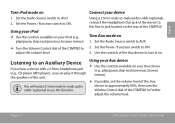
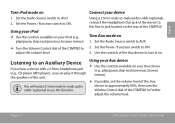
.... 2.
Use the controls of the CSMP120 to adjust the volume level. Page 11
Listening To Music (radio, Ipod, Aux) Using your iPod
Use the controls available on your iPod (e.g., play it on the rear of the CSMP120.
Set the Audio Source switch to ON. 3.
Using your Aux device
Use the controls...
User Manual - Page 12
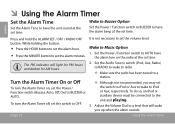
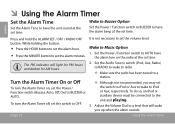
... have the alarm turn on , set time. Set the Audio Source switch (iPod, Aux, Radio) to RADIO to wake to radio.
—— Make sure the radio has been tuned to a station.
—— Although not recommended, you up when the alarm sounds. Page 12
Using The Alarm Timer ÂÂ Using the Alarm Timer
English
Set the Alarm Time
Set the Alarm Time to...
User Manual - Page 14
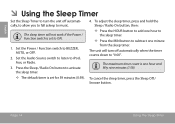
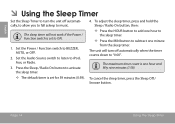
... activate the sleep timer. —— The default timer is set to iPod, Aux, or Radio.
3. To cancel the sleep timer, press the Sleep Off / Snooze button. The maximum timer count is set for 59 minutes (0:59).
4.
English
ÂÂ Using the Sleep Timer
Set the Sleep Timer to turn off automatically, to allow you...
User Manual - Page 15


... high voltage is intended to alert the user to the presence of important operation and servicing instructions in the ears or hearing loss, discontinue use of personal stereos played at high volume...the product's enclosure that may be of sufficient magnitude to constitute a risk of electric shock. Model No.
CAUTION: To prevent electric shock, match wide blade of plug to wide slot of ...
User Manual - Page 21
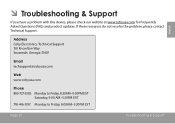
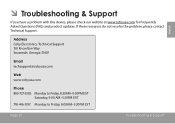
..., 8:30AM-9:00PM EST
Saturday, 9:00 AM-5:30PM EST
718-416-3197: Monday to Friday, 8:00AM-5:30PM EST
Page 21
Troubleshooting & Support English
ÂÂ Troubleshooting & Support
If you have a problem with this device, please check our website at www.cobyusa.com for Frequently Asked Questions (FAQ) and product updates.
If these resources do not resolve the...
User Manual - Page 22
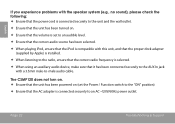
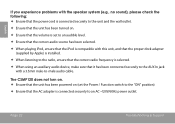
Page 22
Troubleshooting & Support
English
If you experience problems with a 3.5mm male-to an AC ~120V/60Hz power outlet. The CSMP120 does not turn on. Ensure that the unit has been powered on .
Ensure that the volume is set to an audible level.
Ensure that the correct audio source...
User Manual - Page 23
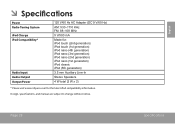
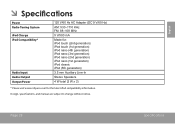
...; Specifications
Power Radio Tuning System iPod Charge iPod Compatibility*
Audio Input Audio Output Output Power
120 V/60 Hz AC Adapter (DC 9 V/60 Hz)
AM: 530-1710 KHz FM: 88-108 MHz
5 V/500 mA
Made for: iPod touch (2nd generation) iPod touch (1st generation) iPod nano (4th generation) iPod nano (3rd generation) iPod nano (2nd generation) iPod nano (1st generation) iPod classic iPod (5th...
Coby CSMP120BLK Reviews
Do you have an experience with the Coby CSMP120BLK that you would like to share?
Earn 750 points for your review!
We have not received any reviews for Coby yet.
Earn 750 points for your review!
