Coby CRA59BLK Support and Manuals
Get Help and Manuals for this Coby item
This item is in your list!

View All Support Options Below
Free Coby CRA59BLK manuals!
Problems with Coby CRA59BLK?
Ask a Question
Free Coby CRA59BLK manuals!
Problems with Coby CRA59BLK?
Ask a Question
Popular Coby CRA59BLK Manual Pages
User Manual - Page 2
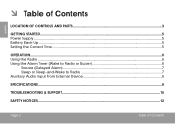
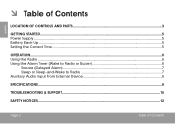
... of Contents
Location of Controls and Parts 3
Getting Started...5 Power Supply...5 Battery Back-Up...5 Setting the Correct Time...5
Operation...6 Using the Radio...6 Using the Alarm Timer (Wake to Radio or Buzzer 6
Snooze (Delayed Alarm)...7 Sleep or Sleep-and-Wake to Radio 7 Auxiliary Audio Input From External Device 8
Specifications...9
Troubleshooting & Support 10
Safety Notices...12
Page...
User Manual - Page 3
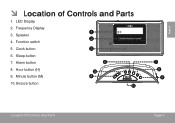
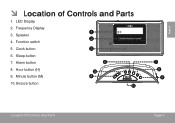
Frequency Display 3. Clock button 6. Minute button (M) 10. Speaker 4. Function switch 5. LED Display 2. Sleep button 7. Hour button (H) 9. Alarm button 8. Snooze button
Location Of Controls And Parts
Page 3 English
ÂÂ Location of Controls and Parts
1.
User Manual - Page 4
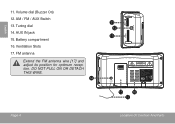
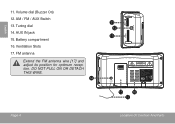
English
11. Volume dial (Buzzer On)
12. AM / FM / AUX Switch
13.
Tuning dial
14. Battery compartment
16. Ventilation Slots
17. DO NOT PULL ON OR DETACH THIS WIRE. AUX IN jack
15. Page 4
Location Of Controls And Parts FM antenna
Extend the FM antenna wire [17] and adjust its position for optimum reception.
User Manual - Page 5
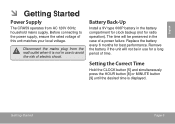
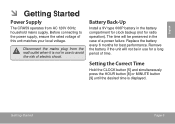
Setting the Correct Time
Hold ...Disconnect the mains plug from AC 120V 60Hz household mains supply.
Battery Back-Up
Install a 9V type 006P battery in the battery compartment for clock backup (not for ... in the case of a power failure. Getting Started
Page 5 Replace the battery every 6 months for radio operation).
English
ÂÂ Getting Started
Power Supply
The CRA59 operates from...
User Manual - Page 6
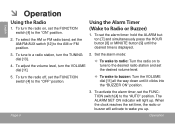
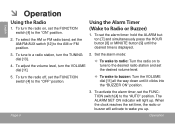
... AM/FM/AUX switch [12] to a radio station, turn the radio off, set the FUNCTION switch [4] to the "OFF" position.
—— To wake to Radio or Buzzer)
1. Set the alarm mode:
—— To wake to radio: Turn the radio on , set the FUNCTION switch [4] to the desired radio station and set the alarm timer: hold the ALARM button...
User Manual - Page 7
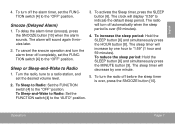
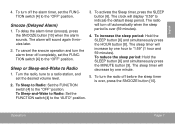
... the HOUR button [8]. The alarm will display "0:59" to "1:59" (1 hour and 59 minutes).
Operation
Page 7 To Sleep-and-Wake to Radio: Set the FUNCTION switch [4] to Radio
1. To Sleep to Radio: Set the FUNCTION switch [4] to the "OFF" position. To activate the Sleep timer, press the SLEEP button [6]. The sleep timer will turn the...
User Manual - Page 8
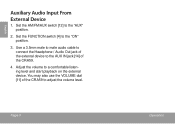
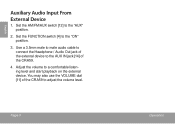
... the external device to the AUX IN jack [14] of the CRA59 to the "AUX" position.
2.
Page 8
Operation Adjust the volume to the "ON" position.
3. Set the FUNCTION switch [4] to a comfortable listening level and start playback on the external device. English
Auxiliary Audio Input From External Device...
User Manual - Page 9
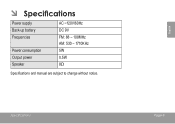
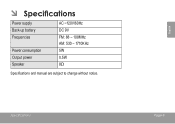
Specifications
Page 9
English ÂÂ Specifications
Power supply Back-up battery Frequencies
Power consumption Output power Speaker
AC ~120V/60Hz DC 9V FM: 88 - 108MHz AM: 530 - 1710KHz 5W 0.5W 8Ω
Specifications and manual are subject to change without notice.
User Manual - Page 10
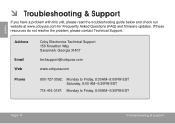
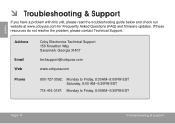
...
718-416-3197: Monday to Friday, 8:00AM-5:30PM EST
Page 10
Troubleshooting & Support If these resources do not resolve the problem, please contact Technical Support. English
ÂÂ Troubleshooting & Support
If you have a problem with this unit, please read the troubleshooting guide below and check our website at www.cobyusa.com for Frequently Asked Questions (FAQ) and firmware updates.
User Manual - Page 11
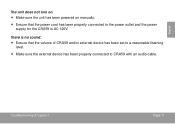
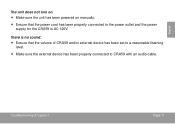
...Troubleshooting & Support
Page 11 There is no sound. Ensure that the power cord has been properly connected to CRA59 with an audio cable.
English
The unit does not turn on. Make sure the unit has been powered on manually....
Ensure that the volume of CRA59 and/or external device has been set to a reasonable listening
level...
User Manual - Page 12


Model No.
Do not open the cabinet. Serial No.
WARNING: To prevent fire or shock hazard, do not expose this device to the presence of important operation and servicing instructions in the literature accompanying the appliance. Retain this product, please contact your local authorities or the Electronics Industries Alliance: www.eiae.org. The exclamation...
User Manual - Page 13
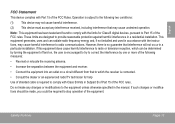
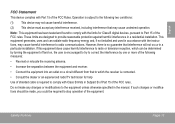
... comply with Class B limits in accordance with the instructions, may cause harmful interference to radio communications. Note: This equipment has been tested and found to comply with Part 15 of the FCC Rules. However, there is no guarantee that interference will not occur in a residential installation. If such changes or modifications should be made...
User Manual - Page 14
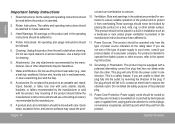
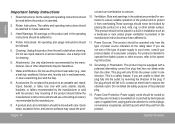
...instructions should not be routed so that has one direction. Use a damp cloth for future reference.
3. Accessories: Do not place this product on a bed, sofa, rug, or other sources, refer to replace...this product near water (e.g., near a bath tub, washbowl, kitchen sink, laundry tub, in installation such as a bookcase or rack unless proper ventilation is a safety feature. A product and ...
User Manual - Page 15
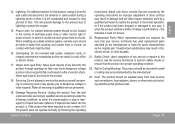
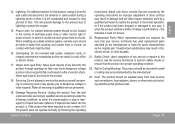
...parts that are required, be taken to service this product, ask the service technician to perform safety checks to ensure that produce heat.
When installing an outside antenna system should be located in the vicinity of any service or repairs...wall outlet and refer servicing to qualified service personnel under the following the operating
Safety Notices
instructions. This will often ...
Coby CRA59BLK Reviews
Do you have an experience with the Coby CRA59BLK that you would like to share?
Earn 750 points for your review!
We have not received any reviews for Coby yet.
Earn 750 points for your review!
