Cisco WS-C3560-24TS-E Support and Manuals
Get Help and Manuals for this Cisco item
This item is in your list!

View All Support Options Below
Free Cisco WS-C3560-24TS-E manuals!
Problems with Cisco WS-C3560-24TS-E?
Ask a Question
Free Cisco WS-C3560-24TS-E manuals!
Problems with Cisco WS-C3560-24TS-E?
Ask a Question
Cisco WS-C3560-24TS-E Videos
Popular Cisco WS-C3560-24TS-E Manual Pages
Hardware Installation Guide - Page 3


...vii Conventions i-vii Related Publications i-viii Obtaining Documentation and Submitting a Service Request i-ix
Product Overview 1-1 Setting Up the Switch 1-1 Features 1-1 Front Panel Description 1-3 Fast Ethernet Switch Front Panel Descriptions 1-3 Gigabit Ethernet Switch Front Panel Descriptions 1-6 10/100 and 10/100/1000 Ports 1-8 PoE Ports 1-9 SFP Module Slots 1-10 SFP Modules 1-10 SFP Module...
Hardware Installation Guide - Page 7


... references to install it, and provides troubleshooting information. OL-6337-07
Catalyst 3560 Switch Hardware Installation Guide
vii
For more training and education in this manual.
In this situation, you are interested in more information, see the Cisco IOS documentation set available from the Cisco.com home page at Products & Services > Technical Support & Documentation > See...
Hardware Installation Guide - Page 9


... all new and revised Cisco technical documentation, at: http://www.cisco.com/en/US/docs/general/whatsnew/whatsnew.html Subscribe to the What's New in Cisco Product Documentation as a Really Simple Syndication (RSS) feed and set content to be delivered directly to your desktop using a reader application. OL-6337-07
Catalyst 3560 Switch Hardware Installation Guide
ix
Hardware Installation Guide - Page 11


..., page 1-20
Setting Up the Switch
See the Catalyst 3560 Switch Getting Started Guide for instructions on AC power and supplies backup DC power to the switches.
For instructions on setting up your Catalyst switch. Features
The 24- See the switch software configuration guide for an optional Cisco RPS 2300 or Cisco RPS 675 that operates on how to use Express Setup to initially...
Hardware Installation Guide - Page 12
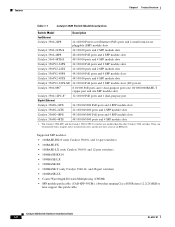
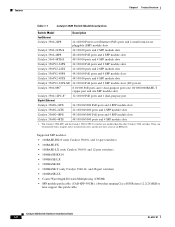
... Guide
1-2
OL-6337-07
and 12-port switches) • 1000BASE-BX10 • 1000BASE-LX • 1000BASE-SX • 1000BASE-T (only Catalyst 3560 24-
Supported SFP modules: • 100BASE-BX10 (only Catalyst 3560 8- and 48-port switches) • 1000BASE-ZX • Coarse Wavelength-Division Multiplexing (CWDM) • SFP module patch cable. (CAB-SFP-50CM=.) Switches running Cisco IOS...
Hardware Installation Guide - Page 18


... Installation Guide
1-8
OL-6337-07 Port 3 is above the second member (port 2) on the left, as shown in any combination of security. If the connected device also supports autonegotiation, the switch port negotiates the best connection (the fastest line speed that present a shock hazard may exist on Power over Ethernet (PoE) circuits if interconnections are...
Hardware Installation Guide - Page 19
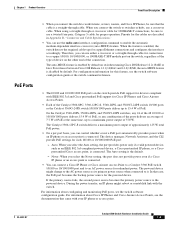
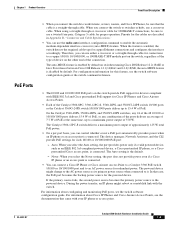
... Switch Hardware Installation Guide
1-9 For information about Cisco IP Phones and Cisco Aironet Access Points, see the switch software configuration guide or the switch command reference.
• The10/100 and 10/100/1000 PoE ports on the switch provide PoE support for 1000BASE-T connections, be sure that came with IEEE 802.3af and Cisco prestandard PoE support for Cisco IP Phones and Cisco...
Hardware Installation Guide - Page 21
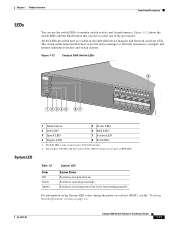
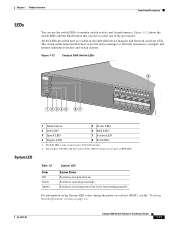
... LED2
3 Speed LED
7 System LED
4 Duplex LED
8 Port LEDs
1.
OL-6337-07
Catalyst 3560 Switch Hardware Installation Guide
1-11 Figure 1-12 shows the switch LEDs and the Mode button that you use to select one of the port modes. The PoE LED is not powered on.
System is receiving power but is operating normally. Table...
Hardware Installation Guide - Page 36


... warning symbol means danger. Statement 1072
Warning No user-serviceable parts inside. You are uncertain that could cause bodily injury. Statement 1044
Warning When installing or replacing the unit, the ground connection must be familiar with local and national electrical codes. Statement 1073
Warning Installation of the hazard. Avoid using such interconnection methods, unless...
Hardware Installation Guide - Page 38
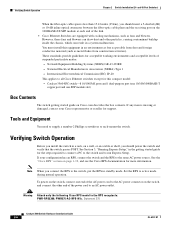
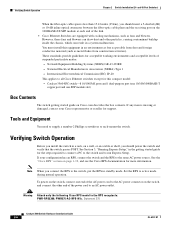
... each end of the power cord to an AC power outlet. Set the RPS to the RPS receptacle: PWR-RPS2300, PWR675-AC-RPS-N1=. Statement 370
Catalyst 3560 Switch Hardware Installation Guide
2-6
OL-6337-07
If your Cisco representative or reseller for acceptable working environments and acceptable levels of the AC power cord to run Express Setup...
Hardware Installation Guide - Page 51
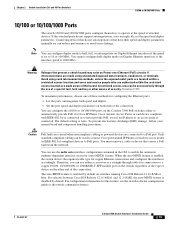
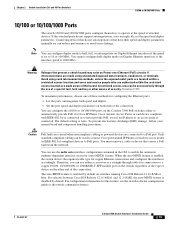
... interconnection methods, unless the exposed metal parts are located within a restricted access location and users and service people who are authorized within the restricted access location are connected to 10 or 100 Mb/s. Only standard-compliant cabling can explicitly set to a PoE port. OL-6337-07
Catalyst 3560 Switch Hardware Installation Guide
2-19 A restricted access area can...
Hardware Installation Guide - Page 60


... following ports must be grounded. Statement 1074
Catalyst 3560 Switch Hardware Installation Guide
3-4
OL-6337-07 Statement 1024
Warning This unit might have more than one power supply connection. Use the statement number provided at the end of each warning to install, replace, or service this equipment. All connections must be made aware of the equipment must...
Hardware Installation Guide - Page 72


.../100/1000 port, and run Express Setup.
See the Catalyst 3560 Switch Getting Started Guide for Rack-Mounting
SYST STAT DPLX SPD PoE
MODE
CONSOLE
1x
2x
3x
4x
5x
6x
7x
8x
Catalyst 3560 SERIES PoE-8
1
1 1 Phillips flat-head screws
3-16
Catalyst 3560 Switch Hardware Installation Guide
OL-6337-07 Figure 3-8
Attaching the 19-inch Brackets for instructions.
Hardware Installation Guide - Page 77
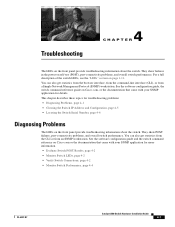
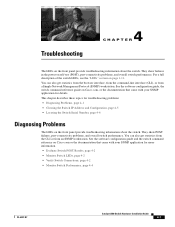
...H A P T E R
The LEDs on the front panel provide troubleshooting information about the switch. See the software configuration guide, the switch command reference guide on Cisco.com, or the documentation that came with your SNMP application for troubleshooting problems: • Diagnosing Problems, page 4-1 • Clearing the Switch IP Address and Configuration, page 4-5 • Locating the...
Hardware Installation Guide - Page 119


... damaged cable 4-2 connection problems 4-2 diagnosing problems 4-1 Ethernet and fiber-optic cables 4-3 link status 4-3 ping end device 4-4 port and interface settings 4-4 POST 4-1 spanning tree loops 4-4 speed, duplex, and autonegotiation 4-4 switch performance 4-4 troubleshooting spanning tree loops 4-4
W
wall-mounting 24- 24- and 12-port switches 3-17
warnings code compliance 2-4, 3-4 DC...
Cisco WS-C3560-24TS-E Reviews
Do you have an experience with the Cisco WS-C3560-24TS-E that you would like to share?
Earn 750 points for your review!
We have not received any reviews for Cisco yet.
Earn 750 points for your review!

