Cisco WS-C2950T-24 Support and Manuals
Get Help and Manuals for this Cisco item
This item is in your list!

View All Support Options Below
Free Cisco WS-C2950T-24 manuals!
Problems with Cisco WS-C2950T-24?
Ask a Question
Free Cisco WS-C2950T-24 manuals!
Problems with Cisco WS-C2950T-24?
Ask a Question
Popular Cisco WS-C2950T-24 Manual Pages
Brochure - Page 1


... ports • Cisco Catalyst 2950C 24-24 10/100 ports and 2 fixed 100BASE-FX uplink ports
All contents are only available with web-based Cisco Express Setup, without using the CLI. This product line offers two distinct sets of software features and several configurations to allow small, medium-sized, and enterprise branch offices to set up switches quickly. All...
Brochure - Page 5


... less-skilled personnel to quickly and simply set of verified feature macros per connection type in Cisco Catalyst 3750, 3650, 3550, 2970, 2950, and 2940 Switches. Coupled with up switches. These Wizards and Smartports can be configured and managed to deliver end-to IP telephony-simplifying phone installations and providing easier network traffic administration and troubleshooting.
Brochure - Page 14
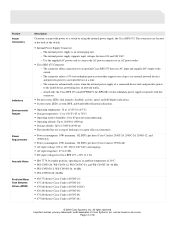
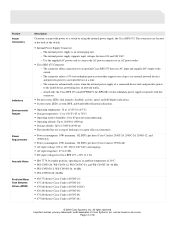
...;C: • WS-C2950-24, WS-C2950-12, WS-C2950C-24, and WS-C2950T-24: 46 dBa • WS-C2950G-12, WS-C2950G-24: 46 dBa • WS-C2950G-48: 48 dBa
• 482,776 hours (Cisco Catalyst 2950G-12) • 475,184 hours (Cisco Catalyst 2950G-24) • 479,086 hours (Cisco Catalyst 2950G-24-DC) • 256,446 hours (Cisco Catalyst 2950G-48) • 574,284 hours (Cisco Catalyst 2950T-24) •...
Brochure - Page 15
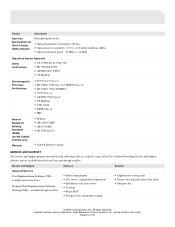
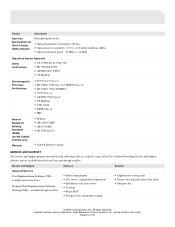
...Network Equipment Building Standards (NEBS) (for WS-C2950G24-EI-DC only)
Warranty
• Bellcore • GR-1089-CORE • GR-63-CORE • SR-3580 Level 3
• Limited lifetime warranty
SERVICE AND SUPPORT The services and support programs described in the following table are available as part of the Cisco Desktop Switching Service and Support solution, and are available directly from...
Brochure - Page 16


...
Features
• 24x7 access to software updates • Web access to technical repositories • Telephone support through the Cisco
Technical Assistance Center (TAC) • Advance replacement of hardware parts
Benefits
• Enables proactive or expedited issue resolution
• Lowers cost of Cisco Systems, Inc. Page 16 of 18 Service and Support Technical Support Services Cisco...
Software Guide - Page 231


...switches. VTP advertisements are not sent to all switches in only one switch or several problems, such as a Catalyst 2900 XL or Catalyst 3500 XL switch, and have those changes automatically communicated to other switches...Configuration Guide
8-9
Using VTP, you configure a domain name. The switch then ...only the individual switch. For domain name and password configuration guidelines, see ...
Software Guide - Page 282
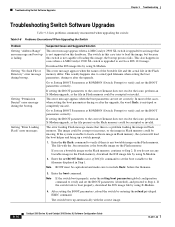
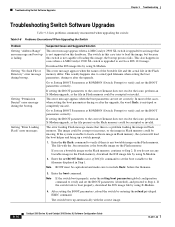
... XL Software Configuration Guide
78-6511-08
Go to Setting BOOT Parameters at ROMMON (Switch: Prompt) to verify and set the boot variable to load a software image in the Flash memory, download the IOS image file by using X-Modem.
4.
Suspected Cause and Suggested Solution
This error message appears when a 4-MB Catalyst 2900 XL switch is upgraded to an image...
Software Guide - Page 302
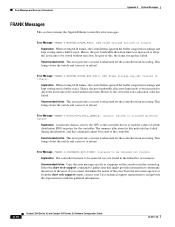
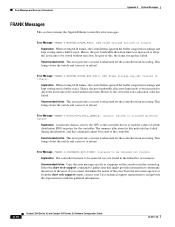
... chain is sent by the CPU to the controller driver to the controller. Error Message FRANK-1-INSTANCE_NOT_FOUND: Instance to be removed not found...error from the error message text or from executing.
This brings down the switch and causes it to reload. This brings down the switch and causes it to reload. Enter the show tech-support output, contact your Cisco technical support...
Software Guide - Page 331


... Guide
A-39
Error Message STORM_CONTROL-2-SHUTDOWN Explanation Excessive traffic has been detected on a port that translated to a bad VLAN number. Recommended Action Copy the error message... been configured to determine the nature of the error. Enter the show tech-support output, contact your Cisco technical support representative, and provide the representative with the gathered...
Hardware Installation Guide - Page 3


...guide explains how to your router. The following sections are technically knowledgeable and familiar with Cisco routers and Cisco IOS software and features. Note For warranty, service, and support information, see the "Cisco Warranty Terms" section in the Readme First for the Cisco 1900 Series, 2900 Series, and 3900 Series Integrated Services Routers document that accompany this document set...
Hardware Installation Guide - Page 67
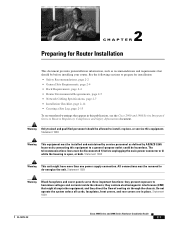
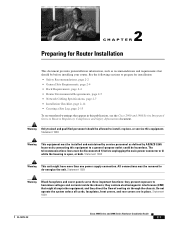
...equipment; See the following sections to install, replace, or service this publication, see the Cisco 2900 and 3900 Series Integrated Services Routers Regulatory Compliance and Safety Information...NZS 3260. Statement 1029
OL-18712-02
Cisco 2900 Series and 3900 Series Hardware Installation Guide
2-1 2 C H A P T E R
Preparing for installation: • Safety Recommendations, page 2-2 ...
Hardware Installation Guide - Page 86


... might need to install service modules, interface cards, and FRUs, you can install them either before rack-mounting. Unpacking the Router
Do not unpack the router until you are three methods of installing the router: • Rack-Mounting the Chassis, page 3-5 • Setting the Chassis on a Desktop, page 3-12 • Mounting a Cisco 2901 or 2911 Router...
Hardware Installation Guide - Page 119


.... See Table 3-1. The Ready to Install the Program window appears, Click Install. Following the instructions to complete the installation of the driver. Step 1 Step 2
Step 3 Step 4
Obtain the file Cisco_usbconsole_driver.zip from the Cisco.com web site and unzip it . If using 32-bit Windows Vista double-click the file setup.exe from the Windows_32 folder, or...
Hardware Installation Guide - Page 124
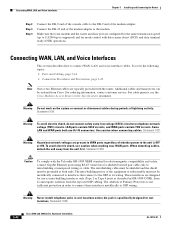
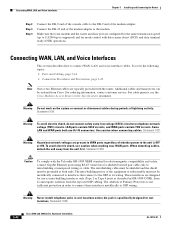
... or subassembly must be ordered from Cisco. Warning Never install telephone jacks in WAN ports regardless of whether power to the unit is specifically designed for mode control with data .... The addition of Primary Protectors is supported) and for wet locations. Some LAN and WAN ports both ends. For ordering information, contact customer service.
To avoid electric shock, use RJ...
Hardware Installation Guide - Page 130


... on the router, see Changing the Configuration Register Settings in the "Checklist for the Ethernet and serial interfaces have been determined.
If you encounter a problem during this procedure to perform the initial configuration. • Cisco Configuration Professional Express, page 4-3
Cisco 2900 and 3900 Series Hardware Installation
4-2
OL-18712-01 When the startup messages finish...
Cisco WS-C2950T-24 Reviews
Do you have an experience with the Cisco WS-C2950T-24 that you would like to share?
Earn 750 points for your review!
We have not received any reviews for Cisco yet.
Earn 750 points for your review!
