Cisco SPA301 Support and Manuals
Get Help and Manuals for this Cisco item
This item is in your list!

View All Support Options Below
Free Cisco SPA301 manuals!
Problems with Cisco SPA301?
Ask a Question
Free Cisco SPA301 manuals!
Problems with Cisco SPA301?
Ask a Question
Cisco SPA301 Videos
Popular Cisco SPA301 Manual Pages
User Manual - Page 3


...(Optional) Mounting Your Cisco SPA 30X Phone to the Wall
19
Reversing the Handset Retention Tab
25
Verifying Phone Startup
26
Upgrading Your Phone's Firmware
27
Chapter 3: Using Basic Phone Functions
28
Using Phone Hardware and Accessories (Cisco SPA 303)
29
Using the Speakerphone
29
Using the Headset with Your IP Phone
29
Cisco Small Business IP Phone SPA 30X User Guide (SPCP)
1
User Manual - Page 5


... the Screen Saver Immediately
Updating Your Ring Tone Using the Interactive Voice Response Menu on the Cisco SPA 301 Advanced Procedures for Technical Support Personnel
Viewing Status Information and Statistics Rebooting, Restarting, and Resetting a Phone
Appendix A: Where to Go From Here
Contents
44
44 44 45
46
46 47
48 48
50
Cisco Small Business IP Phone SPA 30X User Guide (SPCP)
3
User Manual - Page 6


... your phone administrator has enabled. NOTE The Cisco Small Business IP Phone features vary, depending on the type of the Cisco Small Business IP Phones, page 6 • Getting to Know the Cisco SPA 301, page 7
About This Document
This guide describes the concepts and tasks necessary to use and configure your Cisco Small Business IP Phone. Cisco Small Business IP Phone SPA 30X User Guide (SPCP...
User Manual - Page 10
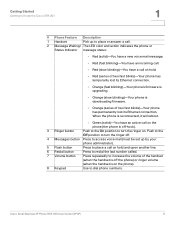
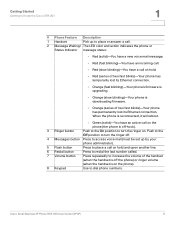
... downloading firmware.
• Orange (series of two fast blinks)-Your phone has temporarily lost its Ethernet connection.
• Orange (fast blinking)-Your phone's firmware is upgrading.
• Orange (slow blinking)-Your phone is on the phone).
8 Keypad
Use to dial phone numbers. Push to the
Off position to turn the ringer on. Cisco Small Business IP Phone SPA 30X User Guide (SPCP...
User Manual - Page 12
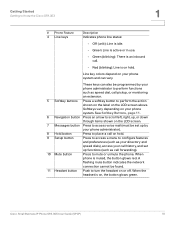
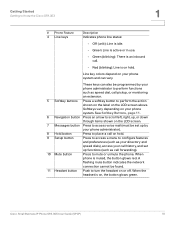
... configure features
and preferences (such as your directory and
speed dials), access your call history, and set
up functions (such as speed dial, call .
• Red (blinking): Line is an inbound call pickup, or monitoring
an extension.
5 Softkey buttons Press a softkey button to turn the headset on or off. Cisco Small Business IP Phone SPA 30X User Guide...
User Manual - Page 15
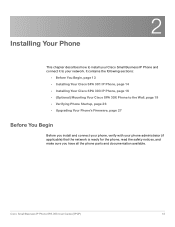
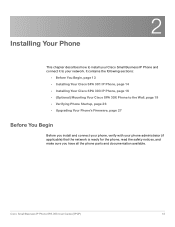
... parts and documentation available. 2
Installing Your Phone
This chapter describes how to install your Cisco Small Business IP Phone and connect it to the Wall, page 19 • Verifying Phone Startup, page 26 • Upgrading Your Phone's Firmware, page 27
Before You Begin
Before you install and connect your phone, verify with your network.
Cisco Small Business IP Phone SPA 30X User Guide...
User Manual - Page 17


Installing Your Phone
Installing Your Cisco SPA 301 IP Phone
2
Connecting Your Cisco SPA 301 to the Network
Figure 2 Cisco SPA 301 Phone Ethernet Connection If you are using the Setup Wizard. See the instructions in Figure 2).
STEP 3 Connect the power cable of the wired local network. Cisco Small Business IP Phone SPA 30X User Guide (SPCP)
15 See Appendix A, "Where to Go From ...
User Manual - Page 19
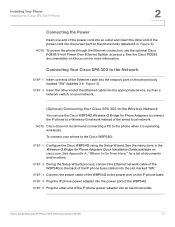
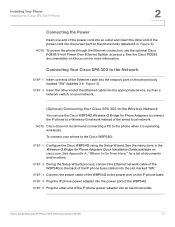
... accessory.
Cisco Small Business IP Phone SPA 30X User Guide (SPCP)
17 See Appendix A, "Where to the power port on cisco.com.
See the instructions in Figure 3). NOTE To power the phone through the Ethernet connection, use the Cisco WBP54G Wireless-G Bridge for Phone Adapters to connect the IP phone to the Cisco WBP54G:
STEP 1 Configure the Cisco WBP54G using the Setup Wizard...
User Manual - Page 24


Installing Your Phone
(Optional) Mounting Your Cisco SPA 30X Phone to the Wall
STEP 4 (Optional) If a Wi-Fi or PoE dongle is installed, place in the tray.
2
Cisco Small Business IP Phone SPA 30X User Guide (SPCP)
22
User Manual - Page 29
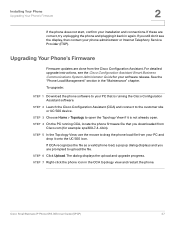
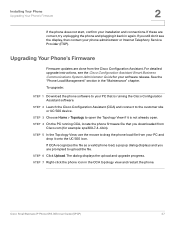
... the Cisco Configuration Assistant software.
Upgrading Your Phone's Firmware
Firmware updates are prompted to the customer site or UC 500 device. If you are done from your installation and connections.
The dialog displays the upload and upgrade progress.
See the "Phone Load Management" section in the "Maintenance" chapter. Cisco Small Business IP Phone SPA 30X User Guide (SPCP...
User Manual - Page 32
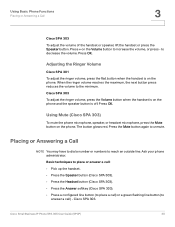
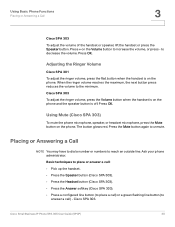
...Cisco SPA 303. Press OK. Ask your phone administrator.
Cisco Small Business IP Phone SPA 30X User Guide (SPCP)
30 Adjusting the Ringer Volume
Cisco SPA 301 To adjust the ringer volume, press the Vol. Cisco SPA... the Speaker button (Cisco SPA 303). • Press the Headset button (Cisco SPA 303). • Press the Answer softkey (Cisco SPA 303). • Press a configured line button (to...
User Manual - Page 33
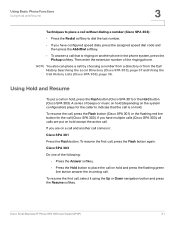
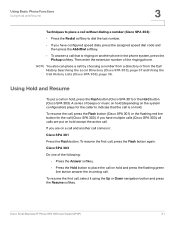
... , press the Flash button (Cisco SPA 301) or the Hold button (Cisco SPA 303). If you have configured speed dials, press the assigned speed dial code and
then press the AbbrDial softkey. • To answer a call that the call is ringing on another call . Cisco SPA 303 Do one of the ringing phone.
Cisco Small Business IP Phone SPA 30X User Guide (SPCP)
31 Then enter...
User Manual - Page 38


... configured by your phone when a busy or unavailable party becomes available. NOTE When you to know the group number for that call is placed on hold, a second line is opened, and you 'll need to receive an audio and visual notification on your phone administrator to use this feature. softkey.
Cisco Small Business IP Phone SPA 30X User Guide...
User Manual - Page 42
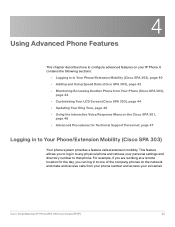
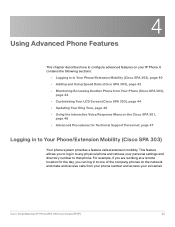
... to that phone. Cisco Small Business IP Phone SPA 30X User Guide (SPCP)
40 For example, if you are working at a remote location for the day, you to log in to any physical phone and retrieve your personal settings and directory number to one of the company phones on the network and make and receive calls from Your Phone (Cisco SPA 303),
page...
User Manual - Page 50
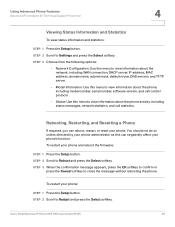
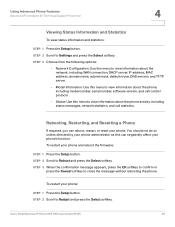
... To restart your phone and reboot the firmware:
STEP 1 Press the Setup button. STEP 2 Scroll to Reboot and press the Select softkey. Cisco Small Business IP Phone SPA 30X User Guide (SPCP)
48 STEP 3 Choose from the following options:
• Network Configuration: Use this menu to view information about the network, including WAN connection, DHCP server, IP address, MAC address, domain name...
Cisco SPA301 Reviews
Do you have an experience with the Cisco SPA301 that you would like to share?
Earn 750 points for your review!
We have not received any reviews for Cisco yet.
Earn 750 points for your review!

