Cisco ME-3400G-12CS-A-RF - Ethernet Access Switch Support and Manuals
Get Help and Manuals for this Cisco item
This item is in your list!

View All Support Options Below
Free Cisco ME-3400G-12CS-A-RF manuals!
Problems with Cisco ME-3400G-12CS-A-RF?
Ask a Question
Free Cisco ME-3400G-12CS-A-RF manuals!
Problems with Cisco ME-3400G-12CS-A-RF?
Ask a Question
Popular Cisco ME-3400G-12CS-A-RF Manual Pages
Installation Guide - Page 2


... of Cisco Systems, Inc. Cisco IE 3000 Switch Hardware Installation Guide © 2008 Cisco Systems, Inc. IF YOU ARE UNABLE TO LOCATE THE SOFTWARE LICENSE OR LIMITED WARRANTY, CONTACT YOUR CISCO REPRESENTATIVE FOR A COPY. The following information is a service mark; This equipment has been tested and found to comply with the specifications in accordance with the limits for...
Installation Guide - Page 3


... Port 1-6 LEDs 1-6 Setup LED 1-8 System LED 1-9 Alarm LED 1-9 Power Status LED 1-9 10/100 Port Status LEDs 1-10 100Base-FX Port Status LEDs 1-10 Dual-Purpose Port LEDs 1-11 Compact Flash Memory Card 1-11 Rear-Panel Description 1-12 Power Converter (Optional) 1-13 Management Options 1-14 Network Configurations 1-15
Switch Installation 2-1 Preparing for Installation 2-1 Warnings 2-2
Cisco IE 3000...
Installation Guide - Page 5
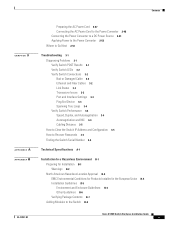
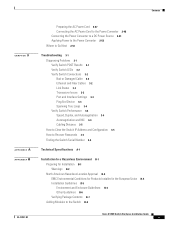
Contents
3 C H A P T E R
A A P P E N D I X B A P P E N D I X
OL-13017-01
Preparing the AC Power Cord 2-47 Connecting the AC Power Cord to the Power Converter 2-48 Connecting the Power Converter to a DC Power Source 2-51 Applying Power to the Power Converter 2-53 Where to Go Next 2-53
Troubleshooting 3-1 Diagnosing Problems 3-1 Verify Switch POST Results 3-1 Verify Switch LEDs 3-2 Verify Switch ...
Installation Guide - Page 9


...how to install a switch, and provides troubleshooting information. Notes contain helpful suggestions or references to configure your switch.
On the Cisco Documentation home page, select Release 12.1 or 12.2 from the Cisco.com home page at Technical Support and Documentation > Documentation.
In this manual.
For information about the standard Cisco IOS Release 12.1 or 12.2 commands...
Installation Guide - Page 13


...
2
Front-Panel Description
201699
3
45
1 Power and relay connectors 4 10/100 ports
2 Console port
5 Protective ground connection
3 Dual-purpose ports
Figure 1-2
Cisco IE-3000-4TC Switch
1
2
201700
3
45
1 Power and relay connectors 4
2 Console port
5
3 Dual-purpose ports
10/100 ports Protective ground connection
OL-13017-01
Cisco IE 3000 Switch Hardware Installation Guide
1-3
Installation Guide - Page 15
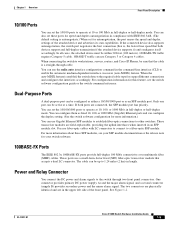
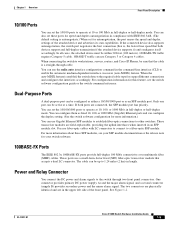
... connect to a fiber-optic SFP module. Power and Relay Connector
You connect the DC power and alarm signals to the switch through cable. OL-13017-01
Cisco IE 3000 Switch Hardware Installation Guide
1-5 In all cases, the attached device must be active at a time. For more information.) You can set the 10/100/1000 ports to operate...
Installation Guide - Page 16


...with both power sources are open or closed contacts. These connectors provide screw terminals for instructions on the front panel. The power and ...power supply, and port status alarm conditions and can get replacement power and relay connectors (PWR-IE3000-CNCT=) by calling Cisco Technical Support. Cisco IE 3000 Switch Hardware Installation Guide
1-6
OL-13017-01 The positive DC power...
Installation Guide - Page 22


...Panel Description
The rear panel of switch
Note You can obtain replacement flash memory cards (CF-IE3000=) by calling Cisco Technical Support. The feet stabilize the switch when it is mounted on ...
Chapter 1 Overview
201832
Bottom
1
of the switch, modules, and power converter have latches for installation on the wall.
1-12
Cisco IE 3000 Switch Hardware Installation Guide
OL-13017-01
Installation Guide - Page 23


...Switch Hardware Installation Guide
1-13 The power converter (PWR-IE3000-AC) can get a replacement power cable (PWR-IE3000-CLP=) by calling Cisco Technical Support. For installation and connection procedures for the power converter, see the "Connecting the Switch to the Power Converter" section on the side of a switch and provides power to two modules.
You can supply 24-VDC power to one...
Installation Guide - Page 42


... Hardware Installation Guide
OL-13017-01 Statement 1074
Warning Before performing any of the equipment must use UL- Verifying Switch Operation
Chapter 2 Switch Installation
Wiring the DC Power Source
Read these warnings before wiring the DC power source:
Caution This product is intended to be supplied by a Listed Class 2 power source marked with local and national electrical codes. Warning...
Installation Guide - Page 81


...your Cisco technical support representative if your IE2100 or SNMP application for details. Troubleshooting
3 C H A P T E R
This chapter provides these topics for troubleshooting problems: • Diagnosing Problems, ...normal operating status. OL-13017-01
Cisco IE 3000 Switch Hardware Installation Guide
3-1 Verify Switch POST Results
As the switch powers on the terminal. You can also ...
Installation Guide - Page 83
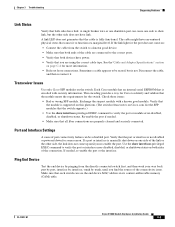
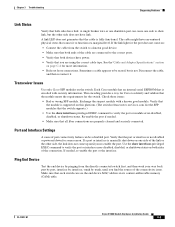
... 3000 Switch Hardware Installation Guide
3-3 Transceiver Issues
Use only Cisco SFP modules on page C-4 for some reason. Make sure that the module meets the requirements for Cisco to be a disabled port. Use the show interfaces privileged EXEC command to show link, but is not disabled or powered down on both sides of the link or...
Installation Guide - Page 84
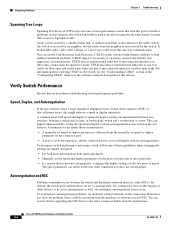
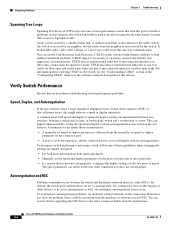
..., follow one of these circumstances: • A manually set to full duplex with the firmware or software on your NIC. By default, the switch ports and interfaces are mismatched between two switches, between a switch and a router, or between the switch and a workstation or server. Cisco IE 3000 Switch Hardware Installation Guide
3-4
OL-13017-01 In normal mode...
Installation Guide - Page 85


... default settings. The switch software configuration guide provides details about enabling and disabling the password recovery feature and the procedure for cabling guidelines.
Release the Express Setup button, and the switch continues to run Express Setup. These are reasons why you assigned the wrong
IP address. • You want to reset the switch: • You installed the...
Installation Guide - Page 167


... 1-11 port status 1-10 POST results 3-1 power status 1-9 setup 1-8 system 1-9 troubleshooting with 3-2
lightning activity warning 2-2, B-2 link status troubleshooting 3-3
M
management options 1-14 to 1-15 module
configurations 2-6, B-9 connecting 2-8, B-11 mounting rack 2-29 to 2-31, B-33 to B-35 MT-RJ connector C-3 See also 100BASE-FX ports
Cisco IE 3000 Switch Hardware Installation Guide
IN-3
Cisco ME-3400G-12CS-A-RF Reviews
Do you have an experience with the Cisco ME-3400G-12CS-A-RF that you would like to share?
Earn 750 points for your review!
We have not received any reviews for Cisco yet.
Earn 750 points for your review!
