Cisco ME-3400G-12CS-A Support and Manuals
Get Help and Manuals for this Cisco item
This item is in your list!

View All Support Options Below
Free Cisco ME-3400G-12CS-A manuals!
Problems with Cisco ME-3400G-12CS-A?
Ask a Question
Free Cisco ME-3400G-12CS-A manuals!
Problems with Cisco ME-3400G-12CS-A?
Ask a Question
Popular Cisco ME-3400G-12CS-A Manual Pages
Hardware Installation Guide - Page 3


... System LED 1-8 Power Supply LEDs (Only Cisco ME 3400G-12CS Switches) 1-10 Port LEDs 1-10 Dual-Purpose Port LEDs 1-11 Console Port 1-11 Rear Panel Description 1-12 Cisco ME 3400-24TS Switch Rear Panel 1-12 Cisco ME 3400-24FS Switch Rear Panel 1-12 Cisco ME 3400G-12S Switch Rear Panel 1-13 Cisco ME 3400-2CS Switch Rear Panel 1-13
Cisco ME 3400 Ethernet Access Switch Hardware Installation Guide
iii
Hardware Installation Guide - Page 6


...-24TS Switches C-7 Cisco ME 3400G-12CS Switches C-7 All Cisco ME 3400 Switches C-7
Configuring the Switch with the CLI-Based Setup Program D-1 Accessing the CLI Through the Console Port D-1 Starting the Terminal-Emulation Software D-1 Entering the Initial Configuration Information D-2 IP Settings D-2 Completing the Setup Program D-2
Cisco ME 3400 Ethernet Access Switch Hardware Installation Guide...
Hardware Installation Guide - Page 11


..., and troubleshooting help.
Product Overview
1 C H A P T E R
The Cisco Metro Ethernet (ME) 3400 Ethernet Access switch-referred to as the switch-is an Ethernet access switch to initially configure your switch. Depending on how to which you might deploy the switch in your model, the switches support either AC or DC power. See the switch software configuration guide for instructions on...
Hardware Installation Guide - Page 12


... 1-4 • Cisco ME 3400G-2CS Switch Front Panel, page 1-5 • 10/100 Ports (Only the Cisco ME-3400-24TS Switches), page 1-6 • Dual-Purpose Ports (Only the Cisco ME 3400G-12CS and Cisco ME 3400G-2CS Switches),
page 1-6 • SFP Module Ports, page 1-7 • LEDs, page 1-8 • Console Port, page 1-11
Cisco ME 3400 Ethernet Access Switch Hardware Installation Guide
1-2
OL-7677...
Hardware Installation Guide - Page 13


... Access Switch Hardware Installation Guide
1-3
The 10/100 Fast Ethernet ports are numbered 1 and 2. The first member of the pair (port 1) is above the second member (port 2) on . The Gigabit Ethernet uplink SFP module ports are grouped in pairs. Chapter 1 Product Overview
Front Panel Description
Cisco ME 3400-24TS AC and DC Switches Front Panel
Figure 1-1 shows the Cisco ME 3400G...
Hardware Installation Guide - Page 14


...Access Switch Hardware Installation Guide
1-4
OL-7677-04 The first member of the pair (port 1) is above the second member (port 2) on . Front Panel Description
Chapter 1 Product Overview
Cisco ME 3400-24FS Switch AC Switch Front Panel
The Cisco ME 3400-24FS AC switch has 24 100BASE-FX SFP module ports and 2 Gigabit Ethernet SFP module ports, as shown in Figure 1-4 (Cisco ME 3400G-12CS...
Hardware Installation Guide - Page 15


Chapter 1 Product Overview
Front Panel Description
191303
Figure 1-5
2
Cisco ME 3400G-12CS-DC Ethernet Access Switch Front Panel
CINUPR+AURTE-N36TB+-2
-72 V - 1A
CINUPR+AURTE-N36TB+-2
-72 V - 1A
SYSTEM
PS 1 PS 2
CONSOLE
1 34
1 2 3 4
5 6 7 8
9 10 11 12
5
Cisco ME 3400 SERIES 13
15 14
16
67
8
1 DC power connectors
4 Console port
7 Ground connectors
2 System LED
5 Dual-purpose ...
Hardware Installation Guide - Page 20


... LED colors. System is not functioning properly. The lit LED shows which power supply is sending or receiving data.
1-10
Cisco ME 3400 Ethernet Access Switch Hardware Installation Guide
OL-7677-04 Front Panel Description
Chapter 1 Product Overview
The System LED shows whether the system is receiving power and is operating normally. Table 1-3
Meaning of Port LED Colors
LED...
Hardware Installation Guide - Page 23


... for the Cisco ME AC and DC switches. For redundancy, the Cisco ME 3400G-12CS switch has two power supplies. Figure 1-16 shows the Cisco ME 3400G-2CS switch rear panel. You should replace a switch that has a failed fan as soon as possible.
OL-7677-04
Cisco ME 3400 Ethernet Access Switch Hardware Installation Guide
1-13
Figure 1-15
Cisco ME 3400G-12CS Switch Rear Panel...
Hardware Installation Guide - Page 24


... between -36 to an AC power outlet. Cisco ME DC Switch Power Supply
The Cisco ME DC switch internal power supplies support input voltages between 100 and 240 VAC. You can use one of a Simple Network Management Protocol (SNMP) platform. The AC power supply is powered through Ethernet connections.
1-14
Cisco ME 3400 Ethernet Access Switch Hardware Installation Guide
OL-7677-04
Hardware Installation Guide - Page 27
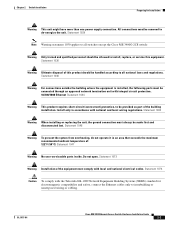
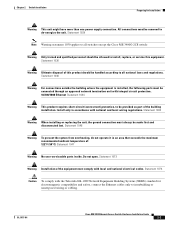
...Statement 1030
Warning Ultimate disposal of the equipment must always be handled according to intrabuilding or nonexposed wiring or cabling. Statement 1073
Warning Installation of this equipment. Statement 1028
Note Warning statement 1030 applies to all national laws and regulations. Do not open. OL-7677-04
Cisco ME 3400 Ethernet Access Switch Hardware Installation Guide
2-3
Hardware Installation Guide - Page 35


...Racks Figure 2-6 shows how to attach brackets for 24-inch racks:
Figure 2-6
Attaching Brackets for 24-Inch Racks
Cisco ME 3400 SERIES 1 2
Installing the Switch
2 1
157526
3 1
Cisco ME 3400 SERIES 1 2
1 Phillips flat-head screws 2 Front-panel facing forward
3 Rear-panel facing forward 4 Telco-rack mount
14
OL-7677-04
Cisco ME 3400 Ethernet Access Switch Hardware Installation Guide
2-11
Hardware Installation Guide - Page 44


... port LED is not supported.
2-20
Cisco ME 3400 Ethernet Access Switch Hardware Installation Guide
OL-7677-04 The ...Ethernet ports: • Let the ports autonegotiate both speed and duplex. • Set the port speed and duplex parameters on , or there might not be a cable problem or a problem with the adapter installed in no linkage. See Chapter 3, "Troubleshooting," for copper Ethernet...
Hardware Installation Guide - Page 47


....
OL-7677-04
Cisco ME 3400 Ethernet Access Switch Hardware Installation Guide
2-23
Figure 2-20
Connecting to a Dual-Purpose Port
1 2 3 4
157529
Step 2
Connect the other end of the cable to the Cisco ME 3400-2CS switches. The switch automatically detects the connection and configures the port. Connecting to Dual-Purpose Ports
You can change this setting and configure the port...
Hardware Installation Guide - Page 49


....
Contact your Cisco technical support representative if your SNMP application for troubleshooting problems: • Diagnosing Problems, page 3-1 • How to complete POST.
When POST completes, the system LED blinks amber. Note POST failures are usually fatal. OL-7677-04
Cisco ME 3400 Ethernet Access Switch Hardware Installation Guide
3-1 Troubleshooting
3 C H A P T E R
This...
Cisco ME-3400G-12CS-A Reviews
Do you have an experience with the Cisco ME-3400G-12CS-A that you would like to share?
Earn 750 points for your review!
We have not received any reviews for Cisco yet.
Earn 750 points for your review!
