Cisco ME 3400-24FS - Ethernet Access Switch Support and Manuals
Get Help and Manuals for this Cisco item
This item is in your list!

View All Support Options Below
Free Cisco ME 3400-24FS manuals!
Problems with Cisco ME 3400-24FS?
Ask a Question
Free Cisco ME 3400-24FS manuals!
Problems with Cisco ME 3400-24FS?
Ask a Question
Popular Cisco ME 3400-24FS Manual Pages
Hardware Installation Guide - Page 3


..., Obtaining Support, and Security Guidelines x
Product Overview 1-1 Setting up the Switch 1-1 Switch Models 1-1 Front Panel Description 1-2 Cisco ME 3400-24TS AC and DC Switches Front Panel 1-3 Cisco ME 3400-24FS Switch AC Switch Front Panel 1-4 Cisco ME 3400G-12CS AC and DC Switches Front Panel 1-4 Cisco ME 3400G-2CS Switch Front Panel 1-5 10/100 Ports (Only the Cisco ME-3400-24TS Switches...
Hardware Installation Guide - Page 6


...-24TS Switches C-7 Cisco ME 3400G-12CS Switches C-7 All Cisco ME 3400 Switches C-7
Configuring the Switch with the CLI-Based Setup Program D-1 Accessing the CLI Through the Console Port D-1 Starting the Terminal-Emulation Software D-1 Entering the Initial Configuration Information D-2 IP Settings D-2 Completing the Setup Program D-2
Cisco ME 3400 Ethernet Access Switch Hardware Installation Guide...
Hardware Installation Guide - Page 11


..., power connection procedures, and troubleshooting help. Product Overview
1 C H A P T E R
The Cisco Metro Ethernet (ME) 3400 Ethernet Access switch-referred to as the switch-is an Ethernet access switch to initially configure your model, the switches support either AC or DC power. These topics are included: • Setting up the Switch, page 1-1 • Switch Models, page 1-1 • Front...
Hardware Installation Guide - Page 12


Table 1-1
Cisco ME 3400 Switch Models
Switch Model
Part Number
Description
Cisco ME 3400-24TS-AC ME-3400-24TS-A 24 10/100 FastEthernet ports and 2 small form-factor pluggable (SFP) module ports, AC power
Cisco ME 3400-24TS-DC ME-3400-24TS-D 24 10/100 FastEthernet ports and 2 SFP module ports, DC power
Cisco ME-3400-24FS-A
ME-3400-24FS-A 24 100BASE-FX SFP module ports and 2 Gigabit ...
Hardware Installation Guide - Page 14


...ports
Cisco ME 3400 Ethernet Access Switch Hardware Installation Guide
1-4
OL-7677-04 Front Panel Description
Chapter 1 Product Overview
Cisco ME 3400-24FS Switch AC Switch Front Panel
The Cisco ME 3400-24FS AC switch has 24 100BASE-FX SFP module ports and 2 Gigabit Ethernet SFP module ports, as shown in Figure 1-4 (Cisco ME 3400G-12CS-AC switch) and Figure 1-5 (Cisco ME 3400G-12CS-DC switch...
Hardware Installation Guide - Page 17


... ME 3400-2CS switches are field-replaceable, providing the interfaces when inserted in the "SFP Module Cable Specifications" section on page A-4. Note The Cisco ME-3400-24FS switch downlink ports support only the 100BASE-BX, 100BASE-FX, and 100BASE-LX SFP modules. SFP Modules
The Cisco ME switch supports these SFP modules, see the software configuration guide.
The SFP modules that use...
Hardware Installation Guide - Page 18


... LEDs, page 1-11
These illustrations show the location of the System LED: • Figure 1-8 on page 1-9, Cisco ME 3400-24TS and Cisco ME 3400-24FS Switches • Figure 1-9 on page 1-9, Cisco ME 3400-12CS Switch • Figure 1-10 on your switch. You can use the switch System and port LEDs to ensure that is encoded with SFP module connectors at each end (see...
Hardware Installation Guide - Page 19


... Description
Figure 1-8
Cisco ME 3400-24TS and Cisco ME 3400-24FS Switches System LED
1
SYSTEM
1A-01.0R50AA-2,T45IN00GV-60~ HZ
CONSOLE
132661
1 System LED
Figure 1-9
Cisco ME 3400G-12CS Switch System LED
1
SYSTEM
1A-01.0R50AA-2,T45IN00GV-60~ HZ
1A-01.0R50AA-2,T45IN00GV-60~ HZ
PS 1 PS 2
191319
1 System LED
Figure 1-10
Cisco ME 3400G-2CS Switch System LED
SYST...
Hardware Installation Guide - Page 24


... to support desktop-switching features. Use the supplied AC power cord to connect the AC power connector to an AC power outlet. Cisco ME DC Switch Power Supply
The Cisco ME DC switch internal power supplies support input voltages between 100 and 240 VAC. The AC power supply is powered through Ethernet connections.
1-14
Cisco ME 3400 Ethernet Access Switch Hardware Installation Guide
OL...
Hardware Installation Guide - Page 27
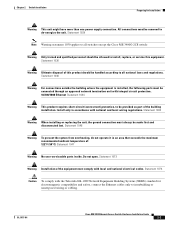
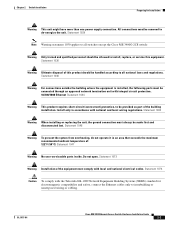
... No user-serviceable parts inside.
Do not open. Statement 1074
Caution
To comply with local and national electrical codes. Statement 1028
Note Warning statement 1030 applies to all national laws and regulations. Install only in an area that exceeds the maximum recommended ambient temperature of the building installation. OL-7677-04
Cisco ME 3400 Ethernet Access Switch Hardware...
Hardware Installation Guide - Page 29


...8226; Rack-Mounting, page 2-6 • Wall-Mounting, page 2-14 • Table- Cisco ME 3400-24TS-AC and DC switches: 25 W (typical), 30 W (maximum), 86 BTUs per hour (typical), 102 BTUs per hour (maximum)
Verifying Switch Operation
Before installing the switch in the "Installing the Switch" section on page 2-5. When the switch powers on, it automatically begins the POST, a series of the power...
Hardware Installation Guide - Page 44


...duplex parameters manually set the speed and duplex parameters. If the port LED does not turn amber because. Step 2 Connect the other end of the cable to cabling problems.
Note On...auto-MDIX feature is not supported.
2-20
Cisco ME 3400 Ethernet Access Switch Hardware Installation Guide
OL-7677-04 Therefore, you can explicitly set can use the mdix auto interface configuration command in no...
Hardware Installation Guide - Page 49


... functions properly. Note POST failures are usually fatal. OL-7677-04
Cisco ME 3400 Ethernet Access Switch Hardware Installation Guide
3-1 Contact your Cisco technical support representative if your SNMP application for troubleshooting problems: • Diagnosing Problems, page 3-1 • How to complete POST. You can also get statistics from the CLI or from an SNMP workstation...
Hardware Installation Guide - Page 51


... are using the correct cable type. A broken fiber-optic cable, other side of supported SFP modules. • Use the show interfaces privileged EXEC command to identify and validate that
this module supports this one -way traffic on fiber-optic links. For information about enabling UDLD on the switch.
OL-7677-04
Cisco ME 3400 Ethernet Access Switch Hardware Installation Guide
3-3
Hardware Installation Guide - Page 54


Locating the Switch Serial Number
Chapter 3 Troubleshooting
Figure 3-3
Serial Number Location on the Cisco ME 3400G-2CS Switch
191230, 781-00471-01A0
SN: XXXNNNNXXXX
Figure 3-4
Serial Number Location on the Cisco ME 3400-24FS Switch
191930, 781-00517-010A
SN: XXXNNNNXXXX
Cisco ME 3400 Ethernet Access Switch Hardware Installation Guide
3-6
OL-7677-04
Cisco ME 3400-24FS Reviews
Do you have an experience with the Cisco ME 3400-24FS that you would like to share?
Earn 750 points for your review!
We have not received any reviews for Cisco yet.
Earn 750 points for your review!
