Cisco CIT400 Support and Manuals
Get Help and Manuals for this Cisco item
This item is in your list!

View All Support Options Below
Free Cisco CIT400 manuals!
Problems with Cisco CIT400?
Ask a Question
Free Cisco CIT400 manuals!
Problems with Cisco CIT400?
Ask a Question
Popular Cisco CIT400 Manual Pages
User Guide - Page 3
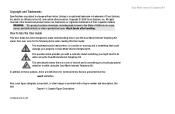
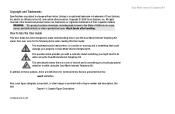
Copyright and Trademarks
Specifications are subject to use the Dual-Mode Internet Telephony Kit easier than ever. Linksys is a registered trademark or trademark of interest and is something that are presented like this : word: definition. All rights reserved. How to Use the User Guide
This User Guide has been designed to make understanding how to change without notice...
User Guide - Page 8
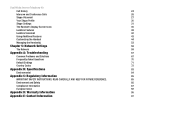
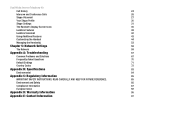
...Using Additional Features
43
Customizing the Handset
44
Managing the Handset(s)
53
Chapter 5: Network Settings
59
The Network
59
Appendix A: Troubleshooting
67
Common Problems and Solutions
67
Frequently Asked Questions
70
Default Settings
71
Country Codes
72
Appendix B: Specifications
83
Environmental
84
Appendix C: Regulatory Information
85
IMPORTANT SAFETY INSTRUCTIONS...
User Guide - Page 9


...Dual-Mode Internet Telephony Kit with a traditional phone number for receiving Skype calls on your cordless phone from traditional landlines and mobile phones. What is a subscription feature that provides you with Skype. It also supports SkypeOut™ dialing. For landline service, you to place calls to send and receive messages and record a greeting. It comes with a handset, charger, and...
User Guide - Page 10


...features of the Dual-Mode Internet Telephony Kit.
• Appendix A: Troubleshooting This appendix describes some potential problems and solutions, as well as frequently asked questions, regarding use of the Dual-Mode Internet Telephony Kit.
• Appendix B: Specifications This appendix provides the technical specifications for the Dual-Mode Internet Telephony Kit.
• Appendix C: Warranty...
User Guide - Page 17
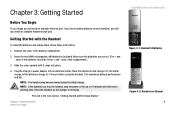
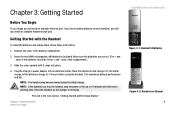
...: The handset may not power on the charger to the next section, "Getting Started with the Handset
To insert the batteries and charge them, follow these instructions:
1.
Chapter... Getting Started Before You Begin
Dual-Mode Internet Telephony Kit
Figure 3-1: Handset's Batteries
Figure 3-2: Handset on the charger. If you have traditional phone service (landline), you will emit a warning ...
User Guide - Page 32


...of an entry, scroll to see details. Press the Call key. Dual-Mode Internet Telephony Kit
Call History
The handset keeps track of your choice. Scroll to see the history of the calls ... Internet Telephony Kit
Call History Scroll to History. Press Select. The history includes caller name, number call record you want, press Select to the call time and date.
You can also review ...
User Guide - Page 48


...) or pulse (rotary) dialing. Scroll to Advanced. The new setting is saved. Scroll to Landline. Dual-Mode Internet Telephony Kit
Dial Mode
If available in your traditional phone service provider for more information. 1. Press Select. 5. In most cases, you do not need to change this setting. Scroll to Settings. Press Select. Scroll to Landline. Scroll to Dial Mode...
User Guide - Page 53


Press Select. 5. Dual-Mode Internet Telephony Kit
Chapter 4: Using the Dual-Mode Internet Telephony Kit
45
Customizing the Handset Scroll to change the contrast. 6. Press Select. 5. Changing the Contrast Adjust the contrast to Backlight. Scroll to Contrast. Press OK when finished. Scroll to Settings.
Moving the sliding bar to the left or right to see more detailed dark...
User Guide - Page 67


...network administrator or service provider before making any changes to view the information. If you configure the network to configure the phone with their static IP address. You can re-activate DHCP. Press Menu. 2. Scroll to Settings. Press Menu. 2. Press Select. Chapter 5: Network Settings The Network
Dual-Mode Internet Telephony Kit
NOTE: Incorrect settings will be deactivated...
User Guide - Page 70


... your network administrator or service provider before making any changes to configure these settings after setting up the phone.
Accessing the Web Page
Minimum System Requirement
• CIT400 set
• Computer with a web browser installed
• Router
• Internet connection
NOTE: Incorrect settings will affect Skype usage on this phone. Dual-Mode Internet Telephony Kit
Web Page...
User Guide - Page 74


Dual-Mode Internet Telephony Kit The System page is where you change the web page access password. You can upgrade your phone and network to have the latest software image download, which is where you can also reset your phone's operating system. You will need to the factory default settings from www.linksys.com. The Administration page is available from...
User Guide - Page 76


... walls, move the base station and handset as needed .
68
Appendix A: Troubleshooting Common Problems and Solutions Check that you were supposed to see if the batteries are installed correctly. Use new rechargeable batteries.
5. Do the following : A. B. The audio quality is placed on the charger. If the base station and handset are in the battery compartment. If...
User Guide - Page 94


... ensure that they do not play with the Cordless Dual-Mode Internet Telephony Kit. Dual-Mode Internet Telephony Kit Safety precautions:
• Do not allow the handset to come into contact with liquids or moisture.
• Opening any part of the Dual-Mode Internet Telephony Kit, the handset, charger, or base station, could result in dangerous electrical shock.
• Do...
User Guide - Page 96


... with the instructions, may cause harmful interference to radio communications.
If the trouble persists, call the telephone company repair service bureau. No repairs may be used in accordance with the FCC if you to make changes in a particular installation. If this equipment does cause harmful interference to radio or television reception, which can radiate radio frequency energy and...
User Guide - Page 105


... and updates to your existing products at :
Need to contact Linksys? Do you want to know more about networking with any Linksys product, you can e-mail us at:
In Europe
Austria Belgium Denmark
E-mail Address
support.at : Don't wish to your existing products at:
If you experience problems with Linksys products? Appendix E: Contact Information
Dual-Mode Internet Telephony...
Cisco CIT400 Reviews
Do you have an experience with the Cisco CIT400 that you would like to share?
Earn 750 points for your review!
We have not received any reviews for Cisco yet.
Earn 750 points for your review!
