Cisco AIR-AP1242AG-E-K9 Support and Manuals
Get Help and Manuals for this Cisco item
This item is in your list!

View All Support Options Below
Free Cisco AIR-AP1242AG-E-K9 manuals!
Problems with Cisco AIR-AP1242AG-E-K9?
Ask a Question
Free Cisco AIR-AP1242AG-E-K9 manuals!
Problems with Cisco AIR-AP1242AG-E-K9?
Ask a Question
Popular Cisco AIR-AP1242AG-E-K9 Manual Pages
Hardware Installation Guide - Page 4
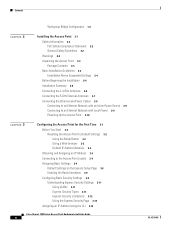
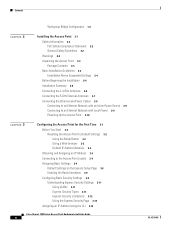
... 3-4 Default Settings on the Express Setup Page 3-8 Enabling the Radio Interfaces 3-9 Configuring Basic Security Settings 3-9 Understanding Express Security Settings 3-11 Using VLANs 3-11 Express Security Types 3-11 Express Security Limitations 3-12 Using the Express Security Page 3-13 Assigning an IP Address Using the CLI 3-14
Cisco Aironet 1200 Series Access Point Hardware Installation Guide
iv...
Hardware Installation Guide - Page 6
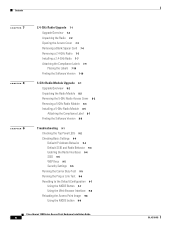
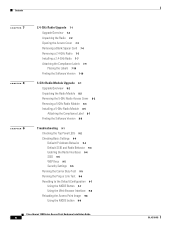
...10
5-GHz Radio Module Upgrade 8-1 Upgrade Overview 8-2 Unpacking the Radio Module 8-2 Removing the 5-GHz Radio Access Cover 8-2 Removing a 5-GHz Radio Module 8-3 Installing a 5-GHz Radio Module 8-5 Attaching the Compliance Label 8-7 Finding the Software Version 8-8
Troubleshooting 9-1 Checking the Top Panel LEDs 9-2 Checking Basic Settings 9-4 Default IP Address Behavior 9-4 Default SSID and Radio...
Hardware Installation Guide - Page 16


... to help keep your situation, the TAC Service Request Tool provides recommended solutions. The TAC Service Request Tool is located at this URL: http://www.cisco.com/techsupport/contacts
Cisco Aironet 1200 Series Access Point Hardware Installation Guide
xvi
OL-4310-05 To open S3 and S4 service requests. (S3 and S4 service requests are those in which your network...
Hardware Installation Guide - Page 21
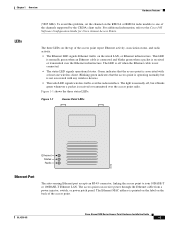
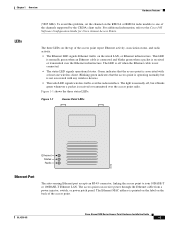
...OL-4310-05
Cisco Aironet 1200 Series Access Point Hardware Installation Guide
1-3 To avoid this problem, set the channel on the top of the channels supported by the CB20A...access point can receive power through the Ethernet cable from a power injector, switch, or power patch panel.
Blinking green indicates that the access point is not associated with at least one of the access point...
Hardware Installation Guide - Page 22
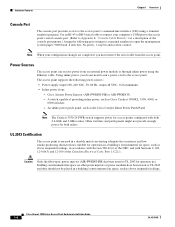
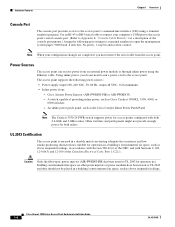
... of the Canadian Electrical Code, Part 1, C22.1. Other switches and patch panels might not provide enough power for operation in a building's environmental air space;
The access point supports the following port settings to a terminal emulator to open the management system pages: 9600 baud, 8 data bits, No parity, 1 stop bit and no other power injectors or power modules have been tested...
Hardware Installation Guide - Page 34
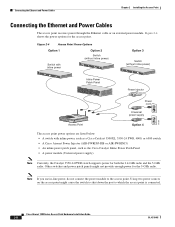
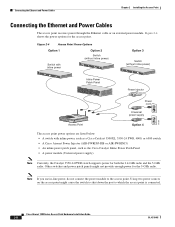
Cisco Aironet 1200 Series Access Point Hardware Installation Guide
2-8
OL-4310-05 Figure 2-4
Access Point Power Options
Option 1
Option 2
Switch (without inline power)
Switch with inline power
SYST RPS
STAT UTIL DUPLX SPEED
MODE
1
2
3
4
5
6
7
8
9
10
11
10Base-T / 100Base-TX
12
13
14
15
16
17
18
19
20
21
22
23
Catalyst ...
Hardware Installation Guide - Page 39
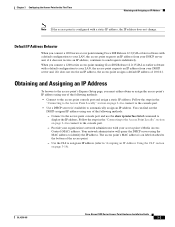
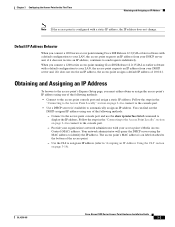
... IP address. OL-4310-05
Cisco Aironet 1200 Series Access Point Hardware Installation Guide
3-3 Chapter 3 Configuring the Access Point for the First Time
Obtaining and Assigning an IP Address
Note If the access point is on label attached to the bottom of the access point. - When you connect a 1200 series access point running Cisco IOS Release 12.2(15)JA2 or earlier software with a default...
Hardware Installation Guide - Page 51
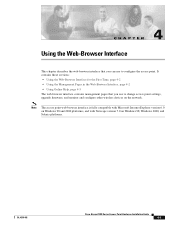
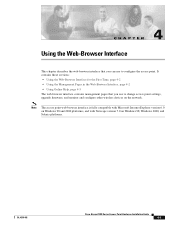
... web-browser interface contains management pages that you use to change access point settings, upgrade firmware, and monitor and configure other wireless devices on Windows 98, Windows 2000, and Solaris platforms.
OL-4310-05
Cisco Aironet 1200 Series Access Point Hardware Installation Guide
4-1 Note The access point web-browser interface is fully compatible with Microsoft Internet Explorer...
Hardware Installation Guide - Page 96


... a default IP address of newly installed access points. Click Settings and the radio settings page displays. When you connect a 1200 series access point running Cisco IOS Release 12.2(15)JA or earlier software with wireless clients. Repeat Steps 3 and 4. Cisco Aironet 1200 Series Access Point Hardware Installation Guide
9-4
OL-4310-05 Checking Basic Settings
Chapter 9 Troubleshooting...
Hardware Installation Guide - Page 99
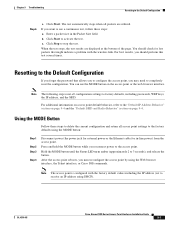
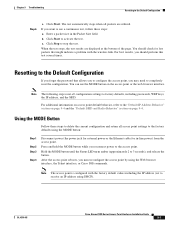
...the password that might indicate a problem with the factory default values including the IP address (set to activate the test. Hold the MODE button until the Status LED turns amber (approximately 2 to the "Default IP Address Behavior" section on page 9-4 and the "Default SSID and Radio Behavior" section on page 9-4. OL-4310-05
Cisco Aironet 1200 Series Access Point Hardware Installation Guide...
Hardware Installation Guide - Page 100
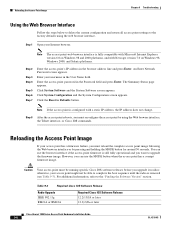
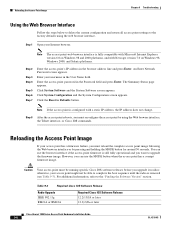
An Enter Network Password screen appears. The Summary Status page appears. Click System Configuration and the System Configuration screen appears. Click the Reset to upgrade the firmware image. Reloading the Access Point Image
If your access point might not be running specific Cisco IOS software releases before you upgrade its radios; otherwise, your access point has a firmware failure, you ...
Hardware Installation Guide - Page 103
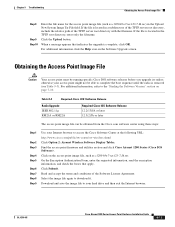
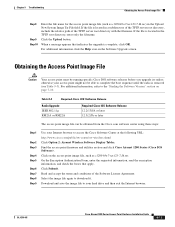
...JA or later
The access point image file can be running specific Cisco IOS software releases before you upgrade its radios; OL-4310-05
Cisco Aironet 1200 Series Access Point Hardware Installation Guide
9-11 Click the Upload button. When a message appears that apply.
Obtaining the Access Point Image File
Caution
Your access point must be obtained from the Cisco.com software center...
Hardware Installation Guide - Page 121
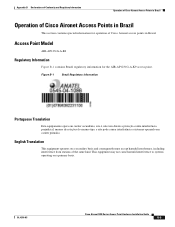
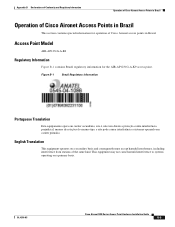
... operation of Cisco Aironet access points in Brazil
This section contains special information for the AIR-AP1231G-A-K9 access point. Appendix B Declarations of Conformity and Regulatory Information
Operation of Cisco Aironet Access Points in Brazil
Operation of Cisco Aironet Access Points in Brazil.
OL-4310-05
Cisco Aironet 1200 Series Access Point Hardware Installation Guide
B-9 English...
Hardware Installation Guide - Page 128
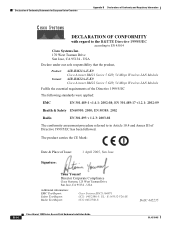
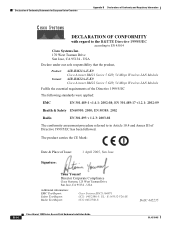
...-V26-S8 CCS: 04U2586-8
DofC 442235
B-16
Cisco Aironet 1200 Series Access Point Hardware Installation Guide
OL-4310-05 USA
Declare under our sole responsibility that the product,
Product: Variant:
AIR-RM21A-E-K9 Cisco Aironet RM21 Series 5 GHz 54 Mbps Wireless LAN Module AIR-RM22A-E-K9 Cisco Aironet RM22 Series 5 GHz 54 Mbps Wireless LAN Module
Fulfils the essential requirements of Issue...
Hardware Installation Guide - Page 144
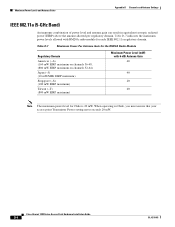
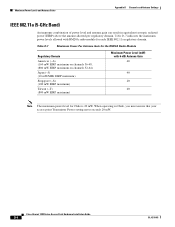
...for each IEEE 802.11a regulatory domain. Cisco Aironet 1200 Series Access Point Hardware Installation Guide
D-8
OL-4310-05 Maximum Power Levels and Antenna Gains
Appendix D Channels and Antenna Settings
IEEE 802.11a (5-GHz Band)
An improper combination of power level and antenna gain can result in Chile, you must ensure that your access point Transmitter Power setting never exceeds 20 mW.
Cisco AIR-AP1242AG-E-K9 Reviews
Do you have an experience with the Cisco AIR-AP1242AG-E-K9 that you would like to share?
Earn 750 points for your review!
We have not received any reviews for Cisco yet.
Earn 750 points for your review!
