Cisco AIR-AP1242AG-C-K9 Support and Manuals
Get Help and Manuals for this Cisco item
This item is in your list!

View All Support Options Below
Free Cisco AIR-AP1242AG-C-K9 manuals!
Problems with Cisco AIR-AP1242AG-C-K9?
Ask a Question
Free Cisco AIR-AP1242AG-C-K9 manuals!
Problems with Cisco AIR-AP1242AG-C-K9?
Ask a Question
Popular Cisco AIR-AP1242AG-C-K9 Manual Pages
Hardware Installation Guide - Page 17


.../
OL-4310-05
Cisco Aironet 1200 Series Access Point Hardware Installation Guide
xvii You and Cisco will commit full-time resources during normal business hours to restore service to increase revenue, streamline their business, and expand services. Severity 4 (S4)-You require information or assistance with Cisco product capabilities, installation, or configuration. Both new and experienced...
Hardware Installation Guide - Page 21
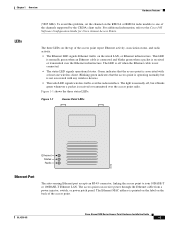
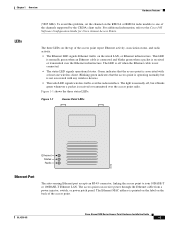
... an RJ-45 connector, linking the access point to the Cisco IOS Software Configuration Guide for Cisco Aironet Access Points.
Green indicates that the access point is operating normally but it blinks green whenever a packet is received or transmitted over the radio interface. To avoid this problem, set the channel on the wired LAN, or Ethernet infrastructure.
Hardware Installation Guide - Page 38
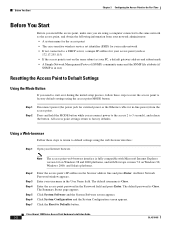
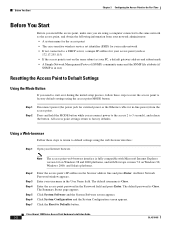
Using a Web-browser
Follow these steps to reset the access point to factory default settings using the web-browser interface:
Step 1 Open your Internet browser. The default password is Cisco.
Cisco Aironet 1200 Series Access Point Hardware Installation Guide
3-2
OL-4310-05
Enter the access point password in the User Name field. Click System Software and the System Software screen ...
Hardware Installation Guide - Page 51
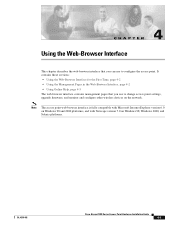
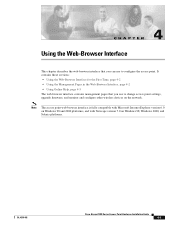
... 4-5 The web-browser interface contains management pages that you use to change access point settings, upgrade firmware, and monitor and configure other wireless devices on Windows 98, Windows 2000, and Solaris platforms.
OL-4310-05
Cisco Aironet 1200 Series Access Point Hardware Installation Guide
4-1 Note The access point web-browser interface is fully compatible with Microsoft Internet...
Hardware Installation Guide - Page 65


... more security for detailed instructions on SSH, visit the homepage of SSH Communications Security, Ltd. See the Cisco IOS Software Configuration Guide for Cisco Aironet Access Points for remote connections than Telnet by encrypting the entire session. At the username and password prompts, enter your administrator username and password. The default enable password is Cisco.
To start the...
Hardware Installation Guide - Page 84
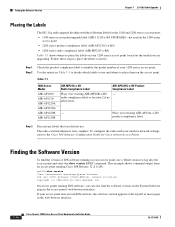
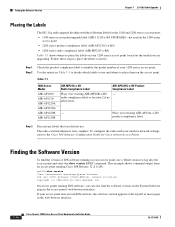
... with your wireless network settings, refer to the Cisco IOS Software Configuration Guide for the 1100 and 1200 series access points: • 1100 series access point upgrade label (AIR-1121G-x-K9 UPGRADE)-not used on the 1200 series
access point. • 1200 series product compliance label (AIR-AP1231G-x-K9) • 1200 series radio compliance label (AIR-MP21G-x-K9) Table 7-1 shows where to...
Hardware Installation Guide - Page 91
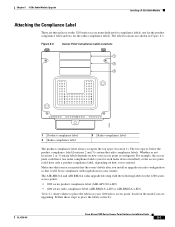
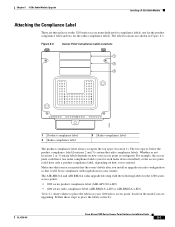
... radio compliance label (AIR-RM21A-x-K9 or AIR-RM22A-x-K9)
Table 8-1 shows where to place the labels correctly:
OL-4310-05
Cisco Aironet 1200 Series Access Point Hardware Installation Guide
8-7
Make sure that your access point has the correct labels after you are shown in your access point is configured.
The AIR-MR21A and AIR RM22A radio upgrade kits ship with regulations...
Hardware Installation Guide - Page 92


... for Cisco Aironet Access Points.
Place over existing AIR-RM20A-x-K9 radio compliance label or location 3 if no label exists. To configure the 5-GHz radio with your access point does not run IOS software, the software version appears at default values.
Table 8-1
Locations for Compliance Labels
1200 Series Model
AIR-RM21A-x-K9 or AIR-RM22A-x-K9 Radio Compliance Label
AIR-AP1210-x-K9...
Hardware Installation Guide - Page 114
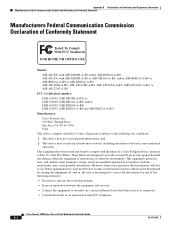
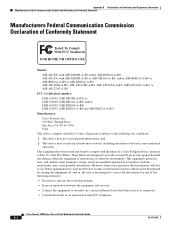
...-A-K9) or LDK 102049 (AIR-MP21G-A-K9) and/or LDK 102045 (AIR-RM20A-A-K9) LDK 102053 (AIR-RM21A-A-K9 and AIR-RM22A-A-K9)
Manufacturer: Cisco Systems, Inc. 170 West Tasman Drive San Jose, CA 95134-1706 USA
This device complies with AIR-MP20B-A-K9 and/or AIR-RM20A-A-K9; These limits are designed to Part 15 of the FCC Rules. Cisco Aironet 1200 Series Access Point Hardware Installation Guide...
Hardware Installation Guide - Page 121
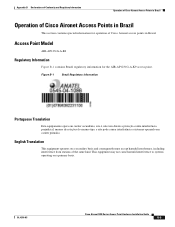
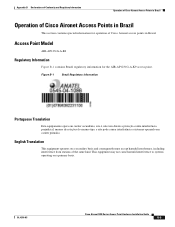
..., including interference from stations of Cisco Aironet access points in Brazil
This section contains special information for the AIR-AP1231G-A-K9 access point.
Access Point Model
AIR-AP1231G-A-K9
Regulatory Information
Figure B-1 contains Brazil regulatory information for operation of the same kind. OL-4310-05
Cisco Aironet 1200 Series Access Point Hardware Installation Guide
B-9
Hardware Installation Guide - Page 128
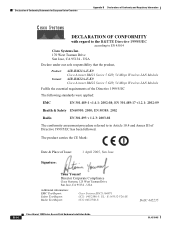
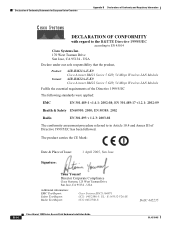
... 95134 - UL: E-145532-V26-S8 CCS: 04U2586-8
DofC 442235
B-16
Cisco Aironet 1200 Series Access Point Hardware Installation Guide
OL-4310-05 USA
Declare under our sole responsibility that the product,
Product: Variant:
AIR-RM21A-E-K9 Cisco Aironet RM21 Series 5 GHz 54 Mbps Wireless LAN Module AIR-RM22A-E-K9 Cisco Aironet RM22 Series 5 GHz 54 Mbps Wireless LAN Module
Fulfils the essential...
Hardware Installation Guide - Page 129
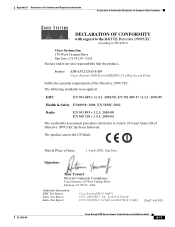
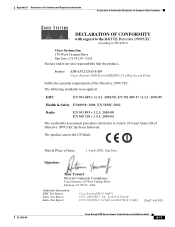
...S8 CCS: 03U2409-5 (2.4 GHz) & 04U2586-8 (5 GHz)
DofC 441918
Cisco Aironet 1200 Series Access Point Hardware Installation Guide
B-17 The product carries the CE Mark:
Date & Place of Conformity ...-08; USA
Declare under our sole responsibility that the product,
Product: AIR-AP1232AG-E-K9 Cisco Aironet 1200 Series IEEE802.11 a/b/g Access Point
Fulfils the essential requirements of Directive...
Hardware Installation Guide - Page 141
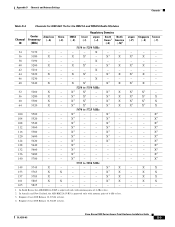
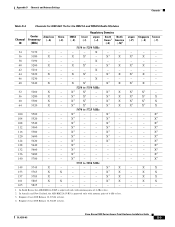
... South Korea, the AIR-RM22A-N-K9 is approved only with antenna gains of 6 dBi or less. 3. Requires Cisco IOS Release 12.3(7)JA or later. 4.
Japan (-P)
- X3 - X3 - X3 -
X
-
-
-
X
-
-
-
X3
-
X4
-
X4
-
X4
-
X4
-
X4
- X4
X
X
X
X
X
X
X
X
-
-
OL-4310-05
Cisco Aironet 1200 Series Access Point Hardware Installation Guide
D-5
Hardware Installation Guide - Page 144
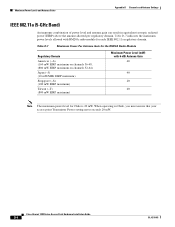
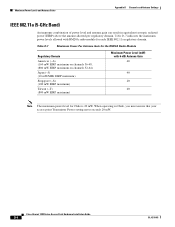
... improper combination of power level and antenna gain can result in Chile, you must ensure that your access point Transmitter Power setting never exceeds 20 mW.
Cisco Aironet 1200 Series Access Point Hardware Installation Guide
D-8
OL-4310-05 Table D-7 indicates the maximum power levels allowed with 6-dBi Antenna Gain 40
40 20 40
Note The...
Hardware Installation Guide - Page 147
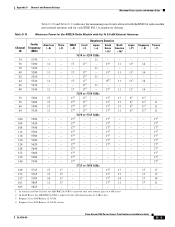
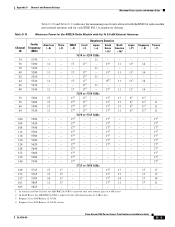
... dBi or less. 2. OL-4310-05
Cisco Aironet 1200 Series Access Point Hardware Installation Guide
D-11 In South Korea, the AIR-RM22A-N-K9 is approved only with Up To 9.5-dBi ... - - - Requires Cisco IOS Release 12.3(4)JA or later.
Appendix D Channels and Antenna Settings
Maximum Power Levels and Antenna Gains
. In Autralia and New Zealand, the AIR-RM22A-N-K9 is approved only with ...
Cisco AIR-AP1242AG-C-K9 Reviews
Do you have an experience with the Cisco AIR-AP1242AG-C-K9 that you would like to share?
Earn 750 points for your review!
We have not received any reviews for Cisco yet.
Earn 750 points for your review!
