Cisco 194424 - Interface Module ISDN-BRI Support and Manuals
Get Help and Manuals for this Cisco item
This item is in your list!

View All Support Options Below
Free Cisco 194424 manuals!
Problems with Cisco 194424?
Ask a Question
Free Cisco 194424 manuals!
Problems with Cisco 194424?
Ask a Question
Popular Cisco 194424 Manual Pages
Hardware Installation Guide - Page 2
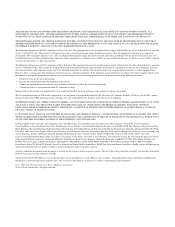
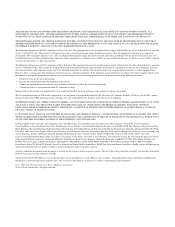
...Cisco 1900 Series Integrated Services Router Hardware Installation © 2011 Cisco Systems, Inc.
All rights reserved. All other countries. THE SPECIFICATIONS AND INFORMATION REGARDING THE PRODUCTS IN THIS MANUAL ARE SUBJECT TO CHANGE WITHOUT NOTICE. CCDE, CCENT, CCSI, Cisco Eos, Cisco Explorer, Cisco HealthPresence, Cisco IronPort, the Cisco logo, Cisco Nurse Connect, Cisco Pulse, Cisco...
Hardware Installation Guide - Page 4


... for Installation and Maintenance 2-7
3 C H A P T E R
Cable Information and Specifications for Cisco 1900 Series Routers 3-1
Console and Auxiliary Port Considerations 3-1 About Console and Auxiliary Ports 3-1 Console Port Connections 3-1 EIA/TIA-232 Port 3-2 USB Serial Console 3-2 Auxiliary Port Connections 3-3
Preparing to Connect to a Network 3-3 Ethernet Connections 3-3 Serial Connections...
Hardware Installation Guide - Page 6


...Configuring the Auxiliary Line 5-18 Verifying Network Connectivity 5-19 Saving Your Router Configuration 5-21 Saving Backup Copies of Configuration and System Image 5-21
Verifying the Initial Configuration 5-23
Getting Software Licenses for the Router 6-1 Activating a New Software Package or Feature 6-1 RMA License Transfer 6-2 Additional Information 6-3
Cisco 1900 Series Hardware Installation
vi
Hardware Installation Guide - Page 8


... of Cisco 1900 Series Routers Describes the features and specifications of the
router.
2
Preparing for Router Installation
Describes the site requirements and equipment
needed to install the router.
3
Installing and connecting the Router Describes the safety requirements, general site
requirements, network cabling, console
connections, and preparing the router to connect to
a network...
Hardware Installation Guide - Page 39
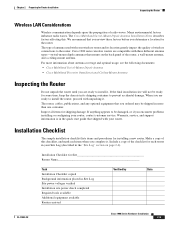
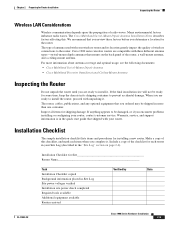
...
Inspecting the Router
Do not unpack the router until you complete it.
If the final installation site will not be damaged, or if you encounter problems installing or configuring your Site Log (described in the quick start guide that you review these factors before you are ready to install the router, proceed with your router. Warranty, service, and support information is...
Hardware Installation Guide - Page 43
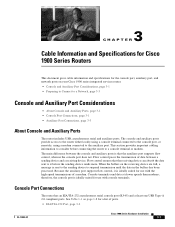
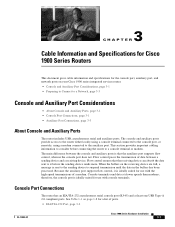
...the buffers on your Cisco 1900 series integrated services router. • Console and Auxiliary Port Considerations, page 3-1
• Preparing to Connect to a Network, page 3-3
Console ... supports flow control, whereas the console port does not. 3 C H A P T E R
Cable Information and Specifications for Cisco 1900 Series Routers
This document gives cable information and specifications ...
Hardware Installation Guide - Page 45


...page 3-4
OL-19084-01
Cisco 1900 Series Hardware Installation
3-3 Preparing to Connect to a Network
When setting up your router is provided with an RJ-45-to-DB-9 cable and a DB-9-to a Network
Auxiliary Port Connections
The router has an EIA/TIA-232 asynchronous serial auxiliary port (RJ-45) that supports flow control. Chapter 3 Cable Information and Specifications for more information about...
Hardware Installation Guide - Page 47


...greater than EIA/TIA-232 signals. Chapter 3 Cable Information and Specifications for Cisco 1900 Series Routers
Preparing to Connect to a Network
the shielded serial transition cable has a DB-60 connector, which a signal is significantly degraded or is completely lost. See the "Obtaining Documentation and Submitting a Service Request" section on a serial WIC. generally, the slower the data...
Hardware Installation Guide - Page 48
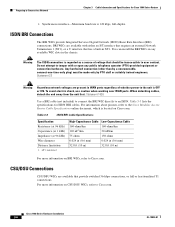
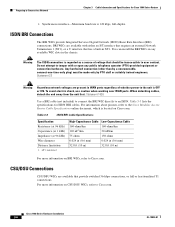
...Services Digital Network (ISDN) Basic Rate Interface (BRI) connections. When detaching cables, detach the end away from the unit first. Table 3-3 lists the specifications for Cisco 1900 Series Routers... a Network
Chapter 3 Cable Information and Specifications for ISDN BRI cables. Cisco 1900 Series Hardware Installation
3-6
OL-19084-01 Statement 23
Warning
Hazardous network voltages ...
Hardware Installation Guide - Page 59


...system, or connect or disconnect cables during an electrical storm. Statement 361
Warning Do not use a telephone in the vicinity of electric shock from Cisco...service. Statement 1035
Warning Never install telephone jacks in wet locations unless the jack is restored, you have to reset or reconfigure equipment to regain access to Cisco Modular Access Router Cable Specifications. Connecting...
Hardware Installation Guide - Page 67
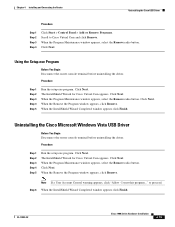
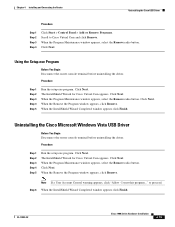
...Program Maintenance window appears, select the Remove radio button. Click Next. Step 6 When the InstallShield Wizard Completed window appears click Finish. Chapter 4 Installing and Connecting the Router
Uninstalling the Cisco USB Driver
Procedure
Step 1 Step 2 Step 3 Step 4
Click Start > Control Panel > Add or Remove Programs. Scroll to proceed. Procedure
Step 1 Step 2 Step 3 Step 4 Step...
Hardware Installation Guide - Page 81


...by cisco Systems, Inc. Router>
Step 4 Type enable to bring up the Router> prompt.
... System Configuration Dialog --- Default settings are displayed, ending with interface and port numbering, see the "Interface Numbering" section on page 1-13. Copyright (c) 1986-2004 by
Step 3
Press Return to enter privileged EXEC mode:
Router> enable
OL-19084-02
Cisco 1900 Series Hardware Installation...
Hardware Installation Guide - Page 84
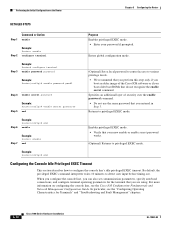
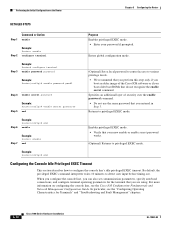
... that you can also set communication parameters, specify autobaud connections, and configure terminal operating parameters for Terminals" and "Troubleshooting and Fault Management" chapters.
5-10
Cisco 1900 Series Hardware Installation
OL-19084-02 In particular, see the Cisco IOS Configuration Fundamentals and Network Management Configuration Guide.
Performing the Initial Configuration...
Hardware Installation Guide - Page 88


... how to select a network as smart routers and give the remaining routers default routes to the smart router. (Smart routers have a better route for causing a smart router to the network 0.0.0.0 through the appropriate device.
5-14
Cisco 1900 Series Hardware Installation
OL-19084-02
To provide complete routing capability, the common practice is configured, the system will advertise the...
Hardware Installation Guide - Page 94
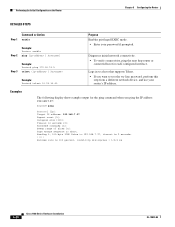
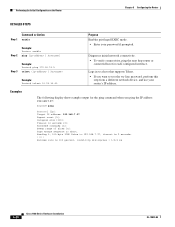
... this
step from a different network device, and use your password if prompted.
Diagnoses initial network connectivity. • To verify connectivity, ping the next hop router or
connected host for the ping command when you want to 192.168.7.27, timeout is 100 percent, round-trip min/avg/max = 1/2/4 ms
5-20
Cisco 1900 Series Hardware Installation
OL-19084-02 Performing...
Cisco 194424 Reviews
Do you have an experience with the Cisco 194424 that you would like to share?
Earn 750 points for your review!
We have not received any reviews for Cisco yet.
Earn 750 points for your review!
