Celestron Tripod for StarSense Explorer Tabletop Dobsonian Telescopes Support and Manuals
Get Help and Manuals for this Celestron item
This item is in your list!

View All Support Options Below
Free Celestron Tripod for StarSense Explorer Tabletop Dobsonian Telescopes manuals!
Problems with Celestron Tripod for StarSense Explorer Tabletop Dobsonian Telescopes?
Ask a Question
Free Celestron Tripod for StarSense Explorer Tabletop Dobsonian Telescopes manuals!
Problems with Celestron Tripod for StarSense Explorer Tabletop Dobsonian Telescopes?
Ask a Question
Popular Celestron Tripod for StarSense Explorer Tabletop Dobsonian Telescopes Manual Pages
StarSense Explorer App - Page 1
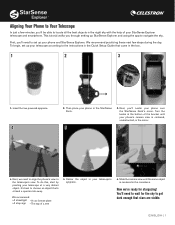
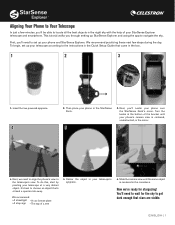
... do this, start by pointing your telescope according to the telescope's view. First, you 'll center your telescope's eyepiece.
6. Now we need to align the phone's view to the instructions in the Quick Setup Guide that came in the mirror.
5
6
4. We recommend practicing these next few minutes, you through setting up StarSense Explorer and using the app to navigate...
StarSense Explorer App - Page 2
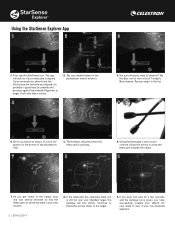
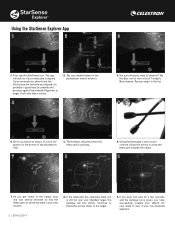
... celestial object in the list.
6
4. Press Needs Alignment to move the telescope towards the object.
9
7. Once you have successfully located your low powered ...StarSense icon. Tap any object in the planetarium view to select it 's probably a good idea to view in your intended target, the bullseye will appear on the bottom of Tonight's Best objects. Using the StarSense Explorer...
StarSense Explorer Dobsonian Instruction - Page 1


INSTRUCTION MANUAL
#22470 STARSENSE EXPLORER 8" DOBSONIAN #22471 STARSENSE EXPLORER 10" DOBSONIAN
StarSense Explorer Dobsonian Instruction - Page 2


... view of the StarSense Explorer Dobsonian (SSE Dob) telescope. You'll be able to better understand the features of astronomical objects fun and easy! Before you take your StarSense Explorer Dob outside for your telescope and know what to expect.
2 I ENGLISH The large primary mirror collects lots of observing, we recommend reading through this manual. It will help...
StarSense Explorer Dobsonian Instruction - Page 3


... 10 Determining Magnification and Selecting Eyepieces 11 Cooling your Telescope's Optics 11 Your First Night Out - What to Expect 12 Dark Adaptation and Light Pollution 13 Use of Filters 13 Collimating the Optics 14 Transporting 16 Care and Maintenance 17 Specifications StarSense Explorer 8" Dobsonian 18 Specifications StarSense Explorer 10" Dobsonian 19 Solar Warning 20
ENGLISH I 3
StarSense Explorer Dobsonian Instruction - Page 5
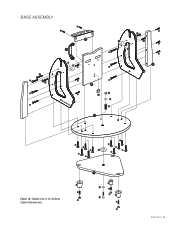
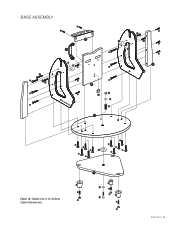
G1 G2 G3
D
G1
H3 G2
G3
G1
H1
G2
G3
ENGLISH I 5 BASE ASSEMBLY
J2
J1
J2
K1
L2
F
L2
F
F
E
L1
L1 F
F
F
A1
B C
F
L2
L1
L2
F
L1
F F
E
F
A2
F
H2 H3
H4
F
F
F
H5
F F
F F
F
F F
Figure 1A: Exploded view of the StarSense Explorer Dobsonian base.
StarSense Explorer Dobsonian Instruction - Page 6
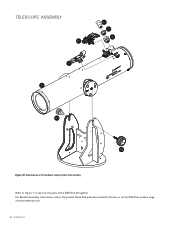
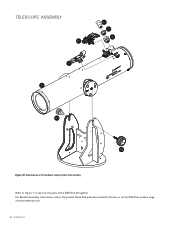
For detailed assembly instructions, refer to see how the parts of the SSE Dob fit together. TELESCOPE ASSEMBLY
P Q O
R1 T S
N1
N2
Figure 1B: Exploded view of the StarSense Explorer Optical Tube Assembly Refer to Figure 1 to the printed Quick Setup Guide included in the box, or on the SSE Dob product page at www.celestron.com
6 I ENGLISH
StarSense Explorer Dobsonian Instruction - Page 7


... adjusting altitude tension.)
Turn the knob to add enough tension to grasp when pointing the telescope. Under most circumstances you may need to -right until the telescope is balanced for normal use.
ALTITUDE
AZIMUTH
Figure 2: The StarSense Explorer Dobsonians have two axes of the altitude motion can be adjusted with the altitude tensioning knob. (NOTE...
StarSense Explorer Dobsonian Instruction - Page 9


... 7: The StarPointer red-dot finderscope.
While the StarPonter's battery should be replaced with the telescope.
You may need to use a knife or screwdriver to pry the battery...the StarPointer when you aren't using the StarSense Explorer app, it can help you align the app with a CR2032 3V Lithium button cell battery. Now, without moving the telescope, use a streetlight, the Moon, or...
StarSense Explorer Dobsonian Instruction - Page 10


..., guiding you use the code all five times and need to unlock the app on your device.
You'll also find on -screen prompts to align the smartphone's camera with your smartphone is in your telescope (Figure 10). Figure 10: The StarSense Explorer App unlock code is complete, you 'll spend more devices, please contact Celestron Technical Support...
StarSense Explorer Dobsonian Instruction - Page 16
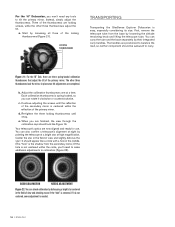
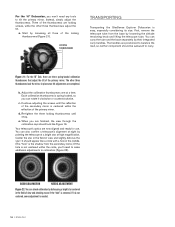
... lifting the telescope tube.
GOOD COLLIMATION
NEEDS ADJUSTMENT
Figure 22: You can rotate it is not centered, some adjustment is spring-loaded, so you are now aligned and ready for use.
Three of view and checking to collimation (Figure 22). If it clockwise or counterclockwise. LOCKING THUMBSCREWS
TRANSPORTING
Transporting the StarSense Explorer Dobsonian is...
StarSense Explorer Dobsonian Instruction - Page 18
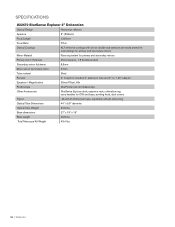
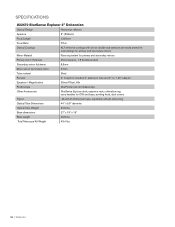
...Base weight
22.8 lbs. SPECIFICATIONS
#22470 StarSense Explorer 8" Dobsonian
Optical Design
Newtonian reflector
Aperture...StarSense Explorer dock, eyepiece rack, collimation cap, carry handles for OTA and base, pointing knob, dust covers
Tripod
Altazimuth Dobsonian base, adjustable altitude tensioning
Optical Tube Dimensions
44" x 9.5" diameter
Optical Tube Weight
20.6 lbs. Total Telescope...
StarSense Explorer Dobsonian Instruction - Page 19


...lbs. ENGLISH I 19 SPECIFICATIONS
#22471 StarSense Explorer 10" Dobsonian
Optical Design
Newtonian reflector
Aperture...StarSense Explorer dock, eyepiece rack, collimation cap, carry handles for OTA and base, pointing knob, dust covers
Tripod
Altazimuth Dobsonian base, adjustable altitude tensioning
Optical Tube Dimensions
44" x 11.5" diameter
Optical Tube Weight
29.2 lbs.
Total Telescope...
StarSense Explorer Dobsonian Quick Setup Guide - Page 7
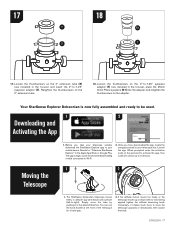
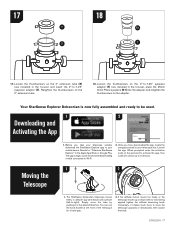
... (T) now installed in the focuser and insert the 2"-to 5 devices.
1
22
1. Launch the app. Simply move the telescope upwards or downwards...telescope for "Celestron StarSense Explorer" in the desired direction.
Your StarSense Explorer Dobsonian is large, so we recommend downloading it in the Apple App Store or Google Play. When prompted, enter the activation code on your telescope...
StarSense Explorer Dobsonian Quick Setup Guide - Page 8
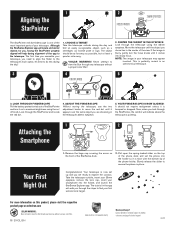
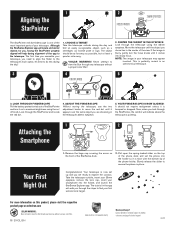
...telescope's main optics. www.celestron.com/pages/warranty
Need assistance? CENTER THE TARGET IN THE EYEPIECE Look through the StarPointer and locate the red dot.
4. This is now set the phone into the holder so it comes into the holder, and launch the StarSense Explorer...telescope's 25mm eyepiece.
5. Contact Celestron Technical Support by visiting celestron.com/pages/technical-support
...
Celestron Tripod for StarSense Explorer Tabletop Dobsonian Telescopes Reviews
Do you have an experience with the Celestron Tripod for StarSense Explorer Tabletop Dobsonian Telescopes that you would like to share?
Earn 750 points for your review!
We have not received any reviews for Celestron yet.
Earn 750 points for your review!
