Celestron Advanced VX Mount and Tripod Support and Manuals
Get Help and Manuals for this Celestron item
This item is in your list!

View All Support Options Below
Free Celestron Advanced VX Mount and Tripod manuals!
Problems with Celestron Advanced VX Mount and Tripod?
Ask a Question
Free Celestron Advanced VX Mount and Tripod manuals!
Problems with Celestron Advanced VX Mount and Tripod?
Ask a Question
Popular Celestron Advanced VX Mount and Tripod Manual Pages
Celestron PWI Telescope Control Software - Page 3


... also use the software to auto-update drivers for cable connection). For CGX and CGX-L mounts: USB 2.0 cable (male type A to Celestron PWI (CPWI)! This option requires a two cable connection.
• An internet connection is required to enable location settings and the online object database, or to align the mount using a WiFi-enabled telescope or connecting...
Celestron PWI Telescope Control Software - Page 17


... SLT mounts do not support Custom Rate 9 functionality.
15 Sync on screen. CPWI will be creating significant error. This selection quickly displays the manual slew controls on Object - When Add References is selected, the Pointing Model Information window will also initiate a StarSense manual alignment. Each alignment reference currently in a permanent or semi-permanent installation...
Advanced VX - Page 2


Advanced VX Mount Technical Specifications 30 Celestron Two Year Limited Warranty 31
2 I ENGLISH TABLE OF CONTENTS
Introduction 3 Advanced VX Mount 4 Assembly 5 Computerized Hand Control 10
Object Catalog 14 Slewing to an Object 14 Advanced VX Main Menu Tree 21 Optical Tube Assemblies 23 Setting up the Refractor 24 Setting up the Newtonian Reflector 24 Setting up the EdgeHD & Schmidt...
Advanced VX - Page 3


... built-in instructions to guide you through this manual handy until...Advanced VX include:
• High-torque motors for helping to smoothly drive heavier loads
• Permanently Programmable Periodic Error...manual before using the built-in Sky Tour feature, which commands the telescope to find the most sophisticated and easy to use your purchase of the Celestron Advanced VX telescope mount...
Advanced VX - Page 4
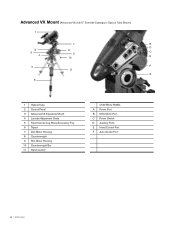
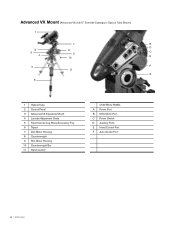
... C Power Switch D Auxiliary Ports E Hand Control Port F Auto Guider Port
4 I ENGLISH Advanced VX Mount (Advanced VX with 5" Schmidt-Cassegrain Optical Tube Shown)
1
7
B
D
2 3
4
8 9
10
C E
5
F
11
A
6
1 Optical Tube 2 Control Panel 3 Advanced VX Equatorial Mount 4 Latitude Adjustment Scale 5 Tripod Center Leg Brace/Accessory Tray 6 Tripod 7 Dec Motor Housing 8 Counterweight 9 R.A.
Advanced VX - Page 5
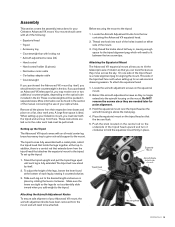
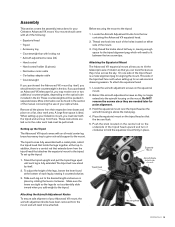
... instructions are flush.
5. Push the knob located on the central rod on the mount. This side of each leg out to the tripod:
1. Locate the Azimuth Adjustment Knobs from there. The tripod comes fully assembled with an all-metal center leg brace/accessory tray to give rock solid support to the tripod. To set up the Tripod The Advanced VX tripod...
Advanced VX - Page 7
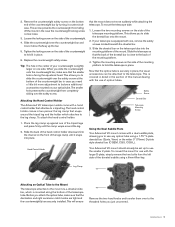
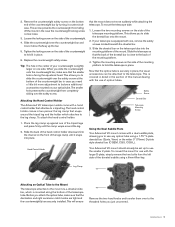
....
2.
S lide the dovetail bar on the side of the counterweight.
4. This is mounted along the bottom of the telescope tube. Hand Control Holder
Your Advanced VX mount should already be set up the bar.
5. Tighten the locking screw on one of the tripod legs and press firmly until it in place, the visual accessories can be...
Advanced VX - Page 9
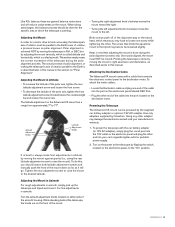
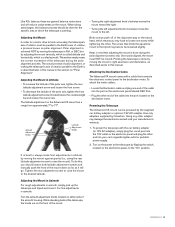
... the round post into the port located on the mount. Powering the Telescope
The Advanced VX mount can be powered by Celestron. T o power the telescope with a cable that adjusting the mount is described later in this manual. For fine adjustments in this manual in R.A. Adjusting the Mount
In order for the specific area at which means you should be parallel...
Advanced VX - Page 11
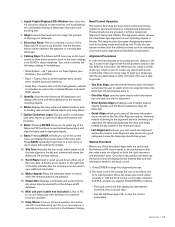
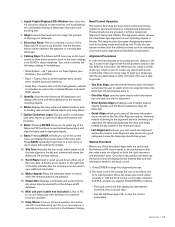
... to align the telescope.
• Quick-Align will offer troubleshooting tips. Your mount contains the following catalogs in the hand control.
1. For your telescope.
3. Direction Keys: Allows complete control of the main catalogs in the eyepiece or manually slew telescope.
4. C atalog Keys: The Advanced VX has a key on the right side of the LCD indicates...
Advanced VX - Page 14
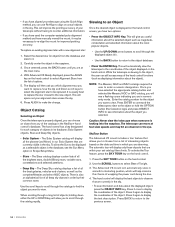
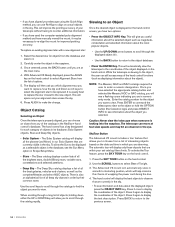
... Scope Setup Menu.
• Stars - This will improve the pointing accuracy of wrapping the power cord during the tour.
4. The hand control will space out your set catalog filters limits.
To replace an existing alignment star with a new alignment star:
1. Select the desired star (or object) from the list of Tonight.
3. The Advanced VX mount will...
Advanced VX - Page 23
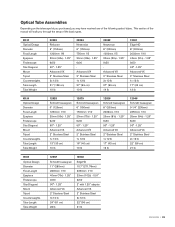
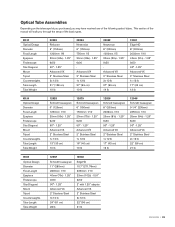
... 6x30 Advanced VX 2" Stainless Steel 1x 12 lb 27" (69 cm) 10 lb
32062 Newtonian 8" (200mm) 1000mm f/5 20mm (50x) - 1.25" 9x50 Advanced VX 2" ...Mount Tripod Counterweights Tube Length Tube Weight
12025 Schmidt-Cassegrain 5" (125mm) 1250mm f/10 25mm (50x) - 1.25" 6x30 90° - 1.25" Advanced VX... Advanced VX 2" Stainless Steel 2x 12 lb 22" (56 cm) 21 lb
ENGLISH I 23 This section of the manual ...
Advanced VX - Page 24
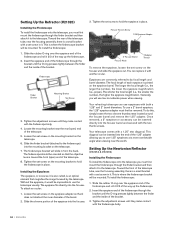
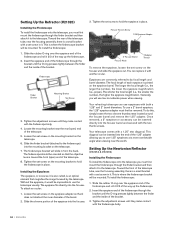
... to hold the eyepiece in place. Your refracting telescope can be mounted. Once removed, a 2" eyepiece or accessory can replace it 2/3 of the way up the finderscope.
2. Insert the eyepiece end of the telescope.
5. Setting Up the Newtonian Reflector
(#32054 & #32062)
Installing the Finderscope
To install the finderscope onto the telescope you to use 1.25" eyepieces...
Advanced VX - Page 25
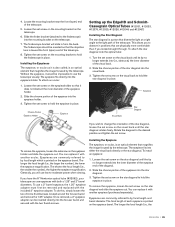
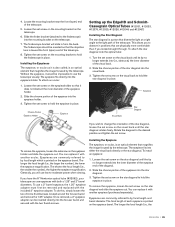
...the orientation of the star diagonal, loosen the set screw on the mounting bracket to by the telescope. Without the eyepiece, it would be removed and replaced with the two thumb screws. This allows ...path of the eyepiece holder.
2. To remove the eyepiece, loosen the set screw. If you looked straight through. Installing the Eyepiece
The eyepiece, or ocular, is toward the front (open ...
Advanced VX - Page 27


... the telescope at the object you know faces north.
2. Level the tripod.
3. L ock the azimuth and altitude clamps to your telescope:
1. Make sure the polar axis of the bracket). If you can be pointed. For specific information on the left . The Advanced VX mount can see from this task in the daytime when it in...
Advanced VX - Page 30
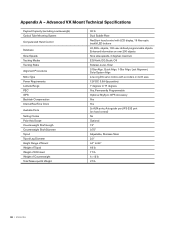
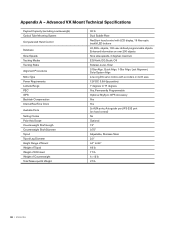
Appendix A - Advanced VX Mount Technical Specifications
Payload Capacity (excluding counterweight) Optical Tube Mounting System
Computerized Hand Control
Database
Slew Speeds Tracking Modes Tracking Rates
Alignment Procedures
Motor Type Power Requirements Latitude Range PEC GPS Backlash Compensation Internal Real-Time Clock
Available Ports
Setting Circles Polar Axis Scope Counterweight Shaft ...
Celestron Advanced VX Mount and Tripod Reviews
Do you have an experience with the Celestron Advanced VX Mount and Tripod that you would like to share?
Earn 750 points for your review!
We have not received any reviews for Celestron yet.
Earn 750 points for your review!
