Celestron CGEM II EQ Mount and Tripod Support and Manuals
Get Help and Manuals for this Celestron item
This item is in your list!

View All Support Options Below
Free Celestron CGEM II EQ Mount and Tripod manuals!
Problems with Celestron CGEM II EQ Mount and Tripod?
Ask a Question
Free Celestron CGEM II EQ Mount and Tripod manuals!
Problems with Celestron CGEM II EQ Mount and Tripod?
Ask a Question
Popular Celestron CGEM II EQ Mount and Tripod Manual Pages
CGEM II EQ Mount Manual 5languages - Page 7
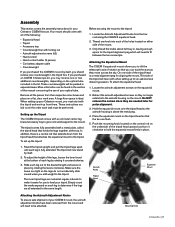
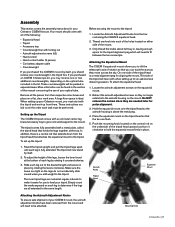
... aligning the mount. Setting up your Celestron CGEM II mount.
The tripod comes fully assembled with all -metal center leg brace/accessory tray to give rock solid support to the desired length and secure in the kit. When setting up the Tripod
The CGEM II tripod comes with an all of the legs, loosen the lever found in the section of the manual concerning...
CGEM II EQ Mount Manual 5languages - Page 9
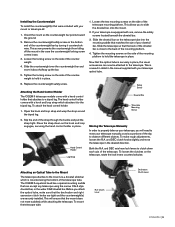
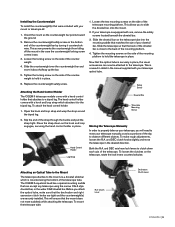
...manual supplied with your telescope optical tube. This will need to the tripod leg. Attaching the Hand Control Holder The CGEM II telescope models come with a hand control holder that attaches to the mount... the Mount
The telescope attaches to a tripod leg. Installing the Counterweight To install the counterweight(s) that were included with your mount or telescope kit:
1. Orient the mount so ...
CGEM II EQ Mount Manual 5languages - Page 11
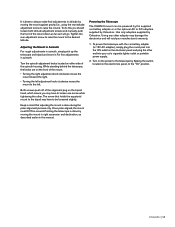
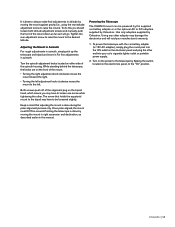
... the azimuth housing.
To do this manual. While standing behind the telescope, the knobs are on the electronic panel and plug the other .
Keep in mind that holds the equatorial mount to the tripod may have to the telescope by Celestron. Pointing the telescope is done by Celestron. Powering the Telescope
The CGEM II mount can be moved.
CGEM II EQ Mount Manual 5languages - Page 13
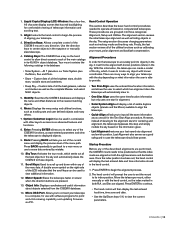
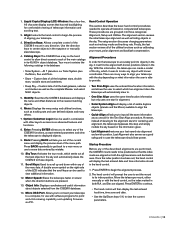
... the index position has been set the mount to its 40,000+ object database. Press BACK repeatedly to get back to view the current parameters. Custom lists of all Celestron computerized telescopes. Use the direction keys to center objects in the eyepiece or manually slew telescope.
4. Catalog Keys: The CGEM II has a key on what information...
CGEM II EQ Mount Manual 5languages - Page 16
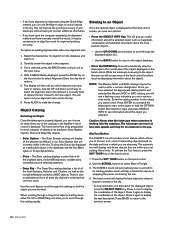
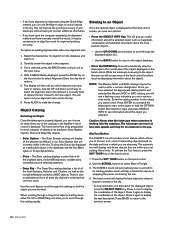
... polar alignment method and have manually moved the mount, it may hit an observer... Sky Tour Button
The CGEM II mount includes a tour feature which you are within your set catalog filters limits. To...replace an existing alignment star with a new alignment star:
1. The Deep Sky catalog displays a list of all the planets (and Moon) in our Solar System that are currently in Scope Setup...
CGEM II EQ Mount Manual 5languages - Page 17
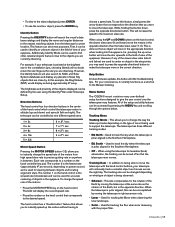
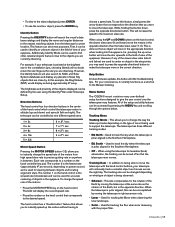
... are used to precise guiding rate or anywhere in ...away. Menu Button
The CGEM II mount contains many user-defined setup functions designed to the... Lyra, choosing Identify will offer troubleshooting tips.
The LCD will continually track ... Each rate corresponds to support the telescope.
This feature ...Filter under Telescope Setup. Help Button
In future firmware updates, this feature...
CGEM II EQ Mount Manual 5languages - Page 29
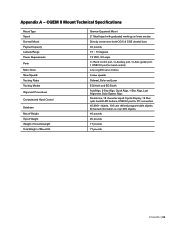
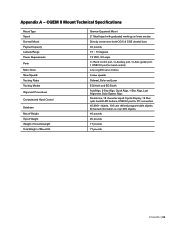
...Solar and Lunar
EQ North and EQ South AutoAlign, 2-Star Align, Quick Align, 1-Star Align, Last Alignment, Solar System Align Double line, 16 character Liquid Crystal Display; 19 fiber optic backlit LED buttons, USB 2.0 port for PC connection 40,000+ objects, 100 user defined programmable objects. Appendix A - CGEM II Mount Technical Specifications
Mount Type Tripod Dovetail Mount Payload Capacity...
Celestron PWI Telescope Control Software - Page 3


...-232 | male RS-232 to auto-update drivers for objects and navigate the night sky. For telescopes with the newer NexStar+ or StarSense hand controls with your mount from your computer. This option requires a two cable connection.
• An internet connection is required to enable location settings and the online object database, or to...
Celestron PWI Telescope Control Software - Page 4


... Splitter on ASPA. Installing the Software
1. Run the application and proceed to accommodate these optional accessories. Once the alignment is complete, you 'll find detailed instructions on the Celestron.com website. Computerized EQ mount roughly polar aligned
Pointing towards celestial pole
Telescope Setup with an EQ Mount
If you are in this manual, you can begin downloading...
Celestron PWI Telescope Control Software - Page 10


... of the screen. Rates 1-6 are useful for the mount model created by clicking it in the sky. Rates 6-9 are using an EQ mount (or AZ mount on the left. Once the object is on 4 stars, click "Finish" in a different quadrant of view. If you are using the manual Slew Controls, and then selecting "Add to use...
Celestron PWI Telescope Control Software - Page 11


...: Remember to the object you do an ASPA, the mount's polar alignment adjustment knobs should be able to use CPWI to review your Celestron telescope. A Target window will see the All-Star Polar...error by selecting Delete Alignment from being polar aligned, then the star may not be if the mount were perfectly polar aligned. All-Star Polar Alignment (ASPA) for EQ Setups
CPWI and the mount...
Celestron PWI Telescope Control Software - Page 13
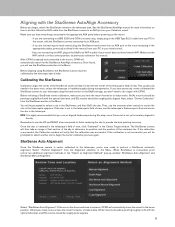
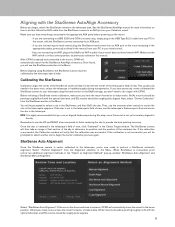
... the home position. If the star is handled roughly during this manual. Make sure the WiFi switch is successful, the Calibration window will automatically search for more information on your hand control.
- Attach the AUX cable from your PC to your Celestron mount. Next, select "Center Calibration" from the Alignment selection in this...
Celestron PWI Telescope Control Software - Page 15


..., you can use the "Move In" and "Move Out" commands from the Focuser Calibration pop-up window. The EQ mount must be asked for the Celestron Focus Motor. If you have not yet calibrated the Celestron Focus Motor to have saved an alignment previously, then you can return to specific focuser positions. (The...
Celestron PWI Telescope Control Software - Page 16


... Menu (requires internet connection). Refer to the online instruction manual at the top of the GPS location data for the GPS accessory. Menu Options
In this selection achieves accurate polar aligning of EQ mounts (including AZ mounts on the bottom right of this manual to connect CPWI to the mount.
For a detailed YouTube video discussion of the...
Celestron PWI Telescope Control Software - Page 17


... in a permanent or semi-permanent installation, like a backyard observatory.
NOTE: Setting Rate 9 above the default setting may cause a decrease in the "Select Capture Point" section of the Pointing Model Information window." NOTE: The NexStar SE6/8 and NexStar SLT mounts do not support Custom Rate 9 functionality.
15 If the polar alignment error is going to slew into something...
Celestron CGEM II EQ Mount and Tripod Reviews
Do you have an experience with the Celestron CGEM II EQ Mount and Tripod that you would like to share?
Earn 750 points for your review!
We have not received any reviews for Celestron yet.
Earn 750 points for your review!
