Casio EX-Z700SR - EXILIM ZOOM Digital Camera Support and Manuals
Get Help and Manuals for this Casio item
This item is in your list!

View All Support Options Below
Free Casio EX-Z700SR manuals!
Problems with Casio EX-Z700SR?
Ask a Question
Free Casio EX-Z700SR manuals!
Problems with Casio EX-Z700SR?
Ask a Question
Popular Casio EX-Z700SR Manual Pages
Owners Manual - Page 1


K810FCM1DMX E
Digital Camera
EX-Z700
User's Guide
Thank you for purchasing this CASIO product. • Before using it, be sure to read the
precautions contained in this User's Guide. • Keep the User's Guide in a safe place for
future reference. • For the most up-to-date information about
this product, visit the official EXILIM Website at http://www.exilim.com/.
Owners Manual - Page 7
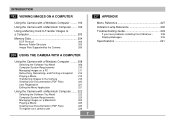
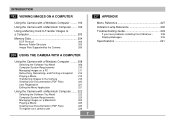
...Protocol
204
Memory Folder Structure
205
Image Files Supported by the Camera
206
227 APPENDIX
Menu Reference 227
Indicator Lamp Reference 230
Troubleshooting Guide 233
If you have problems installing the USB driver...
238
Display Messages
239
Specifications 241
208 USING THE CAMERA WITH A COMPUTER
Using the Camera with a Windows Computer ........ 208
Selecting the Software You...
Owners Manual - Page 8


... contents of this manual are subject to the use of Photo Loader, Photohands and/or Photo Transport.
• CASIO COMPUTER CO., LTD. Except as a result of malfunction, repairs, or battery replacement. shall not be trademarks or service marks of others.
• Photo Loader, Photohands and Photo Transport are the property of the EX-Z700.
• CASIO COMPUTER CO...
Owners Manual - Page 12
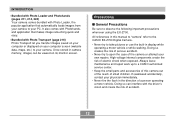
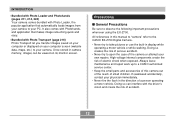
... creates the risk of serious accident.
• Never try to open the case of the camera or attempt your camera. Precautions
I General Precautions
Be sure to a CASIO authorized service center.
• Keep the small parts and accessories of this manual to "camera" refer to the CASIO EX-Z700 Digital Camera.
• Never try to take pictures or use the built-in...
Owners Manual - Page 15


... areas.
- Follow the instructions provided by the message to eliminate the cause of data in file memory.
- Near air conditioners, heaters, or other areas subject
to high humidity or dust - In areas subject to direct sunlight - In areas subject to strong vibration
15
B I Data Error Precautions
• Your digital camera is manufactured using precision...
Owners Manual - Page 22


... term as used in this manual: "camera" "file memory"
"battery" "charger"
Means this:
The CASIO EX-Z700 Digital Camera
The location where the camera is currently storing images you record (page 52)
The NP-40 Rechargeable Lithium Ion Battery
The optionally available CASIO BC-30L charger
This term as used in this manual:
"digital noise"
Means this manual. About This Manual
This section contains...
Owners Manual - Page 25


...] (AV output port)
8 [ ] (USB port)
25 GETTING READY
USB Cradle
Simply placing your CASIO digital camera onto the USB cradle lets you perform the following tasks.
• Battery charging (page 33) • Viewing of images using the Photo Stand slideshow
feature (page 146). ...)
IMPORTANT! • Use only the USB cradle (CA-29) that comes with the
camera. Other USB cradles are not supported.
Owners Manual - Page 40


... volatile agents or chemically treated rags.
GETTING READY
G PRECAUTIONS DURING USE
• The battery is designed for use with this manual or the instructions that the battery has reached the end of its case.
40 G USING THE BATTERY
• See page 33 of this CASIO digital camera only.
• Use only the USB cradle that comes with the...
Owners Manual - Page 131
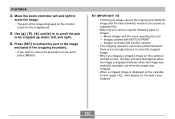
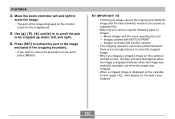
...image on the camera's monitor screen, the date and time that you want to be cropped up, down, left and right to extract the part of the ...part
to be stored as separate files.
• Note that appear when the image is displayed indicate when the image was originally recorded, not when the image was cropped.
131 Press [SET] to
zoom the image. • The part of images. - Move the zoom...
Owners Manual - Page 193


... XP, 2000, Me, 98SE, or 98. VIEWING IMAGES ON A COMPUTER
IMPORTANT!
• Low battery power can cause the camera to power down suddenly during data communication.
• If you are using battery power without installing the USB driver first. • USB driver installation is not required in the case of Windows XP, 2000, and Me.
1.
On the...
Owners Manual - Page 208
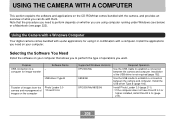
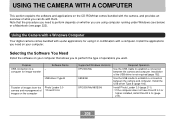
... want. Using the Camera with a Windows Computer
Your digital camera comes bundled with useful applications for image transfer
Software Name
USB driver Type B
Transfer of images from the Photo Loader 3.0 camera and management of the USB driver is not required (page 192).
Use the USB cradle to a
-
Selecting the Software You Need
Install the software on whether...
Owners Manual - Page 209


... already have Adobe Reader or Adobe Acrobat Reader installed, install Adobe Reader 6.0 (page 220). If your computer does not already have Adobe Reader or Adobe Acrobat Reader installed, go to the camera
Viewing of user documentation (PDF) files
Photo Transport Adobe Reader 6.0 - Install Photo Transport (page 216). Supported Windows Versions
Required Operation
XP/2000/Me/98SE...
Owners Manual - Page 233
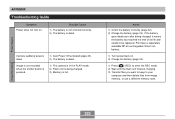
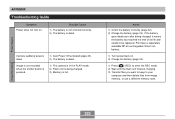
Power Supply
APPENDIX
Troubleshooting Guide
Symptom Power does not turn on . 2) Charge the battery (page 33).
1) Press [ ] (REC) to enter the REC mode. 2) Wait until the flash unit finishes charging. 3) Transfer files you want to keep to be replaced. Action
1) Orient the battery correctly (page 32). 2) Charge the battery (page 33). If the battery
goes dead soon after...
Owners Manual - Page 237


.... APPENDIX
Symptom All buttons and switches are disabled. while the camera was connected to initialize the camera's setup (page 125). Cannot transfer files over a USB connection.
1) Camera is not set securely on the USB cradle.
2) USB cable is not connected securely. 3) USB driver is not installed.
4) Camera is in memory management area.
If the language selection screen does...
Owners Manual - Page 238


... connect the camera to recognize the digital camera when it impossible for the computer to a computer running Windows 98SE/98 before installing the USB driver from the bundled CD-ROM, or if you have problems installing the USB driver... For information about how to re-install the camera's USB driver. This will need to re-install the USB driver, see the USB driver's "Read...
Casio EX-Z700SR Reviews
Do you have an experience with the Casio EX-Z700SR that you would like to share?
Earn 750 points for your review!
We have not received any reviews for Casio yet.
Earn 750 points for your review!
