Casio EX-Z700BE - EXILIM ZOOM Digital Camera Support and Manuals
Get Help and Manuals for this Casio item
This item is in your list!

View All Support Options Below
Free Casio EX-Z700BE manuals!
Problems with Casio EX-Z700BE?
Ask a Question
Free Casio EX-Z700BE manuals!
Problems with Casio EX-Z700BE?
Ask a Question
Popular Casio EX-Z700BE Manual Pages
Owners Manual - Page 7
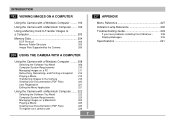
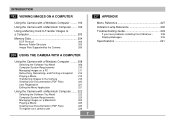
... a Computer 203
Memory Data 204
DCF Protocol
204
Memory Folder Structure
205
Image Files Supported by the Camera
206
227 APPENDIX
Menu Reference 227
Indicator Lamp Reference 230
Troubleshooting Guide 233
If you have problems installing the USB driver...
238
Display Messages
239
Specifications 241
208 USING THE CAMERA WITH A COMPUTER
Using the Camera with a Windows Computer...
Owners Manual - Page 8


... damage or loss resulting from the use of this manual.
• CASIO COMPUTER CO., LTD. shall not be trademarks or service marks of others.
• Photo Loader, Photohands and Photo Transport are the property of CASIO COMPUTER CO., LTD. Except as a result of malfunction, repairs, or battery replacement. assumes no responsibility for any damages or losses suffered...
Owners Manual - Page 11


... services.
• PictBridge and USB DIRECT-PRINT support ...(page 186) Connect directly to restore its colors.
• MOTION PRINT (page 140) Capture frames from among 162 cities in the sequence you can print images without going through a computer.
• PRINT Image Matching III Compatible (page 191) Images include PRINT Image Matching III data (mode setting and other camera setup...
Owners Manual - Page 12
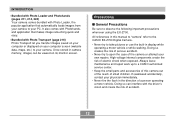
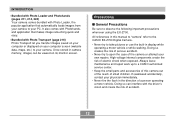
...repairs. Always leave maintenance and repair work up to observe the following important precautions whenever using the EX-Z700. Precautions
I General Precautions
Be sure to a CASIO authorized service center.
• Keep the small parts and accessories of this manual to "camera" refer to the CASIO EX...also comes with the driver's vision and create the risk of electric shock when exposed.
Owners Manual - Page 22


... READY
GETTING READY
This section contains information about things you need to know about the conventions used in this manual. This term as used in this manual: "camera" "file memory"
"battery" "charger"
Means this:
The CASIO EX-Z700 Digital Camera
The location where the camera is useful when operating the camera.
22
I Button Operations
Button...
Owners Manual - Page 131
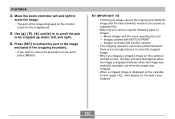
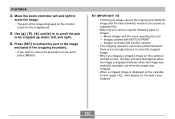
... - IMPORTANT!
• Trimming an image causes the original (pre-trimmed) image and the new (trimmed) version to
zoom the image. • The part of images. - Use and [̈] to to scroll the part
to extract the part of the image
enclosed in the cropping boundary. • If you cannot crop the following types of...
Owners Manual - Page 191


...models can be obtained from each printer manufacturer.
191
IMPORTANT!
• Information about the availability of shooting condition information that makes it possible to produce betterlooking prints. Exif Print
Exif Print is an internationally supported...Image Matching III data (mode setting and other camera setup information). A printer that supports PRINT Image Matching III reads ...
Owners Manual - Page 193


...card loaded in the camera before installing the USB driver onto the computer.
Set the bundled CD-ROM into the CD-ROM
drive of the USB driver is not required, so jump
directly...; Use the CD-ROM whose contents label shows "USB
driver".
3.
If you are using battery power without installing the USB driver first. • USB driver installation is not required in the case of Windows XP, 2000...
Owners Manual - Page 208
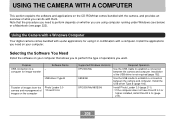
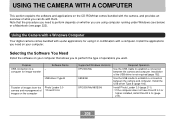
... transfer
Software Name
USB driver Type B
Transfer of images from the Photo Loader 3.0 camera and management of * DirectX 9.0c images on the computer
Supported Windows Versions XP/2000/...the camera and computer. Installation of the USB driver is not required (page 192). computer for using computer running under Windows (see below) or a Macintosh (see page 222). Install Photo Loader 3.0 (page ...
Owners Manual - Page 209


... with Windows for playback. * If you are running Windows 2000, 98SE or 98
with Windows.
Supported Windows Versions
Required Operation
XP/2000/Me/98SE/98
Install Photohands 1.0 (page 214). Install Photo Transport (page 216).
USING THE CAMERA WITH A COMPUTER
Purpose Snapshot retouching, reorientation, printing
Movie playback
Software Name Photohands 1.0
* DirectX 9.0c
Transfer of...
Owners Manual - Page 225


... problems, try the following. - I To view the camera user's guide
...installed on some Macintosh models.
If you don't, go to the latest version of a PDF file. Try upgrading to the Adobe Systems Incorporated website and install Acrobat Reader. Quit any other installed software may not be possible on your computer meets the minimum requirements described above, certain settings...
Owners Manual - Page 237


... cradle.
2) Check all connections. 3) Install the USB driver on your computer (page
192). 4) Press the [USB] button on , contact your retailer or a CASIO service center. USB communication is off .
Monitor screen is in memory management area.
Other
237
B
Cannot transfer files over a USB connection.
1) Camera is turned off . Display language setting screen appears when the...
Owners Manual - Page 238


... recognize the digital camera when it is connected. APPENDIX
If you have problems installing the USB driver... This will need to a computer running Windows 98SE/98 before installing the USB driver from the bundled CD-ROM, or if you have another type of driver installed.
If this happens, you will make it impossible for the computer to...
Owners Manual - Page 240


... or a CASIO service center. There are no printing There are no image to The image or movie whose setup you are trying to perform is not supported for the file on ink or is out of ink. and the number of copies of each for printing.
Configure the required DPOF settings (page 182). Set up DPOF...
Owners Manual - Page 245
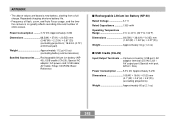
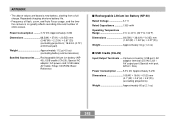
Repeated charging shortens battery life.
• Frequency of flash, zoom, and Auto Focus usage, and ...733;(D)) (excluding projections; 18.6mm (0.73˝) at thinnest part)
Weight Approximately 112 g (4.0 oz) (excluding battery and accessories)
Bundled Accessories ........ Strap; Basic Reference
I Rechargeable Lithium Ion Battery (NP-40)
Rated Voltage 3.7 V
Rated Capacitance 1300 mAh
...
Casio EX-Z700BE Reviews
Do you have an experience with the Casio EX-Z700BE that you would like to share?
Earn 750 points for your review!
We have not received any reviews for Casio yet.
Earn 750 points for your review!
