Casio EX-Z1080BK - EXILIM ZOOM Digital Camera Support and Manuals
Get Help and Manuals for this Casio item
This item is in your list!

View All Support Options Below
Free Casio EX-Z1080BK manuals!
Problems with Casio EX-Z1080BK?
Ask a Question
Free Casio EX-Z1080BK manuals!
Problems with Casio EX-Z1080BK?
Ask a Question
Popular Casio EX-Z1080BK Manual Pages
Owners Manual - Page 1


E
Digital Camera
EX-Z1080
User's Guide
Thank you for purchasing this CASIO product. • Before using it, be sure to read the precautions
contained in this User's Guide. • Keep the User's Guide in a safe place for future
reference. • For the most up-to-date information about this
product, visit the official EXILIM Website at http://www.exilim.com/
K848PCM1DMX
1
Owners Manual - Page 7
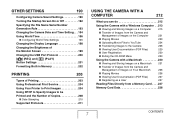
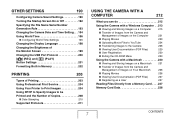
... [ ] (PLAY)
Button Settings 201
Formatting Built-in Memory 202
PRINTING
203
Types of Printing 203
Using Professional Print Service 204
Using Your Printer to Print Images 204
Using DPOF to Specify Images to be
Printed and the Number of Copies 208
■ Date Stamping
210
Supported Protocols 211
USING THE CAMERA WITH A
COMPUTER
212...
Owners Manual - Page 29
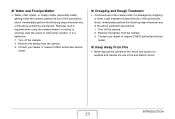
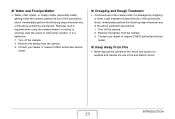
...
29 Immediately perform the following steps whenever any of the above symptoms are present. 1. Contact your dealer or nearest CASIO authorized service center.
■ Keep Away From Fire
• Never expose the camera to explode and creates the risk of fire and electric shock. ■ Water and Foreign Matter
• Water, other rough...
Owners Manual - Page 30


... exposed to your dealer or nearest CASIO authorized service center.
■ Locations To Be Avoided
• Never leave the camera in any of the following types of humidity or dust - Incorrectly replacing the battery can be deleted in the case of camera malfunction, repair, etc.
■ Memory Protection
• Whenever replacing the battery, be sure to follow...
Owners Manual - Page 31
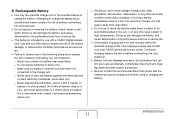
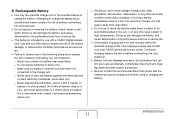
..., or storing a battery, immediately remove it from the camera or charger unit and keep it away from open flame. - Never carry or store the battery together with a CASIO Digital Camera only. Doing so can damage the battery, and cause deterioration of its performance and loss of service life.
• If the battery charging does not end...
Owners Manual - Page 49
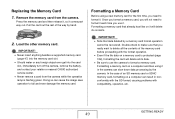
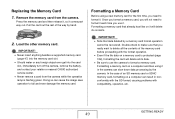
... green.
IMPORTANT! • Never insert anything besides a supported memory card
(page 47) into the memory card slot. • Should water or any foreign object ever get into the card
slot, immediately turn off the camera, remove the battery, and contact your retailer or nearest CASIO authorized service center. • Never remove a card from the...
Owners Manual - Page 99
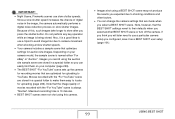
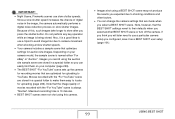
... your camera model, the sample scene is named either "For eBay" or "Auction". Note, however, that the BEST SHOT settings revert to their defaults when you press the shutter button. USING BEST SHOT
99 Because of digital noise in a special folder so you select a BEST SHOT scene. Also, it as a BEST SHOT user setup (page...
Owners Manual - Page 124
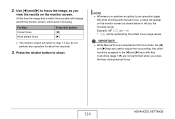
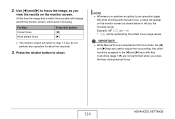
...shown below to adjust the focus setting.
Example: MF
cm -
*
will appear
on the monitor screen. 2. NOTE • Whenever you perform an optical zoom operation (page
68) while shooting...1 if you press the keys during manual focus.
124
ADVANCED SETTINGS Press the shutter button to the [W] and [X] keys with manual focus, a value will be replaced by the actual focus range values. ...
Owners Manual - Page 203
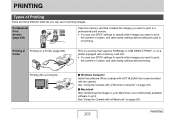
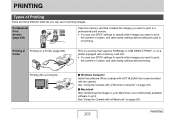
...
■ Windows Computer Install the software (Photo Loader with HOT ALBUM) that contains the images you want to print to a professional print service. • You can use commercially available software to print,
the number of copies, and date stamp settings before printing. See "Using the Camera with the camera.
Professional Print Service (page 204)
Take the...
Owners Manual - Page 215


... under a dual-processor environment is running Windows 98SE or 98, you need to install the USB driver (page 213). Viewing and Storing Images on a Computer
You can view and store...camera to your computer to the camera. • You can download the USB driver from the official EXILIM Website at http://www.exilim.com/
215
USING THE CAMERA WITH A COMPUTER If your computer is not supported...
Owners Manual - Page 216
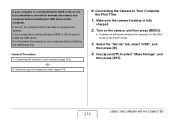
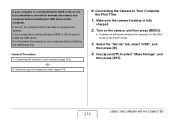
Use [S] and [T] to your computer without installing the USB driver first. Select the "Set Up" tab, select "USB", and
then press [X].
4. Do not connect the camera to select "Mass Storage", and
then press [SET].
216
USING THE CAMERA WITH A COMPUTER Make sure the camera's battery is in the REC mode or the PLAY mode.
3. Turn on the computer...
Owners Manual - Page 237


...guide you have Adobe Reader or Adobe Acrobat Reader installed on your computer has a memory card slot
After checking to view.
3. Visit the following CASIO website to register: http://world.casio... Systems Incorporated website and install Acrobat Reader.
1. If you should use when the camera is supported. Open the "Digital Camera" folder and then
open the "Manual" folder.
2. Viewing ...
Owners Manual - Page 257
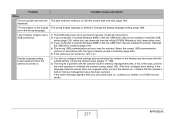
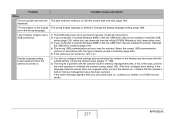
... USB driver may be a problem with the camera's built-in memory management area has been restored. Change the display language setting (page 198).
Problem
Possible Causes and Action
Other
The wrong date and time are The date and time setting is not turned on, turn it means that , configure each setting. I can download from the official EXILIM Website...
Owners Manual - Page 259
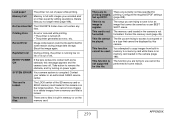
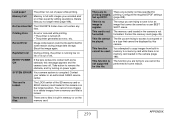
... not The memory card loaded in the locked position.
SYSTEM ERROR Your camera system is in the camera is locked. Format the memory card (page 49).
The LOCK switch of ink.
Record Error
Image compression could not be played.
Contact your retailer or an authorized CASIO service center. There are no
There are trying to a memory...
Owners Manual - Page 260
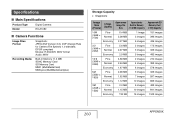
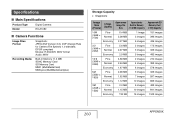
DCF (Design Rule for Camera File System) 1.0 standard; Specifications
■ Main Specifications
Product Type Model
Digital Camera EX-Z1080
■ Camera Functions
Image Files Format
Recording Media
Snapshots: JPEG (Exif Version 2.2); DPOF compliant Movies: H.264/AVC MOV format Audio: WAV
Built-in Memory 11.4 MB SDHC ...
Casio EX-Z1080BK Reviews
Do you have an experience with the Casio EX-Z1080BK that you would like to share?
Earn 750 points for your review!
We have not received any reviews for Casio yet.
Earn 750 points for your review!
