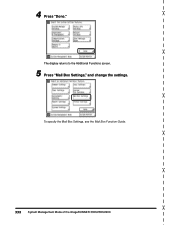Canon imageCLASS 2200 Support and Manuals
Get Help and Manuals for this Canon item

View All Support Options Below
Free Canon imageCLASS 2200 manuals!
Problems with Canon imageCLASS 2200?
Ask a Question
Free Canon imageCLASS 2200 manuals!
Problems with Canon imageCLASS 2200?
Ask a Question
Most Recent Canon imageCLASS 2200 Questions
Copy Meter
I need to know how many copies we are making a week. Where is the counter on this machine?
I need to know how many copies we are making a week. Where is the counter on this machine?
(Posted by Anonymous-79195 11 years ago)
Why Does Printer Fail To Print?
The machine copies ok, so I know the paper and ink are alright. However the menu bar (left of the pl...
The machine copies ok, so I know the paper and ink are alright. However the menu bar (left of the pl...
(Posted by crystalcash77 12 years ago)
Popular Canon imageCLASS 2200 Manual Pages
Canon imageCLASS 2200 Reviews
We have not received any reviews for Canon yet.