Canon imageCLASS 2200 Support Question
Find answers below for this question about Canon imageCLASS 2200.Need a Canon imageCLASS 2200 manual? We have 1 online manual for this item!
Question posted by Anonymous-79195 on October 15th, 2012
Copy Meter
I need to know how many copies we are making a week. Where is the counter on this machine?
Current Answers
There are currently no answers that have been posted for this question.
Be the first to post an answer! Remember that you can earn up to 1,100 points for every answer you submit. The better the quality of your answer, the better chance it has to be accepted.
Be the first to post an answer! Remember that you can earn up to 1,100 points for every answer you submit. The better the quality of your answer, the better chance it has to be accepted.
Related Canon imageCLASS 2200 Manual Pages
Reference Guide - Page 2


... the Machine
The manuals for this machine are included in the list above. For Basic Use Troubleshooting
Reference Guide
(This Document)
For Basic Copying For Convenient Copying
Copying Guide
... CD-ROM Software
Setup Guide
For Printer Use For Installing Printer Driver, etc For Connecting and Setting the Network
PS/PCL Printer Guide
PS Driver Guide PCL Driver...from your needs.
Reference Guide - Page 4


...for purchasing the Canon imageRUNNER 3300/2800/2200 Series Machine.
The program backs the development and dissemination of fice equipment such as computers, displays, printers, facsimiles, and copiers.
This equipment ...specified in any form or by any changes or modifications to make the most of the FCC Rules. iii
PREFACE FCC (Federal Communications Commission)
NOTE...
Reference Guide - Page 7


... This Manual xxx
Chapter 1 Before You Start Using This Machine
About the Installation Location and Handling 1-3 Installation Precautions 1-3 Handling Precautions 1-7
What the imageRUNNER 3300/2800/2200 Series Can Do 1-9 Switching the Functions Indicated on the Touch Panel Display 1-9 Setting Specifications to Suit Your Needs 1-9 Functions That Conserve Power Consumption 1-10 Checking...
Reference Guide - Page 31


... next person's original. For example, as soon as the machine has scanned the original that not only copies, but also various kinds of memory in order to perform print operations efficiently. Operation of the Machine and Terms Used in This Manual
This machine makes effective use of prints may sometimes have to the...
Reference Guide - Page 33


...2200 Series Can Do 1-9 Switching the Functions Indicated on the Touch Panel Display 1-9 Setting Specifications to Suit Your Needs...Copy Functions 1-38
Placing Originals 1-39
1-1 Before You Start Using This Machine
1
CHAPTER
This chapter describes what you should know before using this machine... Panel Parts and Functions 1-20
Checking the Counter 1-22
Main Power and Control Panel Power...
Reference Guide - Page 41


... to make common settings related to Suit Your Needs
The Additional Functions screen appears when you can set the initial screen (the first screen shown when the machine is turned on, the following manuals: Copy Settings The Copying Guide Custom Fax Settings The Facsimile Guide Mail Box Settings The Mail Box Function Guide Printer Settings...
Reference Guide - Page 42


...machine to enter the Sleep mode whenever you press
(Reset). • For details of how to make custom settings, see 'Selecting and Storing Settings to Suit Your Needs... For details of the Custom Fax Settings, Printer Settings, Report Settings, Communications Setting,
Network Settings and Remote ... machine enters one of these functions. • You can print data sent from a computer even when the machine ...
Reference Guide - Page 44


... do not understand how to use the mode you are available with your machine.
■ Usage Guide Pressing (Guide) after selecting a function brings up...2200 Series Can Do Before You Start Using This Machine
NOTE • For a description of functions, see 'Checking Job and Device Status,' in Chapter 2. • The status of each icon displayed in the screen is as follows:
- : Copy job
- : Printer ...
Reference Guide - Page 45


...The Guide Menu screen Example: When copying photo originals: Press "Various originals." To return ...2800/2200 Series Can Do 1-13 To find the right function for your particular needs or...machine, through the Remote UI feature. Types of message board
The following three types of originals using "▼" or "▲." Before You Start Using This Machine
■ Guide Menu This machine...
Reference Guide - Page 47
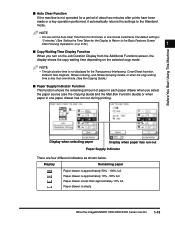
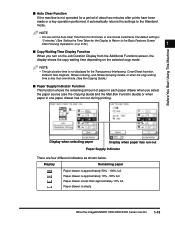
... Duration Display from 0 to 9 minutes, in one -minute increments.
What the imageRUNNER 3300/2800/2200 Series Can Do 1-15 Before You Start Using This Machine
■ Auto Clear Function If the machine is less than one minute. (See the Copying Guide.)
■ Paper Supply Indicator Function This function shows the remaining amount of about...
Reference Guide - Page 48


... Down After the Last Task,' on p. 3-35.)
Before You Start Using This Machine
1-16 What the imageRUNNER 3300/2800/2200 Series Can Do
If the image does not fit on the paper even after... Zoom, or Free-size paper setting is selected. (See the
1
Copying Guide, Mail Box Function Guide.)
■ Quiet Mode If this machine are in one-minute increments.
The default
setting is , with part ...
Reference Guide - Page 89


Before You Start Using This Machine
Multi-function Operation
The imageRUNNER 3300/2800/2200 is a multi-function machine equipped with such capabilities as Print and Fax, in addition to the Copy function.
Memory TX
Memory RX
Printing of multi-
Multi-function Operation 1-57 Next job Copy Mail box
Fax
Printer
Previous job
Copy
Scanning data
Printing
-
Printing
TX...
Reference Guide - Page 112


...Needs
Additional Functions Settings Table
The following settings can be selected or stored from the Additional Functions screen.
(*Indicates the factory default setting.) For more information, consult the following guides:
Copy Settings The Copying...12
Drawer Eligibility For APS/ ADS
Copy/Printer/Mail Box/Other (Fax) (Stack bypass: On/ Off*, Drawers: On*/Off) Copy: Consider Paper Type: On/Off...
Reference Guide - Page 113


Selecting and Storing Settings to Suit your Needs
Additional Function
Available settings
Applicabl e page
Common Settings
Tray Designation
Tray A: Copy*/Printer*/Fax/Other Tray B: Copy/Printer/Fax*/Other* Tray C: Copy/Printer/Fax/Other
P.3-20
Printing Priority
1: Copy (Priority)/2:Printer/3:Other
P.3-22
Envelope Cassette
Env. 1 (COM10*) Env. 2 (COM10*) COM10/ISO-B5/Monarch/ISO-C5/DL/...
Reference Guide - Page 123


... Suit your Needs
When only the Printer Kit is attached
When the Printer Kit and the FAX Board are attached
"Printer" can only be set when the Printer Kit is attached. "Fax" can only be set when the FAX Board is attached. "Other" is displayed when the FAX Board is attached, set ratio (when making a copy), or...
Reference Guide - Page 124


To make the paper drawer eligible for APS/ADS, press "Off."
The number of each paper drawer,
and press "OK." Selecting and Storing Settings to Each Function ...Paper drawer 1 Paper drawer 2 Paper Deck (option) The Pedestal and the Paper Deck-L1 are attached
3-14 Setting Specifications That Are Common to Suit your Needs
3
To make the paper drawer ineligible for APS/ADS, press "On."
Reference Guide - Page 125


... "Copy," you can specify the paper type loaded in each paper drawer indicates the following locations: Setting Specifications That Are Common to Each Function (Common Settings) 3-15 Repeat this procedure. The specified mode is set priority to store the paper type. Selecting and Storing Settings to Suit your Needs
The...
Reference Guide - Page 130


...procedure. The specified mode is to Suit your Needs
3
When you select "Use STMT Format": The machine detects the original as STMT-size.
3 Press "Done."...Copy, Printer - If you to multiple functions. • The default settings are as LTRR-size. - NOTE • It is attached.
If you select "Distinguish Manually": A screen allowing you select "Use LTRR Format": The machine...
Reference Guide - Page 132


... output as follows:
(Additional Functions)
Printing Priority
2 Select the printing priority, and press "OK." Repeat this procedure. Copy: 1 (Priority)
3
- Printer: 2 - Selecting and Storing Settings to print first.
3 Press "Done."
The specified mode is set...:
- Prints of the functions is set to Suit your Needs
Setting "1" sets the highest printing priority.
Reference Guide - Page 336


... (11" x 17", LGL)
Appendix
8-2
Specifications Main Unit
Name Type Platen Photoconductive material Copying system Developing system Fixing system Resolution
8
Number of tones
Acceptable paper stock
Acceptable originals Maximum ...original size Paper sizes
Non-image areas
Canon imageRUNNER 3300/2800/2200
Desktop
Stationary
OPC
Electrostatic Transfer System
Toner Projection System
On-demand ...
Similar Questions
Canon Printer Imageclass Mf4450 How Do I Get A Fax Report
(Posted by heodes 10 years ago)
Canon Mx800 Won't Print From Computer Or Copy. Makes Noises But Blank Paper Come
(Posted by mlholmes 10 years ago)
How To Scan And Email A Document With Canon Printer Imageclass D420
(Posted by wscol 10 years ago)
What Does It Mean When Your Printer Imageclass D420 Is In Bios Mode
(Posted by BASAtige 10 years ago)
Why Does Printer Fail To Print?
The machine copies ok, so I know the paper and ink are alright. However the menu bar (left of the pl...
The machine copies ok, so I know the paper and ink are alright. However the menu bar (left of the pl...
(Posted by crystalcash77 12 years ago)

