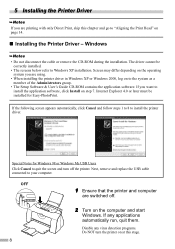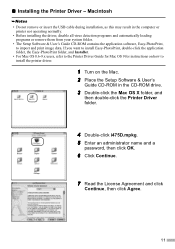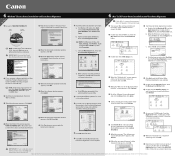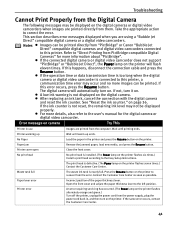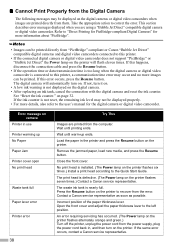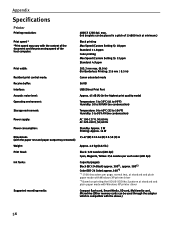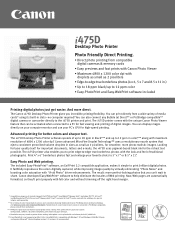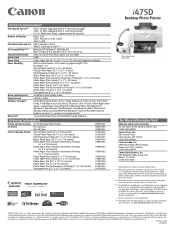Canon i475D Support and Manuals
Get Help and Manuals for this Canon item

Most Recent Canon i475D Questions
I475d Printer Leaves Part Of Document Unprinted.
Printer has recently begun to print as if the cartridge is out of ink even though I have just replac...
Printer has recently begun to print as if the cartridge is out of ink even though I have just replac...
(Posted by bdo3145 10 years ago)
Canon I475d Printer Error Code 302
My Canon i475D printer is displaying error code 302 which I understand means a printer jam. However,...
My Canon i475D printer is displaying error code 302 which I understand means a printer jam. However,...
(Posted by lthorpe 11 years ago)
Will The Canon I475d Work Wireless?
I Have A Linksys E1000 Wireless-n Router.
(Posted by jamac 11 years ago)
Please I Will Like To Downlod Cd Insttalation
i need free softwer
i need free softwer
(Posted by tigestkenfe 11 years ago)
Canon I475d Printer Has Error Code 807.
My Canon i475D desktop printer has error code 807 and its power indicator light flashes Green and Or...
My Canon i475D desktop printer has error code 807 and its power indicator light flashes Green and Or...
(Posted by wostra1241 12 years ago)
Popular Canon i475D Manual Pages
Canon i475D Reviews
We have not received any reviews for Canon yet.