Canon Vistura Support and Manuals
Get Help and Manuals for this Canon item
This item is in your list!

View All Support Options Below
Free Canon Vistura manuals!
Problems with Canon Vistura?
Ask a Question
Free Canon Vistura manuals!
Problems with Canon Vistura?
Ask a Question
Popular Canon Vistura Manual Pages
Vistura Instruction Manual - Page 1
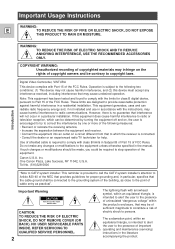
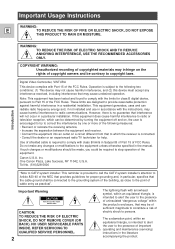
... installer's attention to Article 820-40 of the FCC Rules. Important Warning
CAUTION
RISK OF ELECTRIC SHOCK DO NOT OPEN
CAUTION: TO REDUCE THE RISK OF ELECTRIC SHOCK, DO NOT REMOVE COVER (OR BACK). REFER SERVICING TO QUALIFIED SERVICE PERSONNEL.
2
The lightning flash with Part 15 of the NEC that to radio communications.
Digital Video Camcorder, VISTURA...
Vistura Instruction Manual - Page 2
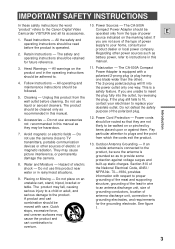
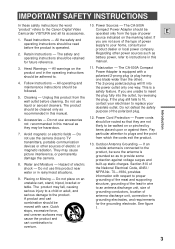
... - Placing or Moving - If you are not likely to the Canon Digital Video Camcorder VISTURA and all its accessories. Do not defeat the safety purpose of electric shock - Power cords...Section 810 of the National Electrical Code, ANSI / NFPA No. 70-1984, provides information with care. Read Instructions - Retain Instructions - The safety and operating instructions should be retained for the ...
Vistura Instruction Manual - Page 3
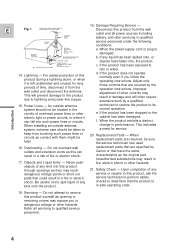
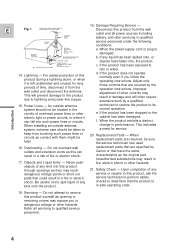
... plug is in damage and will prevent damage to the product due to qualified service personnel.
4
Servicing - 19. Replacement Parts - Do not overload wall outlets and extension cords as this product yourself as they may expose you follow the operating instructions. If any kind onto the product.
21. Lightning - objects of fire or electric shock...
Vistura Instruction Manual - Page 4


....
Contents
Introduction
Using Digital Effects 43
Audio Recording 46 E
Important Usage Instructions 2 Setting the Self-Timer 48
IIMPORTANT SAFETY
Using a Canon Speedlite for Flash
INSTRUCTIONS 3 Photography (optional 49
Thank you for Choosing a Canon
Camcorder 6 ~ When Making Manual Adjustments ...~
Introducing the VISTURA 7 Adjusting Focus Manually 50
Mastering the Basics...
Vistura Instruction Manual - Page 5
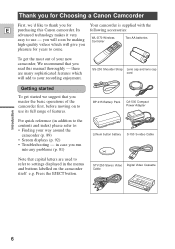
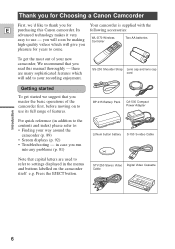
... 92) • Troubleshooting -
Its following accessories:
advanced technology makes it very
easy to settings displayed in case you run
into any problems (p. 81)
Lithium button battery S-150 S-video Cable
Note that capital letters are many sophisticated features which will add to use - you for
Your camcorder is supplied with the
E purchasing this manual thoroughly - there are...
Vistura Instruction Manual - Page 6
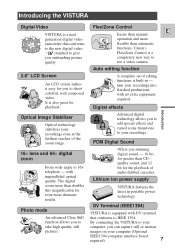
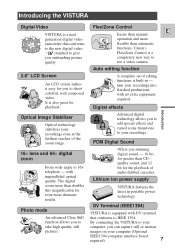
... shoot colorful, well composed video. Introducing the VISTURA
Digital Video
VISTURA is a next generation digital video camcorder that conforms to IEEE 1394.
Digital effects
Advanced digital technology allows you to take high quality still pictures. The digital zoom more than doubles this magnification for greater than manual operation and more dramatic results.
Optical Image Stabilizer...
Vistura Instruction Manual - Page 12


...• Replace the lens cap. • Return the LCD screen flush to the camera body. • Unload the cassette. • Set the POWER switch to remember your manual settings, such ... Before making important recordings, clean the video heads using a Canon DVM-CL Digital Video Head Cleaning Cassette or a commercially available digital video head cleaning cassette. • You cannot monitor the ...
Vistura Instruction Manual - Page 16


...Digital effects* • Menu* • Shutter speed* • Program AE* * Except when the LCD screen is charging
Photo mode AF/AE mark
Built-in speaker
The camcorder...The tape has reached the end Battery power remaining No Cassette is loaded Condensation warning
Backup battery error
REC ...mirror-on, the recording itself is set to indicate the current volume. • You can turn ...
Vistura Instruction Manual - Page 35
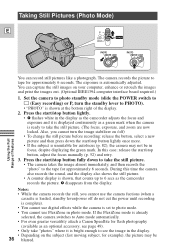
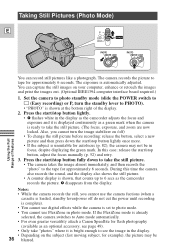
... You cannot use digital effects while the camera is set to photo mode. ... versatility attach a Canon Speedlite for example), the picture...is bright enough to tape for approximately 6 .../stop button, adjust the focus manually (p. 52) and retry.
3. ...camcorder records the picture. Notes: • While the camera records the still, you cannot turn the standby lever to 6 secs as an optional accessory...
Vistura Instruction Manual - Page 50
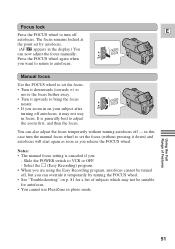
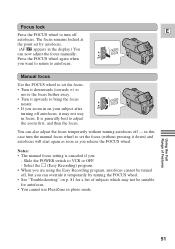
... focus (without turning autofocus off
autofocus. Focus lock E
Press the FOCUS wheel to VCR or OFF. -
Manual focus
Use the FOCUS wheel to set by turning the FOCUS wheel. • See "Troubleshooting" on your subject after
turning off autofocus, it may not be turned off, but you :
-
The focus remains locked at
the...
Vistura Instruction Manual - Page 65


... CUT-OUT ADJ. Note: • The camcorder will remember the cut-in and cut-out adjustment settings until
you recorded the digital timer in " and E "cut -in "Setting RECORDER" is used for calculating the adjustment value. 1. How to calculate the best adjustment for the "cut -out" points
The tape you change them.
66
Editing and...
Vistura Instruction Manual - Page 80


... for each problem on (p. 12, 18).
• The cassette is not loaded or is set for erasure prevention (p. 10-11).
• The tape has reached the end. Troubleshooting
Refer to... protected cassette (p. 71).
• The tape heads are given for more than about it with your dealer or service outlet if problems persist. Consult your camcorder.
Make sure that
recording program (p. 39)....
Vistura Instruction Manual - Page 84
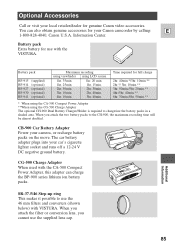
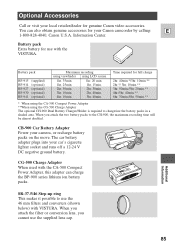
...accessories for use the battery packs in a shaded area.
Battery pack
BP-915 (supplied) BP-914 (optional) BP-927 (optional) BP-930 (optional) BP-941 (optional)
Maximum recording using viewfinder using the CG-500 Charge Adapter The optional CH-900 Dual Battery Charger/Holder is required to charge/use with VISTURA... Extra battery for your Canon camcorder by calling:
E
1-800-828-4040...
Vistura Instruction Manual - Page 98
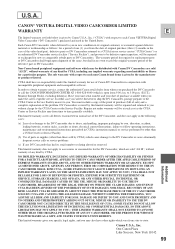
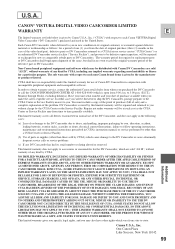
... prescribed in the United States.
This limited warranty does not apply to each Canon VISTURA Digital Video Camcorder ("DV Camcorder") purchased and used in CUSA's instruction manual, or service performed by other than a CUSA Center or Service Facility.
(b) Use of any DV Camcorder has had its original container, is warranted against defective material or workmanship as the CUSA...
Vistura Instruction Manual - Page 99
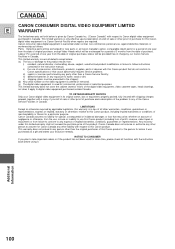
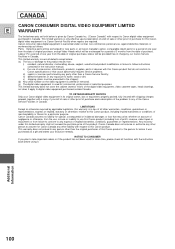
... other liability with respect to this Canon digital video equipment to Canon specifications or that do not conform to a Canon Service Facility when repairs are required. CANADA
CANON CONSUMER DIGITAL VIDEO EQUIPMENT LIMITED
E WARRANTY
The limited warranty set forth below is given by Canon Canada Inc. ("Canon Canada") with respect to any of the Canon Service Facilities in Canada. NOTICE TO...
Canon Vistura Reviews
Do you have an experience with the Canon Vistura that you would like to share?
Earn 750 points for your review!
We have not received any reviews for Canon yet.
Earn 750 points for your review!
