Canon HV30E Support and Manuals
Most Recent Canon HV30E Questions
Where Can I Buy Interface Usb For Hv30e Camcorder
difficulty finding source for supply of correct cable to fit HV30E camcorder
difficulty finding source for supply of correct cable to fit HV30E camcorder
(Posted by wjforwell 7 years ago)
Canon HV30E Videos
Popular Canon HV30E Manual Pages
Instruction Manual - Page 1
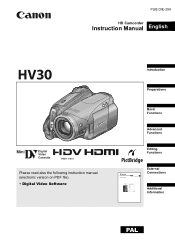
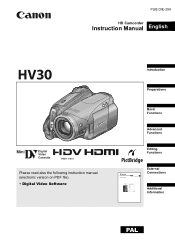
PUB.DIE-299
HD Camcorder
Instruction Manual
English
Mini
Digital Video Cassette
Please read also the following instruction manual (electronic version on PDF file).
• Digital Video Software
Introduction
Preparations
Basic Functions
Advanced Functions
Editing Functions
Digital Video Software Instruction Manual
E Version 23
External Connections
Additional Information
PAL
Instruction Manual - Page 4
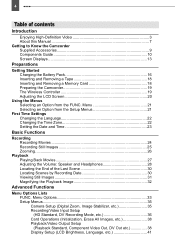
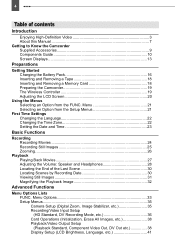
...Setup Menus 21
First Time Settings Changing the Language 22 Changing the Time Zone 22 Setting...Video 3 About this Manual 7 Getting to Know the Camcorder Supplied Accessories 9 Components Guide 10 Screen Displays 13
Preparations
Getting Started Charging the Battery... Menu Options 33 Setup Menus 35 Camera Setup (Digital Zoom, Image Stabilizer, etc 35 Recording/Video Input Setup (HD Standard, ...
Instruction Manual - Page 5
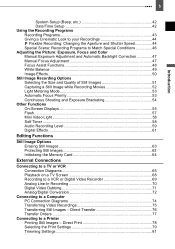
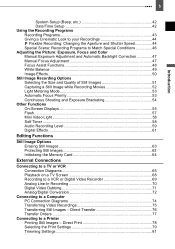
... Orders 77
Connecting to a Computer PC Connection Diagrams 74 Transferring Video Recordings 75 Transferring Still Images - Direct Print 78 Selecting the Print Settings 79 Trimming Settings 81 Introduction
5
System Setup (Beep, etc 42 Date/Time Setup 42 Using the Recording Programs Recording Programs 43 Giving a Cinematic Look to your Recordings 44 Flexible Recording: Changing the...
Instruction Manual - Page 7
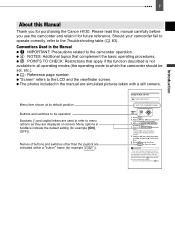
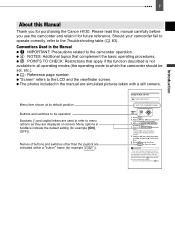
... reference.
You can also change the date format ( 43). Please read this Manual
Thank you for purchasing the Canon HV30. In such case, recharge the built-in the Manual
IMPORTANT: Precautions related to the camcorder operation. Conventions Used in lithium battery ( 93) and set , etc.). : Reference page number.
POINTS TO CHECK: Restrictions that complement the basic...
Instruction Manual - Page 41


...TV SCREEN] setting. AUDIO ... Menu Options Lists 41
Display Setup (LCD Brightness, Language, etc.)
DISPLAY SETUP
BRIGHTNESS
in the picture will ...code is framed correctly (vertically and/ or horizontally).
DATA CODE
( 55)
[ DATE], [ TIME], [ DATE & TIME], [ CAMERA...GRY)] You can also use the assist functions to focus manually more sensitive than [ ZEBRA(100%)].
[ PEAKING]: The silhouettes...
Instruction Manual - Page 58
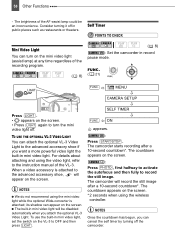
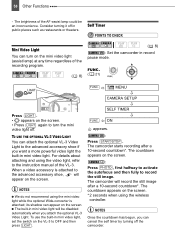
... to activate the autofocus and then fully to the instruction manual of the AF-assist lamp could be disabled automatically when you want a more powerful video light the
built-in public places such as restaurants or theaters. The countdown appears on the screen.
MENU
CAMERA SETUP
Press LIGHT . • appears on the screen. • Press...
Instruction Manual - Page 75
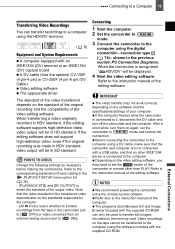
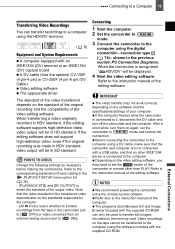
... 2 ( 74)- Refer to the instruction manual of the computer.
Refer also to
the instruction manual of each setting in the
PLAY/OUT SETUP menu option list ( 38). - [PLAYBACK STD] and [DV OUTPUT] to [ ON]). Refer to the corresponding explanation of the editing software. shown in HD standard. IMPORTANT
The video transfer may need to set the
switch of the...
Instruction Manual - Page 76


...Installing the Digital Video Software in the Digital Video Software instruction manual (electronic version on PDF file). • The direct transfer menu appears on PDF file).
2 Set the camcorder to
mode.
3 Connect the camcorder to transfer images.
1 Install the supplied Digital Video...the computer's instruction manual. From the second time on the software and the specifications/settings of the...
Instruction Manual - Page 79
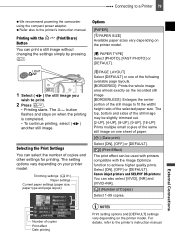
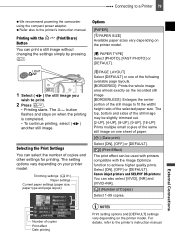
...(Print/Share)
You can print a still image without changing the settings simply by pressing
. Canon inkjet printers and SELPHY DS printers: You can select the number ...copies and other settings for printing.
The
button
flashes and stays on the printer model.
Select [ON], [OFF] or [DEFAULT].
Printing with the Image Optimize function to the printer's instruction manual.
Number of...
Instruction Manual - Page 83
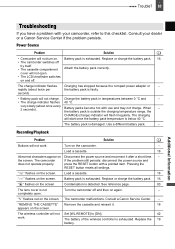
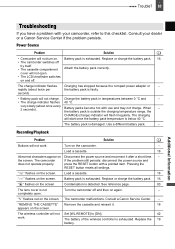
...or -
Additional Information Trouble? 83
Additional Information Trouble? Troubleshooting
If you have a problem with your dealer or a Canon Service Center if the problem persists.
cover will not work . rapidly (about once every 2 seconds).
Battery packs become hot with a pointed item. When the battery pack is below 40 °C. The charging
will not Set [WL.REMOTE] to...
Instruction Manual - Page 84
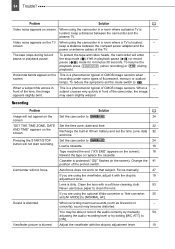
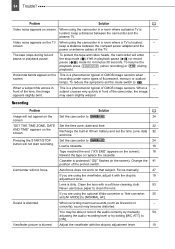
Problem
Solution
Video noise appears on the screen).
recording under some types of the protect switch.
Cassette is
-
Focus manually.
47
If you are using the optional Wide-converter or Tele-converter, 35 set... phenomenon typical of the lens, the image
subject crosses very quickly in lithium battery and set the time zone, date 92 and time. Load a cassette.
18
Tape ...
Instruction Manual - Page 86
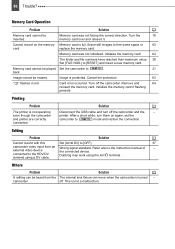
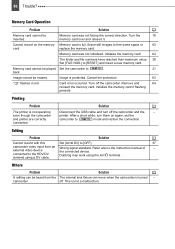
....
64
The folder and file numbers have reached their maximum value. 38 Set [FILE NOS.] to the instruction manual of
-
connected.
camcorder.
Cannot record on again, set the
and printer are correctly
camcorder to
mode and restore the connection.
Card error occurred.
Printing
Problem
Solution
The printer is not operating
Disconnect the USB cable and turn...
Instruction Manual - Page 88
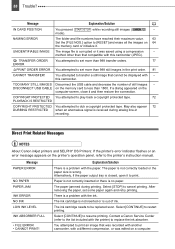
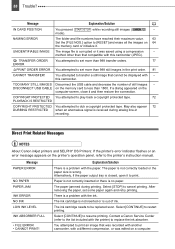
... correctly inserted or there is a problem with the printer) to replace the ink absorber. There is no paper.
TRANSFER ORDER You attempted to set more than that was recorded with ...close it to the printer's instruction manual. 88 Trouble? Message
Explanation/Solution
IN CARD POSITION
You pressed START/STOP while recording still images (
-
Contact a Canon Service Center (refer to the ...
Instruction Manual - Page 89
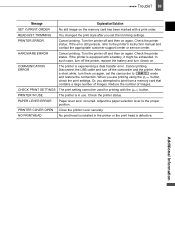
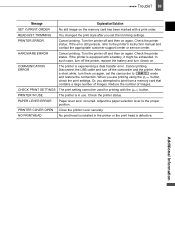
..., replace the battery and turn them on . COMMUNICATION ERROR
The printer is in the printer or the print head is equipped with a battery, it back on again, set the trimming settings. Or, you attempted to the printer's instruction manual and contact the appropriate customer support center or service center.
Cancel printing. PRINTER IN USE
The printer is experiencing a data transfer...
Instruction Manual - Page 93


... lens surface is dirty, the autofocus
may damage the camcorder. Storage
If you notice frequent video problems (blocky video artifacts, banding, etc.). - Continued use the camcorder for high definition recording (Canon Digital Videocassette HDVM-E63PR, etc.) and cleaning the video heads frequently with a soft dry cloth.
Do's and Don'ts 93
Maintenance/Others
Cleaning the...
Canon HV30E Reviews
Do you have an experience with the Canon HV30E that you would like to share?
Earn 750 points for your review!
We have not received any reviews for Canon yet.
Earn 750 points for your review!


